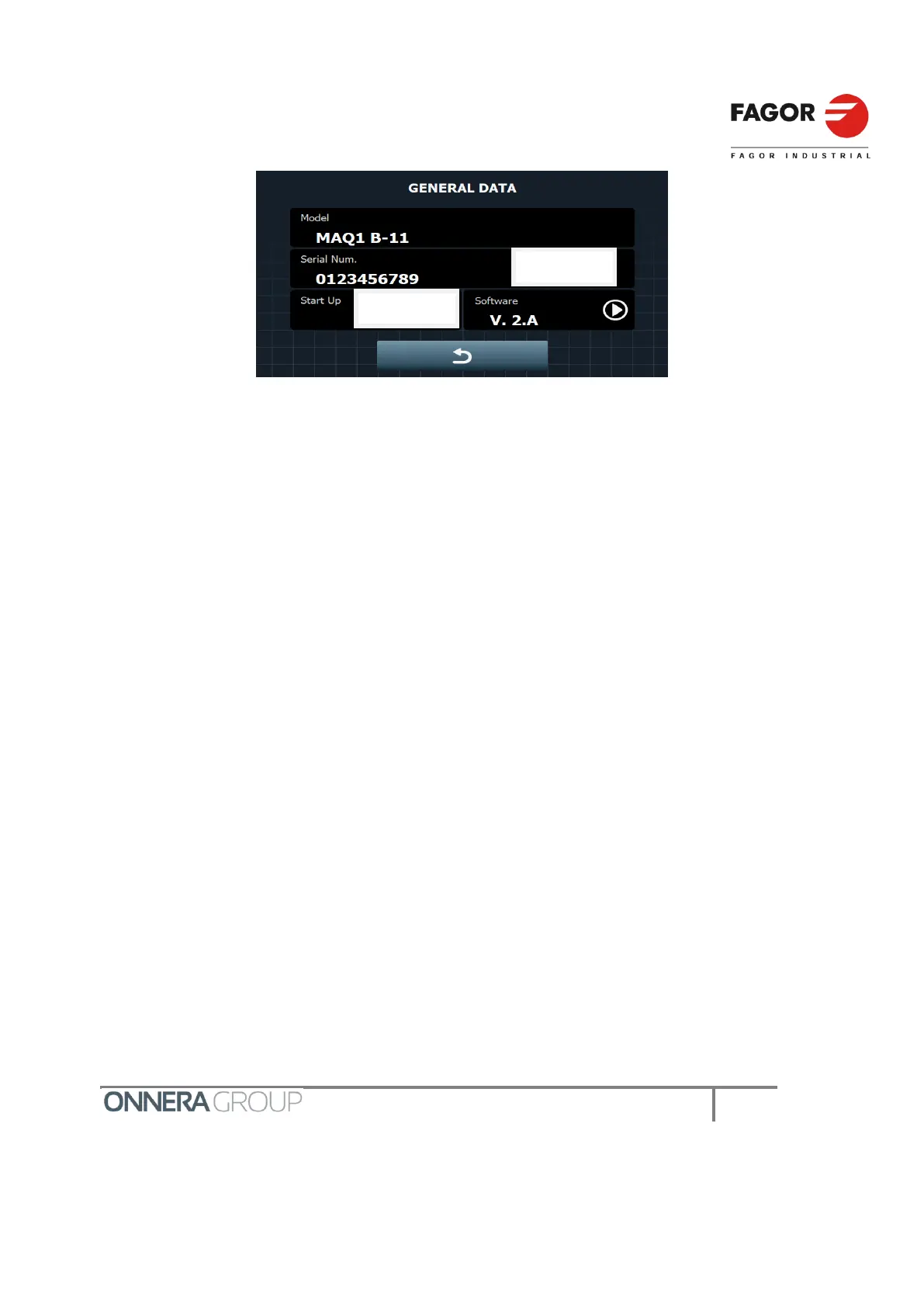0.1.1 Model
Information box for the model configured. Behind the model identifier a letter is displayed
indicating the type of heating configured (No letter – Hot water, E – Electric, S – Steam).
0.1.2 Serial No
Field with machine serial No consisting of 10 digits.
To the right of the serial No there is a hidden button (transparent) which if it is pressed and held
down for 5 seconds, will allow the machine serial number to be edited manually.
0.1.3 Start-up date
Field with the appliance start-up date.
By default the machine is provided without a date (empty) in this field. There is a hidden button
(transparent) to the right of this field. If it is pressed and held down for 5 seconds, the start-up date will
be deleted (displaying --.--.--), indicating that a flag has been activated and the historic data will
automatically be deleted (errors, partial values and total values).
Once the flag has been activated, the next time the machine is switched on the “Start Date” will
be saved.
0.1.4 Software version
This permits the washing machine software version to be displayed.