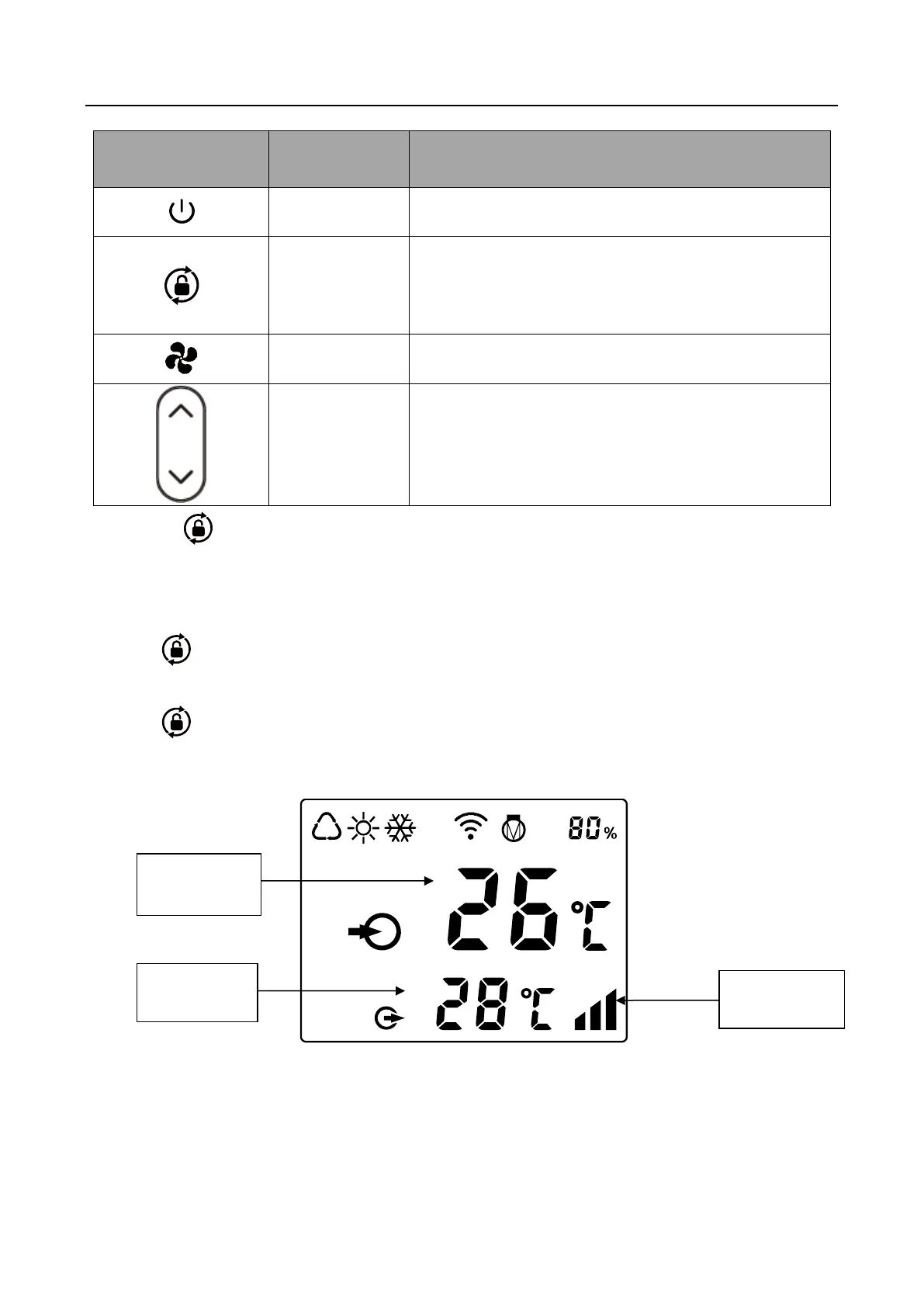1. Press it for 3 seconds to unlock/lock screen
2. After screen is unlocked, press it to select mode.
Auto (12~40℃) Heating (18~40℃) Cooling
(12~30℃)
Note: (Button will be light all the time when power is on.):
① Screen lock:
a. If no operation in 30 seconds, screen will be locked.
b. When HP is off, screen will be dark and “0%” will be displayed.
c. Press for 3 seconds to lock screen and it will be dark
② Screen unlock:
a. Press for 3 seconds to unlock screen and it will be lit up.
b. Only after screen is unlocked, any other buttons can be functioned.