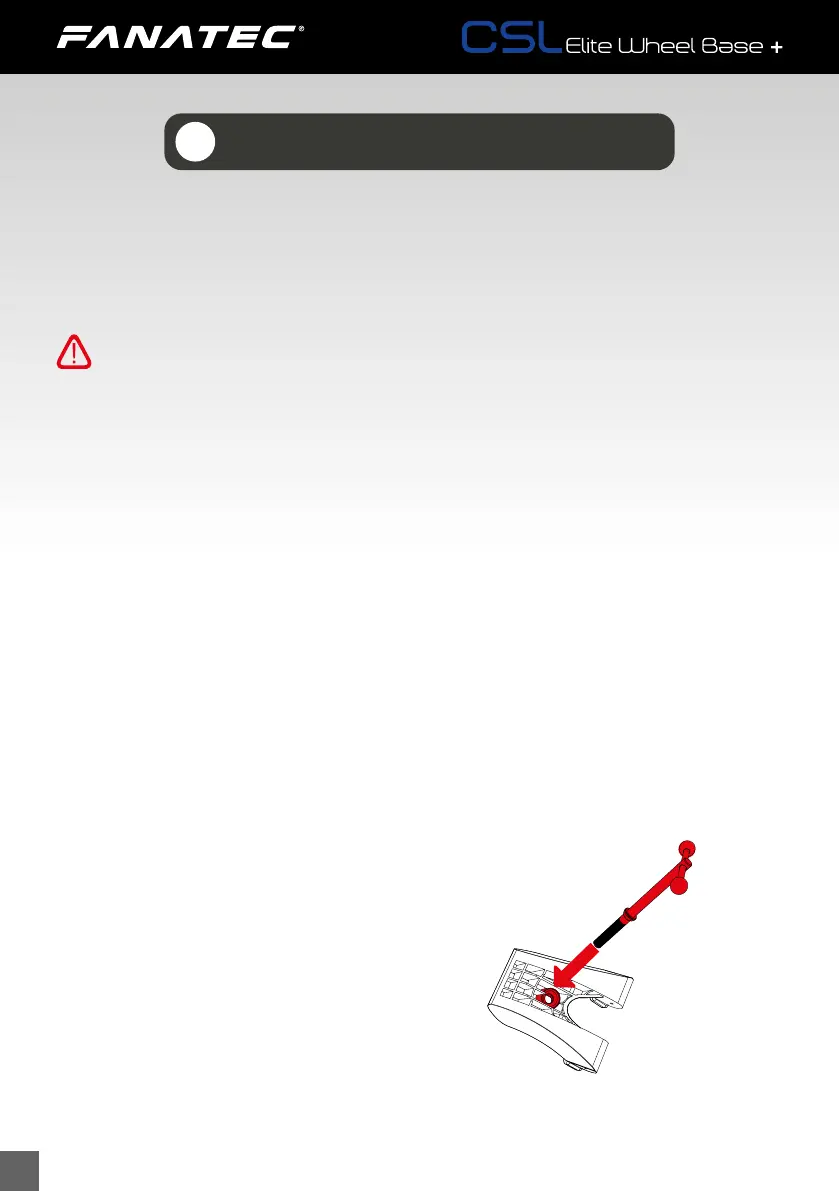10
ASSEMBLY
5.1 Plan your conguration
To operate the CSL Elite Wheel Base+, connect your steering wheel onto the
base quick release shaft and get started. Connect the CSL Elite Wheel Base+
to your PlayStation®4 system or other platforms* by using the USB cable.
IMPORTANT: Use only the supplied USB cable with your CSL Elite
Wheel Base+. Failure to do this may cause damage to the CSL Elite Wheel
Base+ or PlayStation
®4 electronics!
Please check the “5.9 Connections” chapter to see which kind of peripheral
devices must be connected to which socket on the CSL Elite Wheel Base+. All
devices have to be connected to the CSL Elite Wheel Base+ before powering
ON to allow proper detection and operation.
Additional peripheral devices like pedals or shifters are not strictly required
but will give the user a more similar feeling to driving a race car. We recom-
mend using shifters and pedals from the Fanatec
®
ClubSport platform like the
ClubSport Shifter SQ, the ClubSport Static Shifter Paddles or the ClubSport
Pedals and more. Visit our Webshop at www.fanatec.com for more compatible
products.
5.2 Mounting the CSL Elite Wheel Base+ using the Table Clamp
Insert the threaded rod with handles into the table clamp.
5
*Compatibility with other platforms not tested nor endorsed by Sony Interactive Entertainment Europe.
