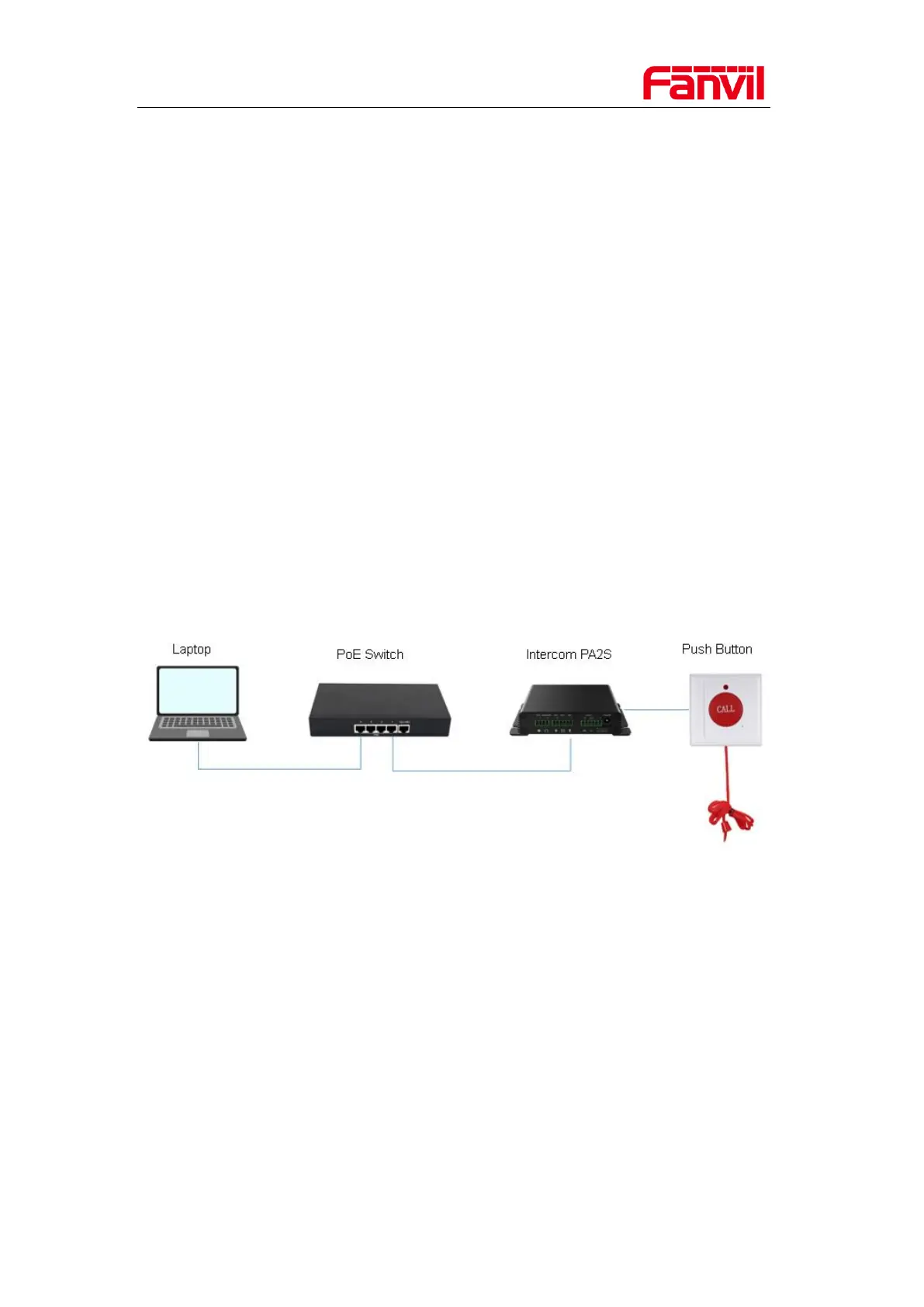Fanvil Technology Co. Ltd
Addr:10/F Block A, Dualshine Global Science Innovation Center, Honglang North 2nd Road, Bao'an District, Shenzhen, China
Tel: +86-755-2640-2199 Email: sales@fanvil.com support@fanvil.com Official Web:www.fanvil.com
1. Introduction
1.1. Overview
This document introduces the method to how to use the input port on intercom to make a call as
DSS key. Some customers want to use more function key than the unit provides. In this case, they
can connect an external button to the input port of intercom, and use it as a function.
1.2. Applicable Model
Intercom models: i10, i10D, i10V, i10S, i10SD, i10SV, i16S, i16SV, PA2S
1.3. Before You Start
Step1. Connect your PC and intercom device in to the same PoE switch with Network cable.
Step2. Turn ON your device
Step3. Scan you network for know what it's the IP address assigned on your device via DHCP
1.4. Connection Diagram
