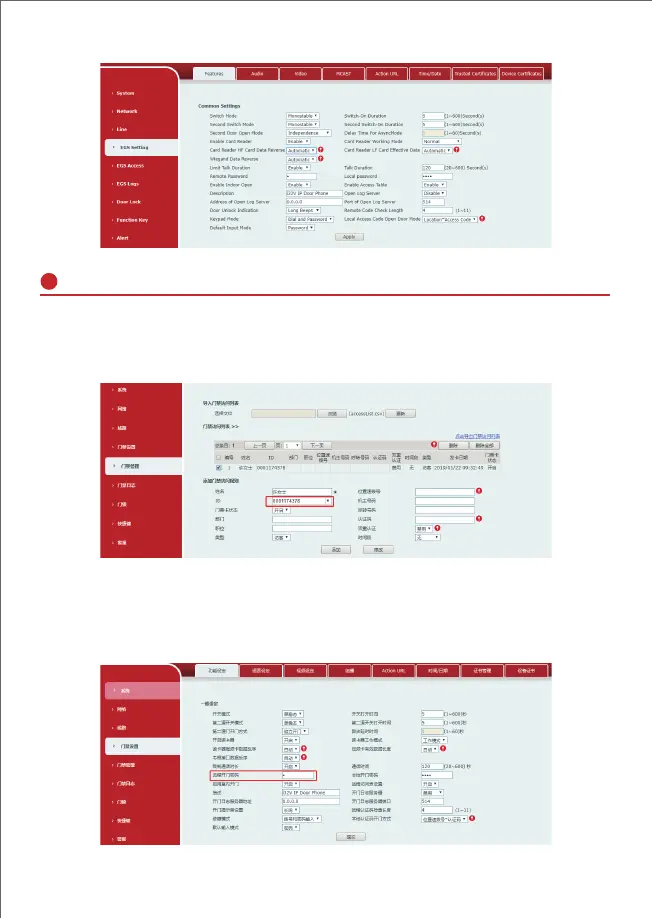Step 4: Door Phone Setting
RFID Card
Step 1: Go to EGS Access → Enter the Name and ID Number (Only Front 10 yards)
→ Press Add to Access Table.
Step 2: Use pre assigned RFID cards to unlock the door by touching RFID area of device.
Remote Password
Step 1: Go to EGS Setting → Features → Set Remote Password (The default is “*”).
Step 2: To answer the call made by visitor via SIP phone, press the “*” key to unlock
the door the visitor.
6
Door Unlocking Setting
6
