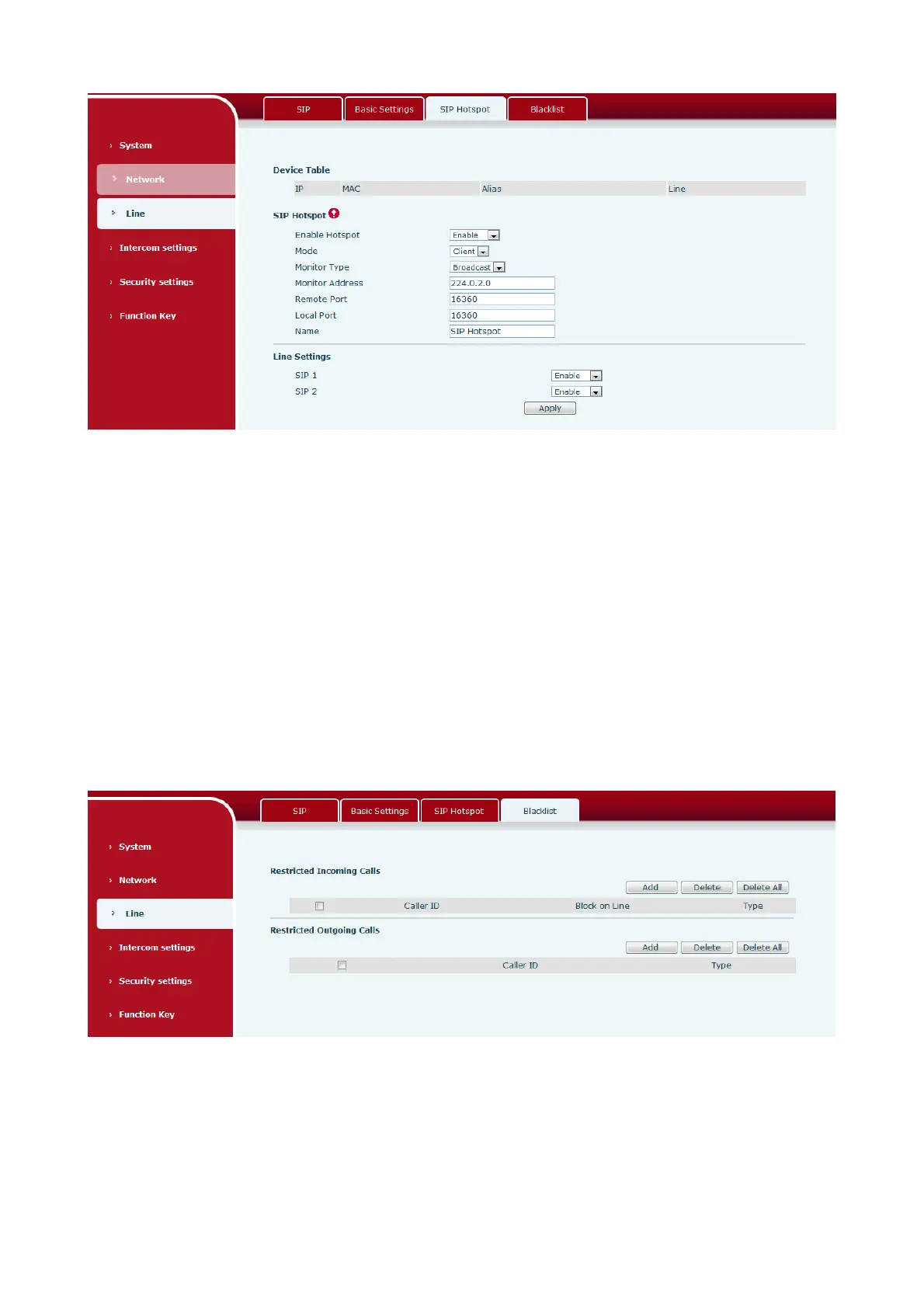Picture 28 - SIP Hotspot
9.16 Intercom settings >> Blacklist
Web page to add call limit function, you can set the number or prefix to limit calls. The rules are as
follows:
Add x, type number, x cannot call. Add x, type prefix, then the number beginning with x cannot call.
X could be a number or an IP. To add a whitelist rule, the number /IP should be preceded by a "-",
followed by a ". ",
After addition, only the number in the whitelist is allowed to call, and the number outside the whitelist is
refused.
Picture 29 - Blacklist
9.17 Intercom settings >> Features
Configure intercom Settings.
