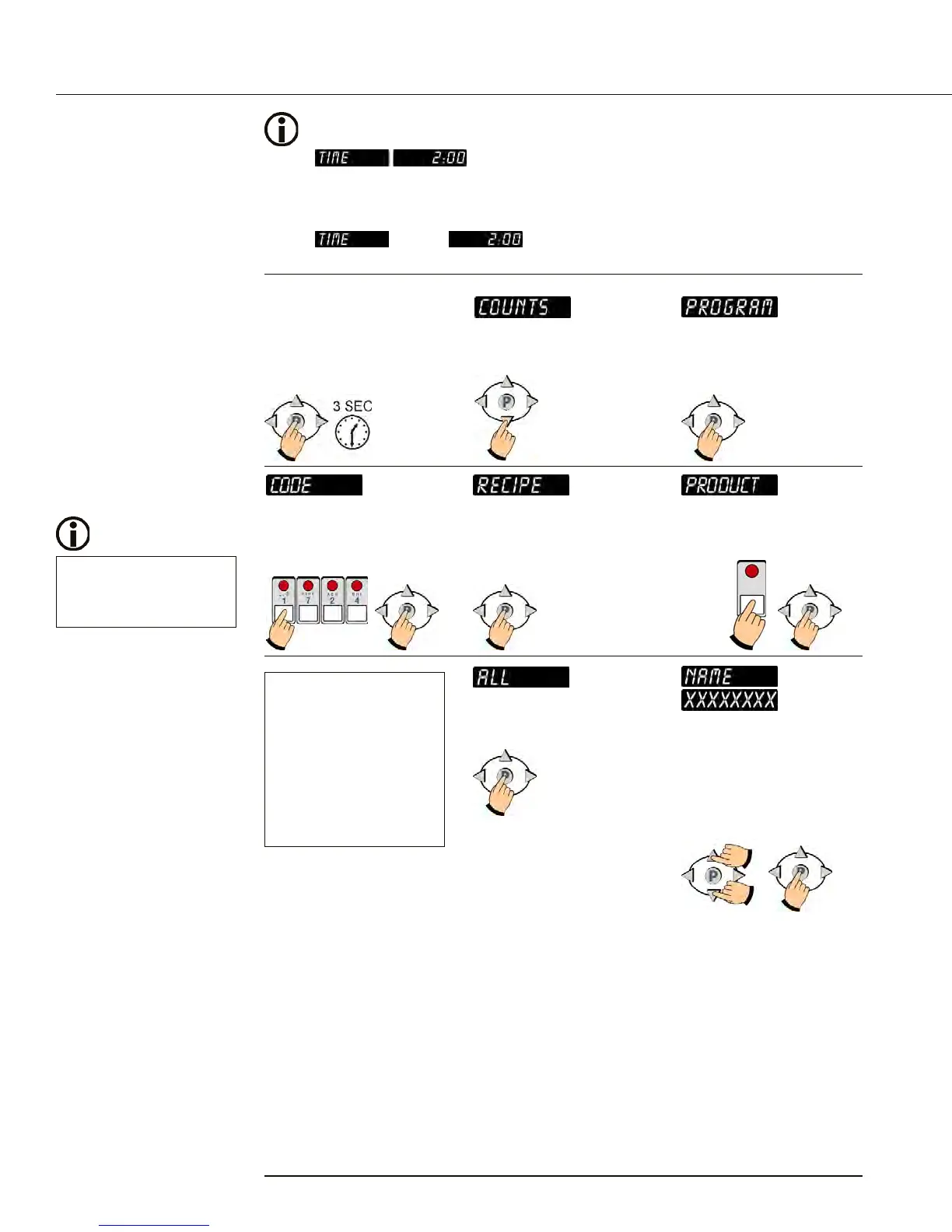The unauthorized use or duplica-
tion of the software described
herein, or this material, is strictly
prohibited.
229-51339 Rev A
© 2007 FAST
24/7 Tech Support:
1-800-243-9271
Operating Instructions
10
Product Key
Programming
18 button controllers have two displays that show a full line of information;
for example:
10 button controllers have a single, dual-purpose display that will alternate
information; for example:
then
ENTER PROGRAMMING
MODE.
Press and hold the P key for 3
seconds.
Type in 1 7 2 4 using the prod-
uct keys. Press the P key.
Press the down arrow key. Press the P key.
Press the P key. All product key
LEDs will light up.
PROGRAM A PRODUCT
KEY.
Press the product key you
want to program. Press the P
key.
Some controllers
may have different
options listed.
RECIPE 1724
STORE EMPLOYEE
Depending on model,
you can either press
the P key to change
all programmable set-
tings or you can scroll
using the arrow keys
to any of the specific
options.
Press the P key.
SET PRODUCT DISPLAY
NAME.
NAME will be dis-
played then the actual product
name. Use the up and down
arrow keys to scroll through
the library. Press the P key to
lock in your choice.