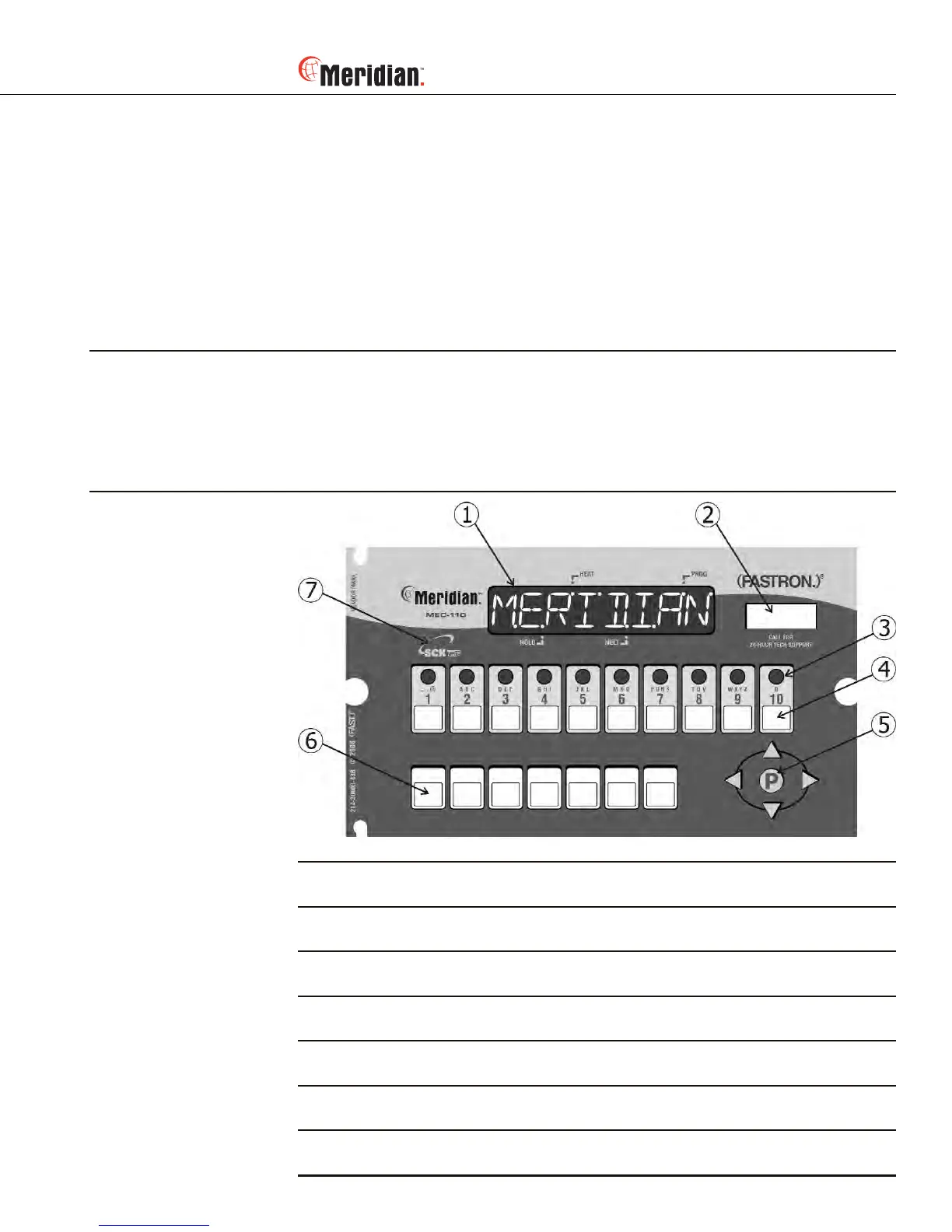3
Installation Tools Required
– Straight Screwdriver
1. Turn appliance power OFF.
2. Connect the wire harness to the controller.
3. Attach the 2 provided tinnerman nuts to the controller. Be sure to line up the
holes.
4. Hold the controller against the front panel.
5. Secure the controller to the appliance using the 2 provided screws.
Programming
Codes
Product Programming 1 7 2 4
System Programming 3 2 2 8
1 LARGE LED DISPLAY: 8-character, 14-segment. Displays programming and
cook cycle information.
2 SERVICE WINDOW: Locate the controller’s serial number and tech support
phone number easily.
3 INDICATOR LIGHTS: lit when there’s an active cook cycle and in program-
ming mode.
4 PRODUCT KEYS: Press to start a cook cycle. Also used in programming.
REPLACEABLE MENU STRIP: Make menu changes quickly and easily.
5 PROGRAMMING CENTER: Easy cell phone-like programming. Access pro-
gramming mode and change cooking parameters.
6 FEATURE KEYS: Used to access programming functions and controller fea-
tures; keys will vary by model.
7 SCK LINK: Signifies that your control is communications-capable.
Controller
Features