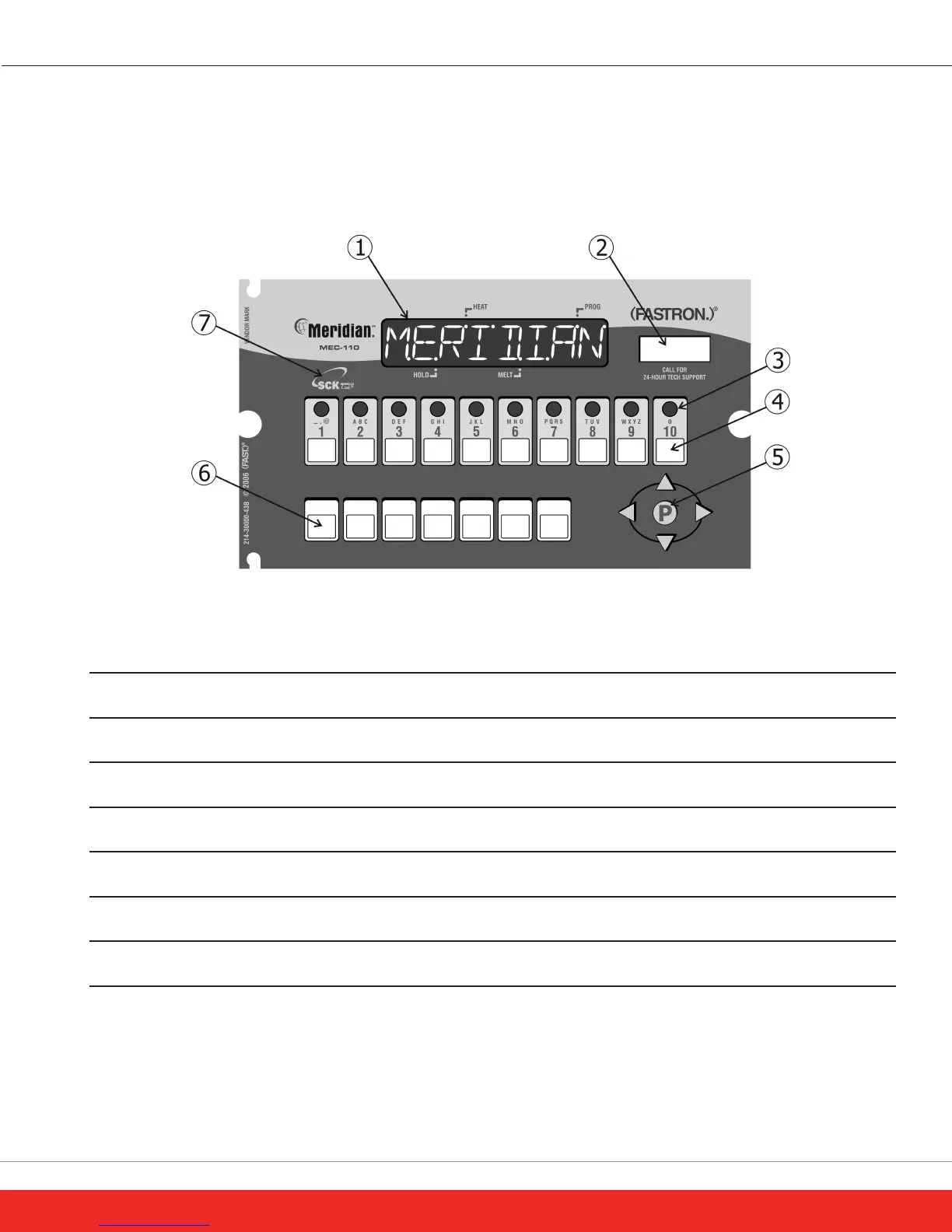(FASTRON.) Meridian Controller Features
3
This document contains confidential information. The dissemination, publication, copying, or duplication of this document or the software described herein without prior written authorization is strictly prohibited.
10 & 18 Product Cooking Controllers
www.fastinc.com 1-800-243-9271
229-51319 D © 2007-2010 FAST
PROGRAMMING CODES
Product Programming 1 7 2 4
System Programming 3 2 2 8
Boil Mode 1 7 2 4
1 LARGE LED DISPLAY: 8-character, 14-segment. Displays programming and cook cycle information.
2 SERVICE WINDOW: Locate the controller’s serial number and tech support phone number easily.
3 INDICATOR LIGHTS: lit when there’s an active cook cycle and in programming mode.
4 PRODUCT KEYS: Press to start a cook cycle. Also used in programming.
REPLACEABLE MENU STRIP: Make menu changes quickly and easily.
5 (FAST.Nav)
TM
PROGRAMMING CENTER: Easy mobile phone-like programming. Access programming
mode and change cooking parameters.
6 FEATURE KEYS: Used to access programming functions and controller features; keys will vary by model.
7 SCK LINK
®
: Signifies that your control is communications-capable.
