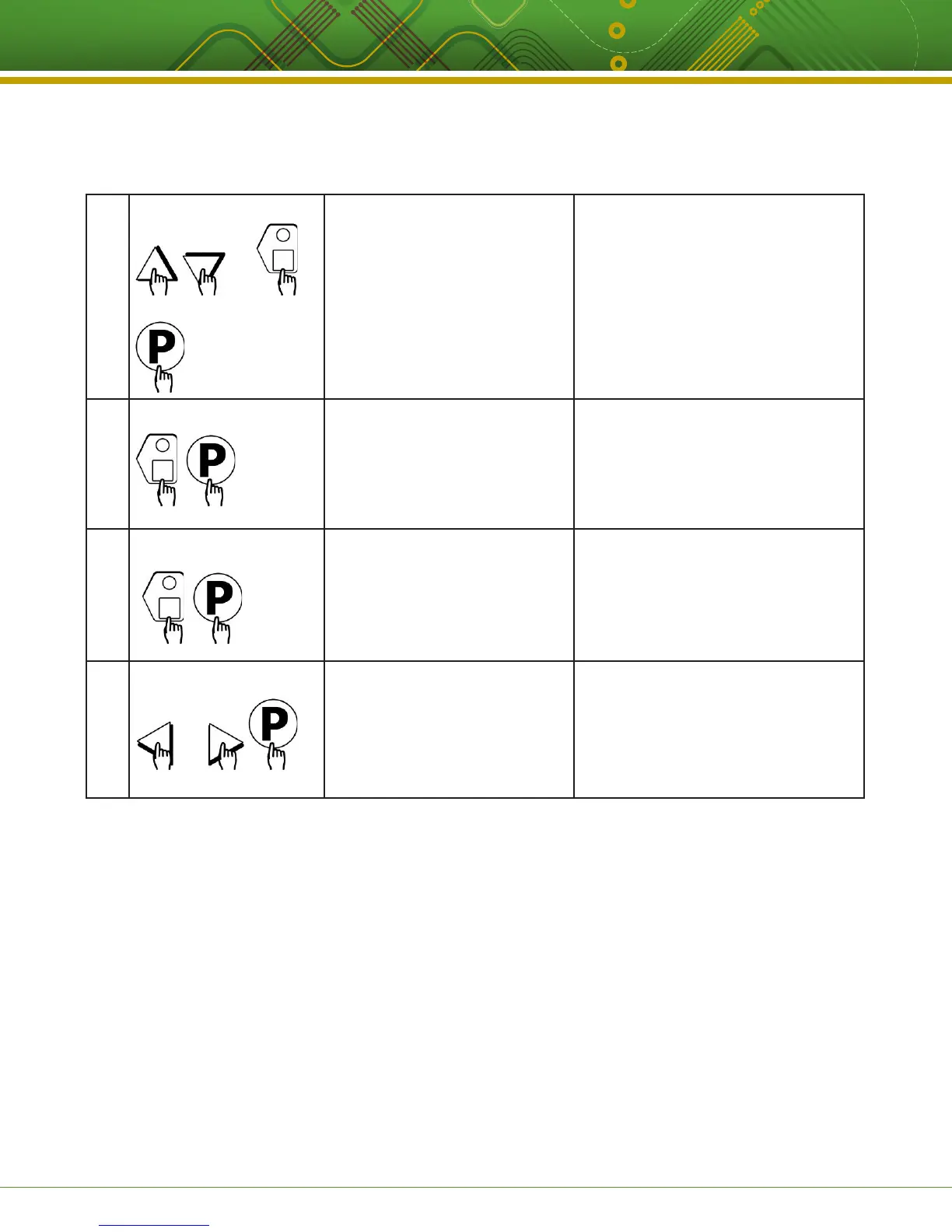Operating the (FASTRON.)
®
VC-210
Kitchen Brains © 2017 | www.KitchenBrains.com | 229-51422 D
This document contains confidential information. The dissemination, publication, copying, or duplication of this document or the software described herein without prior written authorization is strictly prohibited.
Page 4 of 8
4
Choose a Product Name PRODUCT NAME • Press the UP or DOWN arrow keys
to scroll through product names, OR
start spelling the desired product
name by using the top row of lettered
product keys.
• Press the “P” key to lock in selection.
5
Set Stage 1 Cook Time STAGE 1 TIME
MM:SS
• Type in the time for Stage 1. Range is
from 00:00 to 99:59.
• Press the “P” key to advance to next
stage or parameter.
6
Set Stage 1 Temperature STAGE 1 TEMP
XXX F
• Type in the Setpoint temperature for
this stage. Range is from 200 to 375 F,
or the equivalent of Degrees C.
• Press the “P” key to advance to the
next stage or parameter.
7
Set Stage 1 Timing STAGE 1 TIMING
(STRAIGHT, FLEX)
• Press the LEFT or RIGHT arrow keys
to select the type of timing to be used
for this stage.
• Press the “P” key to advance to next
stage or parameter.
OR
OR
