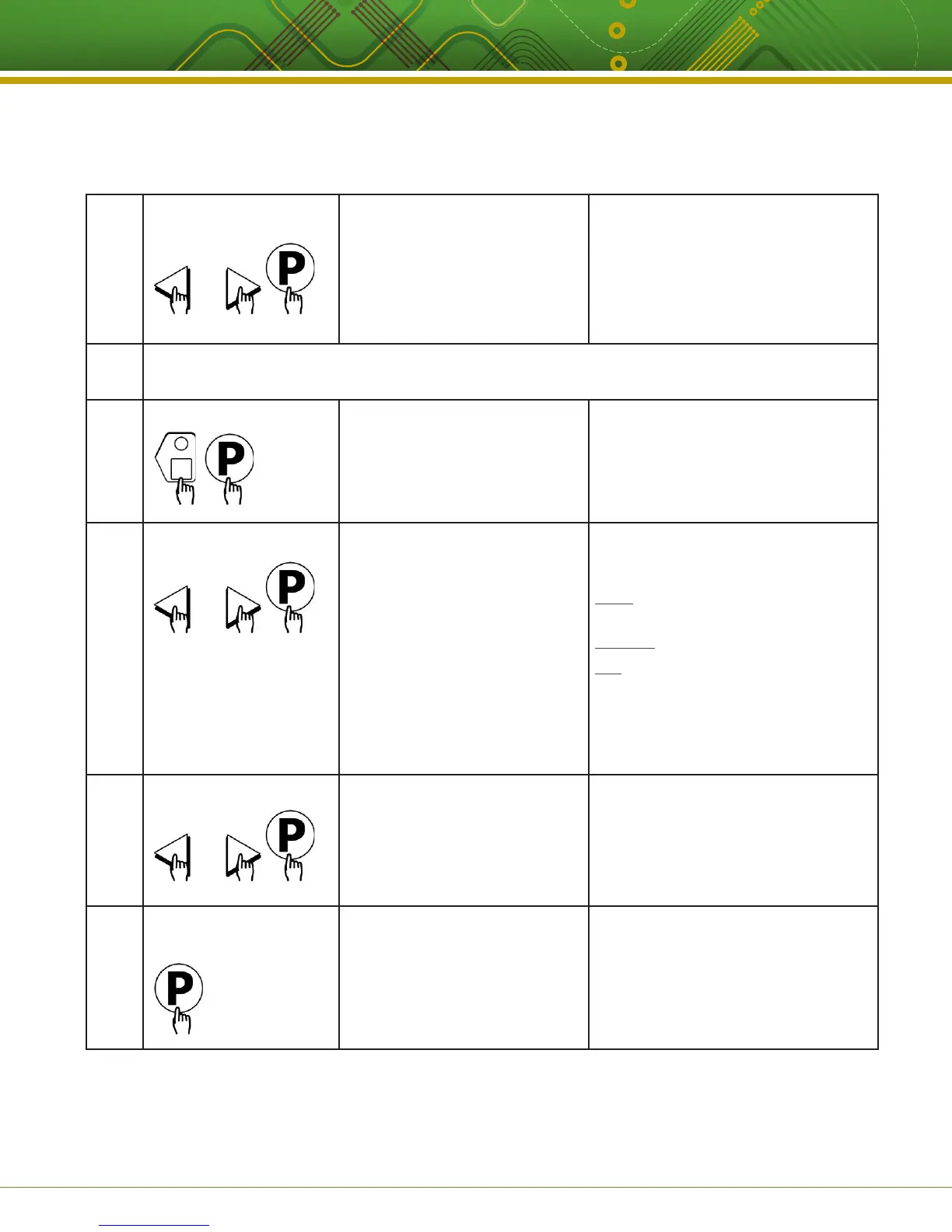Operating the (FASTRON.)
®
VC-210
Kitchen Brains © 2017 | www.KitchenBrains.com | 229-51422 D
This document contains confidential information. The dissemination, publication, copying, or duplication of this document or the software described herein without prior written authorization is strictly prohibited.
Page 6 of 8
13
Setting Alarm 1 Tone ALARM 1 TONE
SHORT, MEDIUM, LONG, DOUBLE,
LONG/SHORT, NONE
• Press the LEFT or RIGHT arrow keys
to select Alarm Tone.
• Press the “P” key to advance to next
stage or parameter.
14
If applicable, repeat Steps 10-13 for additional Action Alarms.
A total of three (3) Action Alarms can be programmed.
15
Select Hold Time HOLD TIME
00:00
(Note: time is in Hours:Minutes)
• Type in the length of hold time
required. The value is in the range of
0 to 60.
• Press the “P” key to advance to the
next step or parameter.
16
Set Filter Lockout FILTER LOCKOUT
(COOL, NO FILTER, 1-99)
• Press the LEFT or RIGHT arrow keys
to select how you want to end a cook
cycle.
COOL = return to Setback temp. after
cook.
No Filter = return to Drop temp. after cook
1-99 = # of cooks allowed before entering
filter locked. When 1-99 is selected,
product cycles will return to drop temp.
until a filter lockout cycle is forced.
• Press the “P” key to select.
17
Set Product Heads PRODUCT HEADS
XX
• Press the LEFT or RIGHT arrow keys
to select count value. The range is 0 to
99 pieces or “USER PROMPT.”
• Press the “P” key to advance.
18
Select Another
Product Key
SELECT PRODUCT
TO PROGRAM
• Repeat from step #3 in this section,
or press the “P” key and scroll to
Exit.
• Press the “P” key to exit
programming.
OR
OR
OR
