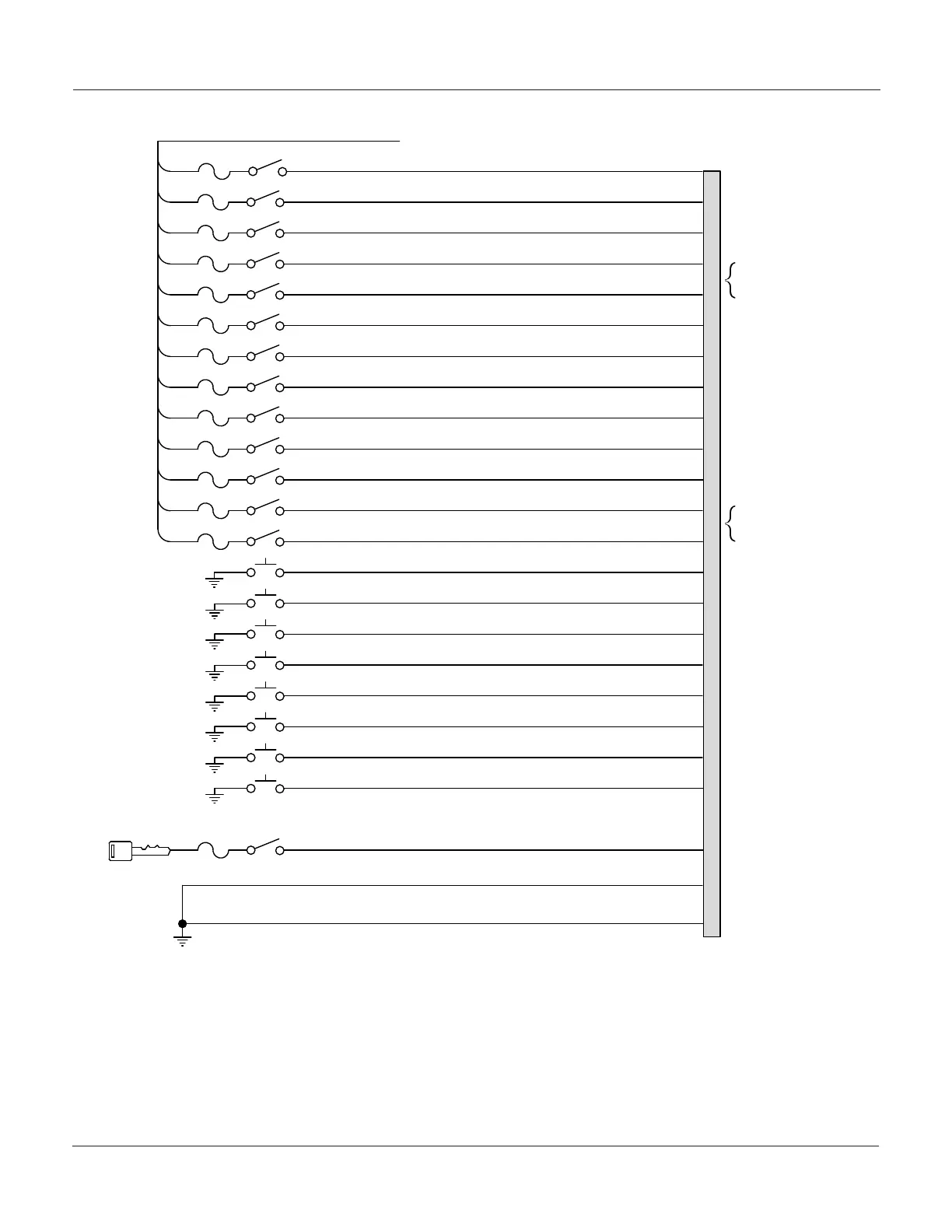Installation and Programming Instructions for the Serial Interface Module
11
Serial Interface Module
Federal Signal www.fedsig.com
Figure 5 SignalMaster control functions wired to 12 Vdc for External Control
1 A
1 A
1 A
1 A
1 A
1 A
1 A
1 A
1 A
1 A
1 A
1 A
1 A
Black/Red
Blue/White
Blue
Red/White
Blue/bBack
Mode 3
Mode 2
Power (+12 Vdc)
Mode 1
Steady Burn
Intersection
Red/Black Flash Takedown/Alley
Orange/Red Right Alley
Green/Black Left Alley
White/Black Takedowns
Green/White Front Cutoff/Enable
Orange/Black Rear Cutoff/Enable
White/Black/Red
Low Power
Black/White/Red Light Bar Test
Red 1 (Left)
Green 2
3Green/Black/White
Orange/Green 4
Orange 5
Blue/red 6
Red/Green 7
8 (Right)White/Red
1 A
Ignition PowerWhite
Black Ground 1
Black/White Ground 2
290A7695
J1 Cable to
Serial Interface
Module
Ignition*
* Ignition power includes power in the cranking position
Any
SignalMaster Controller
(Or Scene Light, Left with SW-2 Switch 3
Down [On] in the Serial Interface Module)
(Or Scene Light, Right With Sw-2 Switch 3
Down [On] In The Serial Interface Module)
Available in Light Bars with
Spectralux Technology
(Valor and Vision SLR)
Available in Light Bars with
Spectralux Technology
(Valor and Vision SLR)