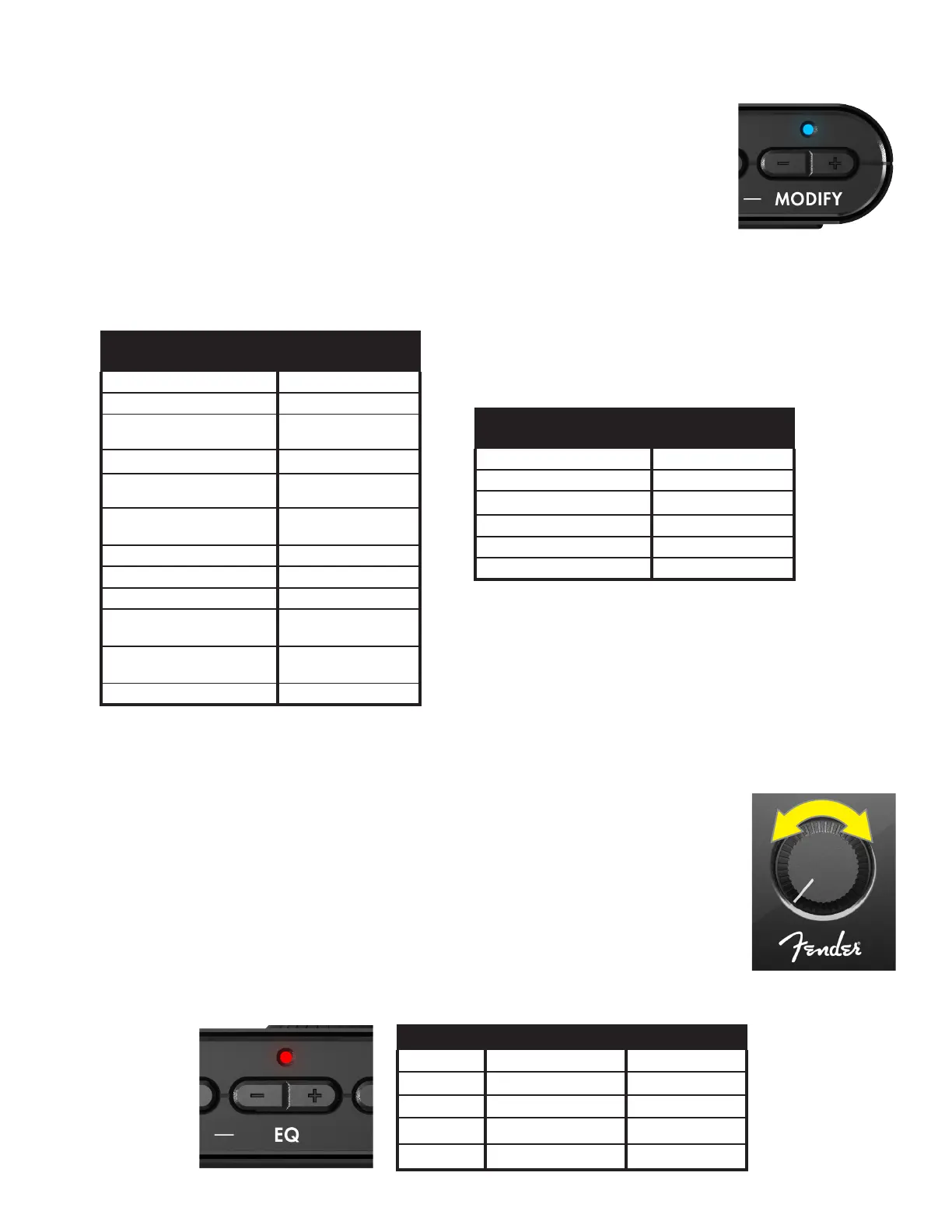For each Mustang Micro eects model, six dierent settings of one particular eect param-
eter can be chosen using the MODIFY -/+ buttons (F) on the side of the unit. Five of these
consist of a middle default setting, two progressively weaker settings (- and --) and two pro-
gressively stronger settings (+ and ++). MODIFY LED color indicates eect parameter setting
in use; LED will illuminate for 10 seconds and then extinguish until any button is pressed.
To achieve an amp-only sound with no eect present, a MODIFY eect-bypass setting is
available (---).
Eects models and the parameters aected for each eect model are in the below left table. MODIFY button eect
parameter settings and their LED colors are in the below right table:
MODIFY EFFECTS SETTINGS
EFFECT NAME
PARAMETER
AFFECTED
Hall Reverb
Reverb level
’65 Spring Reverb
Reverb level
Modulated Large Hall
Reverb level
Sine Chorus/Large Room
Chorus depth
Triangle Flanger/Large Room
Flanger depth
Vintage Tremolo/Spring
Reverb
Tremolo rate
Vibratone/Large Room
Vibratone rotor speed
Harmonic Tremolo/Large Hall
Tremolo rate
Slapback/Large Room
Delay level
Tape Delay/Small Room
Reverb
Delay level
Sine Chorus/Mono Delay/
Large Hall
Delay level
2290 Delay/Large Room
Delay time
MODIFY EFFECT
PARAMETER SETTING
LED COLOR
- - - (BYPASS)
Violet
- -
Blue
-
Green
DEFAULT
White
+
Yellow
+ +
Red
Once amplier and eects models are chosen, overall volume and EQ are easily adjusted. For
overall volume level, simply turn the MASTER VOLUME wheel (B) to preference (image at right).
Note that MASTER VOLUME controls instrument and overall volume only; the mix between an
instrument and a Bluetooth audio source is determined using the volume control on the external
Bluetooth device.
To adjust overall (EQ), ve dierent settings can be chosen using the -/+ EQ buttons (D) on the
side of the unit (image below). These consist of a at middle default setting, two progressively
darker settings (- and --) and two progressively brighter settings (+ and ++). EQ control aects
signal after an amplier and eect are chosen. EQ LED color indicates EQ setting in use (table
below); LED will illuminate for 10 seconds and then extinguish until any button is pressed.
SETTING MASTER VOLUME AND EQ CONTROLS
6
MASTER VOLUME
TONE EQ SETTING LED COLOR
Darker - -
Blue
Dark -
Green
FlatFlat Middle (default)
White
Bright +
Yellow
Brighter + +
Red
