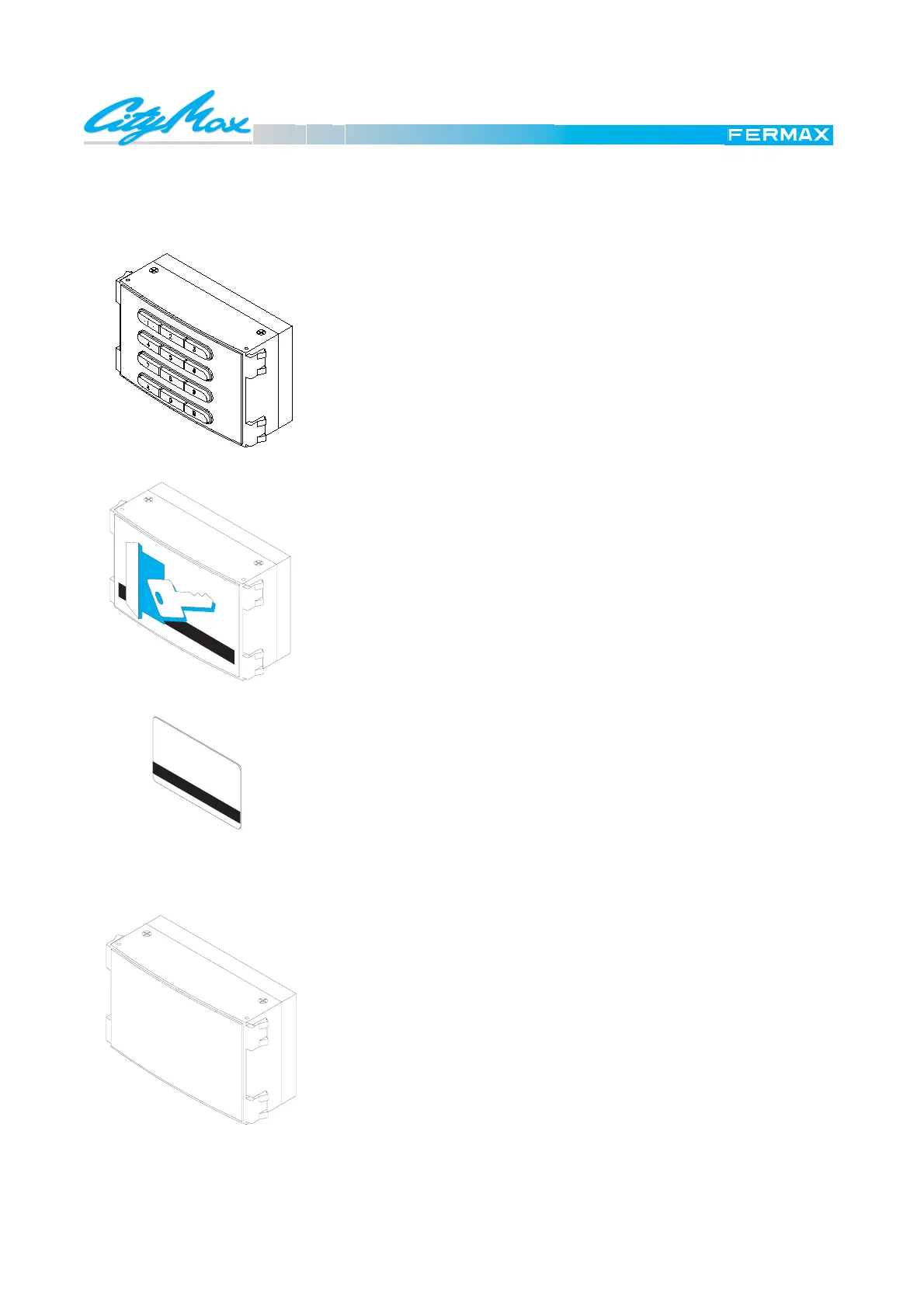Pag. 4
Technical
Optional components for the outdoor panels:
It is possible to enhance City Line panel installations with any of the following accessories:
More informatiom about these products in our General Catalogue. Ask your usual dealer for it.
Boulevard
García Lorca, 45
COMPONENTS OF THE DOOR PHONE
AND VIDEO DOOR PHONE SYSTEMS
0
0
8
3
8
8
9
5
2
Memokey Pack
Numeric keyboard that allows residents of the building (or anybody authorised)
to open the hall door by entering a 4,5 or 6 digit code.
Proximity Reader Pack
In a similar way to the Memokey Pack, it allows the door to be opened, but using
a Proximity Card that only has to be placed near the sensor (physical contact is
not neccessary). However it is neccessary for the proximity sensor to have been
previously programmed with card code.
Proximity Card
Similar in size and thickness to a credit card, each maintenance-free proximity
card has a unique and unrepeatable code which will only be recognised by the
sensor if it has been previously programmed.
Panoramic Cardholder
This feature allows for a display sign with the name of the building, the address,
or any other information of interest. The panoramic card window is backlit.
The text or logotype to be inserted in the panoramic cardholder can be ordered
from our Publicity Department.