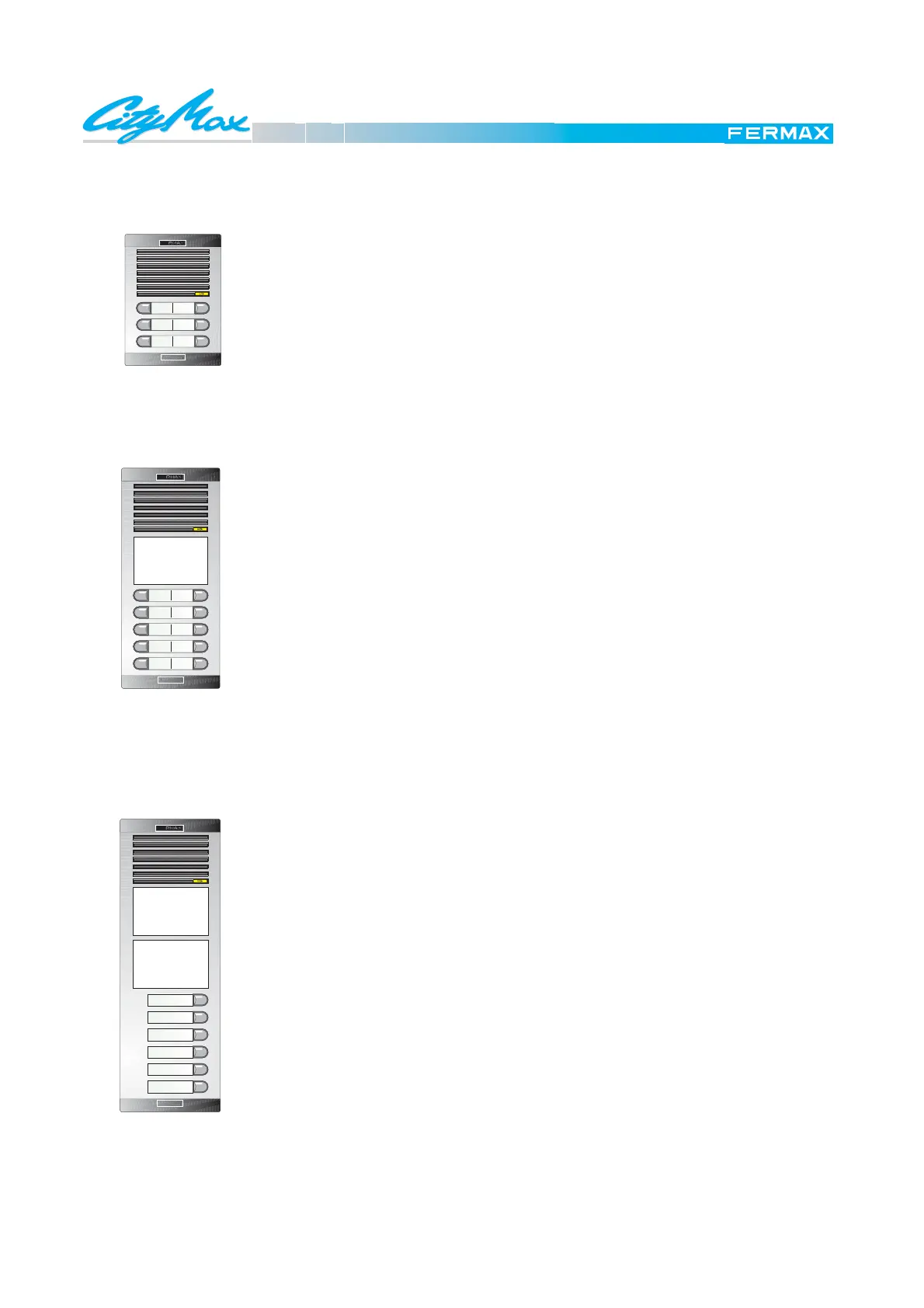Pag. 9
Technical
3 It is a panel from Series 3 (175 x 130 mm.).
A It includes Amplifier.
P2 It includes Double Pushbuttons.
03 It has 3 pushbuttons, wich being doubles, allow six dwellings to be called.
6 It is a panel from Serie 6 (294 x 130 mm.).
A It includes Amplifier.
V It includes Window.
P2 It includes Double Pushbuttons.
05 It has 5 pushbuttons, wich being doubles, allow ten dwellings to be called.
8 It is a panel from Serie 8 (389 x 130 mm.).
A It includes Amplifier.
W It includes Double Window.
P1 It includes Single Pushbuttons.
06 It has 6 pushbuttons, wich being singles, allow six dwellings to be called.
Panel type 8AWP106
Panel type 6AVP205
Panel type 3AP203
This can be used for a six dwelling video door phone installation. In one window we can place a telecamera and in the
other we can place another accessory such as a Panoramic Cardholder, a Memokey etc.
To be used in a door phone installation with six dwellings.
Examples of panels according to the pictorial code:
DENOMINATION OF THE CITY LINE PANELS
If we place a telecamera in the window we have a video door phone for ten dwellings or a standard door phone if we place
something like a panoramic cardholder or a Memokey in the window.