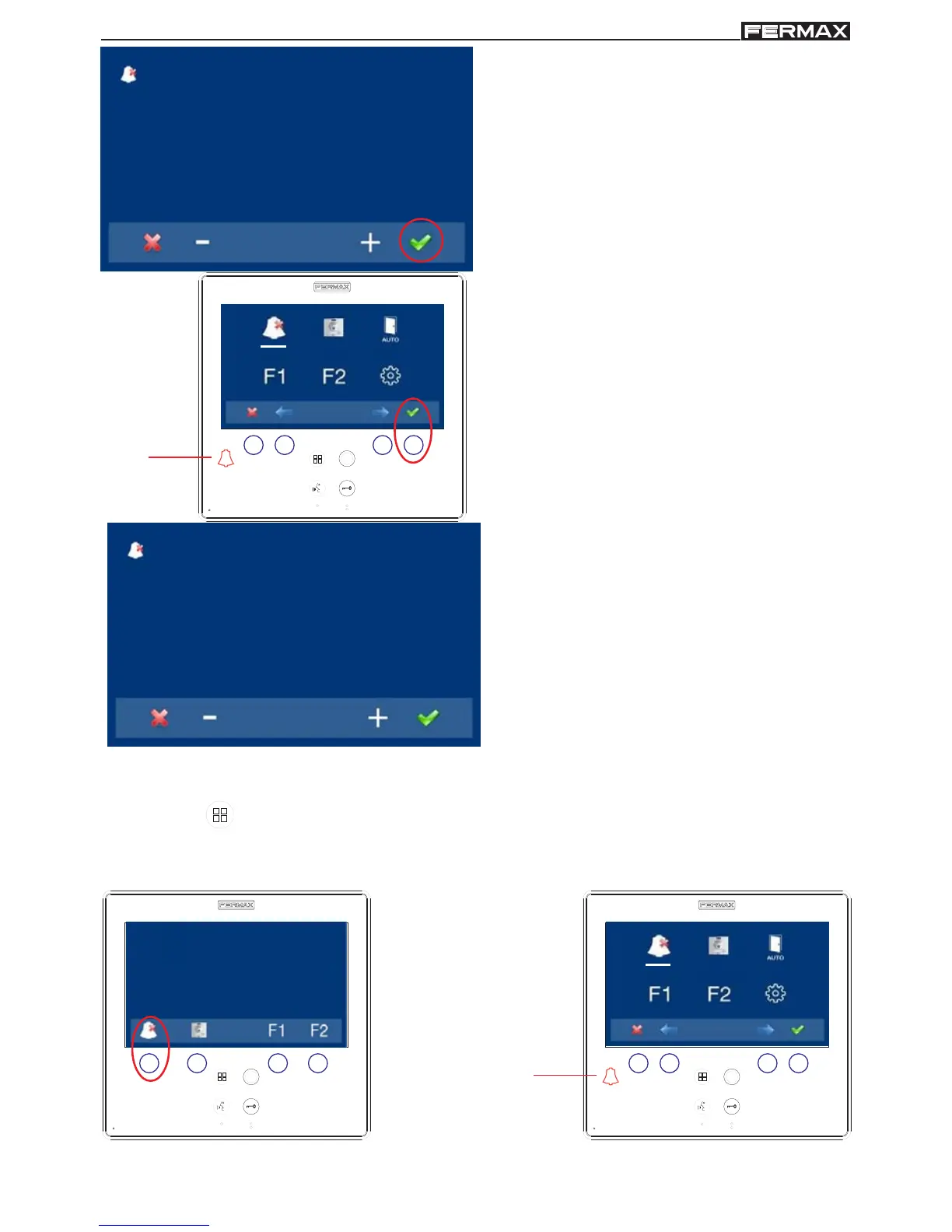Page 29
SMILE VDSSMILE VDS
SMILE VDSSMILE VDS
SMILE VDS
SMILE VDSSMILE VDS
SMILE VDSSMILE VDS
SMILE VDS
0 3 : 1 5
3. For example, we enter 03:15, so the
function will be activated for 3 hours and
15 minutes. Going to the previous screen
you will view the red led bell, indicating
that the function is activated.
Do not
disturb
mode
activated
4. Having selected the do not disturb mode
by pressing , we disable the selection
(the red led bell disappears). In order to
re-select them we must start the process
form the 1st point.
_ _ : _ _
5. If you want to select this mode indefinitely
(- - : - -), upon entering in this screen the
first number is blinking, press + until you
view the cursor - , press , the remaining
digits automatically turn into cursors (- - : -
-), therefore the indefinite mode is on.
Continue pressing
, until you reach the
desired menu or you exit programming.
Notice:
- The do not disturb function is default assigned to a shortcut button. A short press on the menu
button , shows the corresponding icons to the selected short button. By pressing the
shortcut button you can activate / deactivate the do not disturb mode, (for programs with timers:
hours / minutes or indefinite).
do not
disturb
mode
activated
