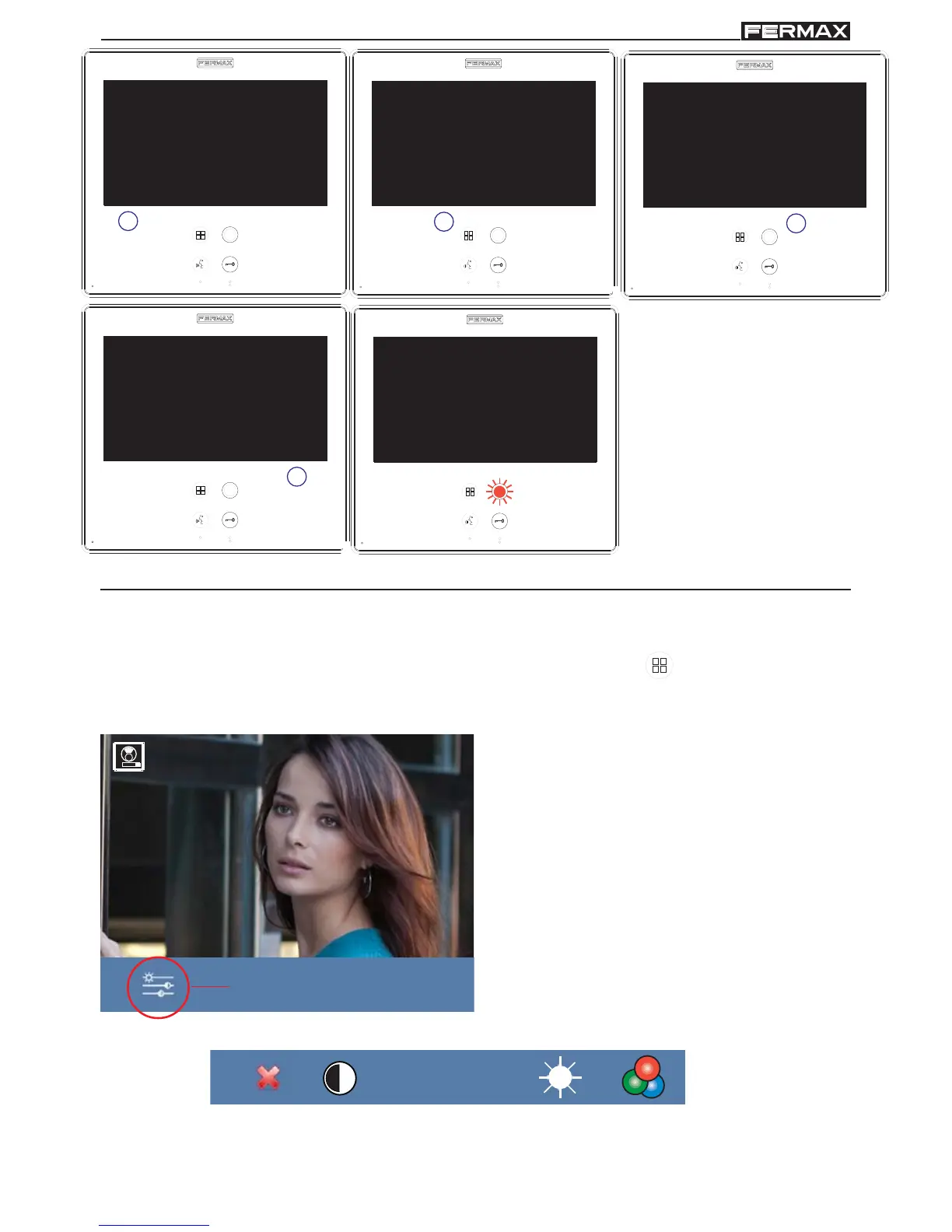Page 41
SMILE VDSSMILE VDS
SMILE VDSSMILE VDS
SMILE VDS
SMILE VDSSMILE VDS
SMILE VDSSMILE VDS
SMILE VDS
2. When all capacitive buttons
have been lit, this option is
saved. Since it deletes the
programmed monitor´s
address, the wildcard
button blinks red, indicating
that the monitor is not
programmed.
ADJUSTMENTS: Video and Audio
Video adjustments: Brightness - Contrast - Colour
The monitor allows you to adjust brightness, contrast and colour while you have received
a call or performed an auto-start. Short-press the "MENU" button
and a menu appears
on the screen to adjust the image´s brightness.
1
Video
adjustments
1. Select the video adjustments option with
the corresponding capacitive button.
Brightness, contrast and colour settings
appear.
contrastbrightness colour
