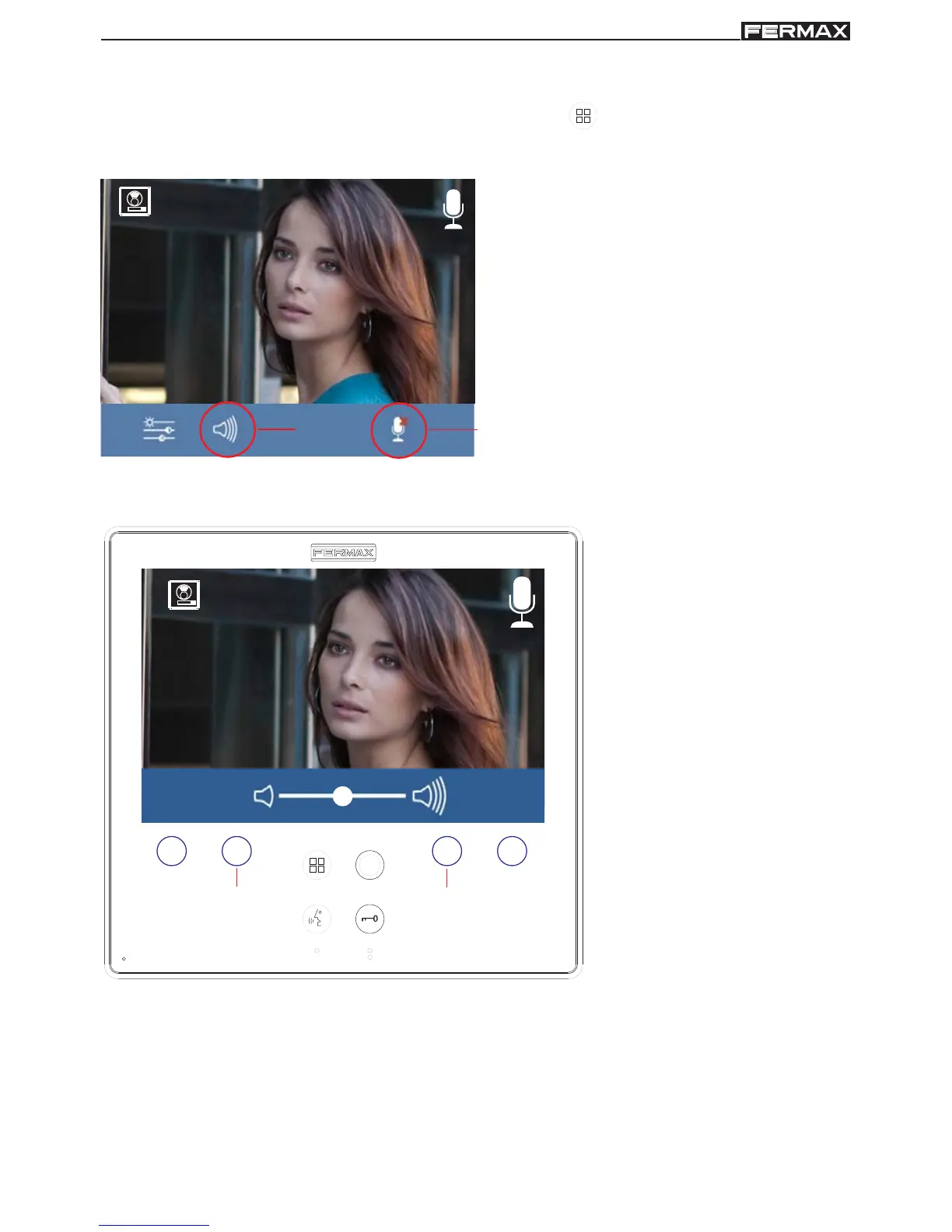Page 43
SMILE VDSSMILE VDS
SMILE VDSSMILE VDS
SMILE VDS
SMILE VDSSMILE VDS
SMILE VDSSMILE VDS
SMILE VDS
Audio Adjustments
While the audio channel is open the audio´s volume can be regulated via a contextual
menu on the screen. Short-press the "MENU" button
and a menu appears on the
screen to adjust the audio.
adjustments
audio
1. Select the audio adjustments option with
the corresponding capacitive button.
1
1
Capacitive
button to
decrease
audio
Capacitive
button to
increase
audio
2. While in audio adjustments,
use the capacitive buttons to
obtain the desired settings.
mute function: activate/deactivate the
corresponding capacitive button. Mute function.
When activated, the icon will disappear from the
upper right of the screen.
Notice:
- You will exit the audio adjustments option after 60 seconds.