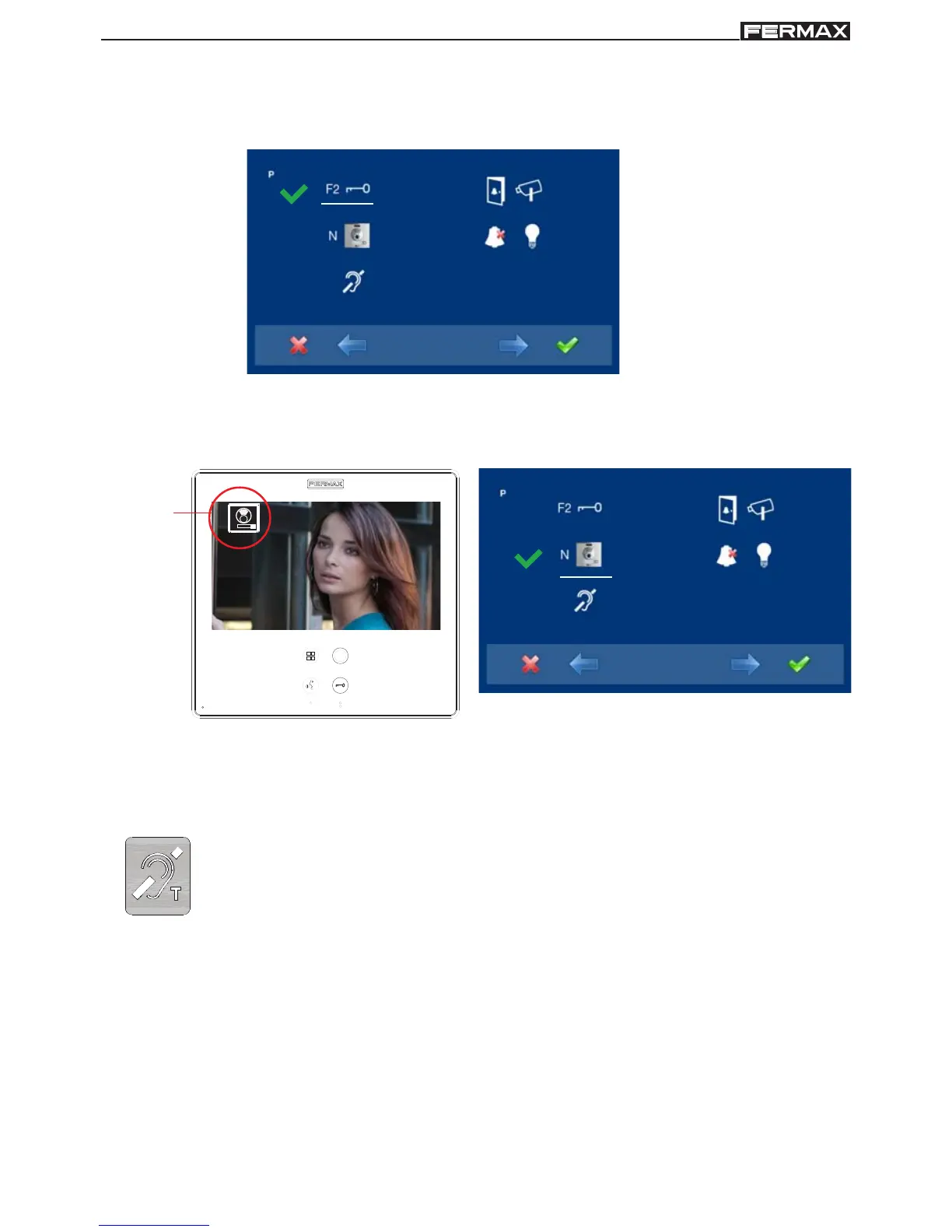Page 38
SMILE VDSSMILE VDS
SMILE VDSSMILE VDS
SMILE VDS
SMILE VDSSMILE VDS
SMILE VDSSMILE VDS
SMILE VDS
f1) Activation F2 with door opening
The F2 terminal can also be configured, giving a negative when the lock-release
command is sent, while the lock-release button is down, during a call or conversation.
See Details: e5) Auxiliary function F2.
f2) Display call origin.
By default this option is activated, displaying the call origin on the monitor´s screen.
1
panel icon
indicating
the panel
number
f3) Induction ear loop
This function is available on depending model.
f4) Auxiliary video with doorbell
It can be configured so that when a call is made by the doorbell, the auxiliary video input
is automatically activated. See Details: e6) Auxiliary video input (CCTV)
Including induction loop. There are identified with a label.
· Includes an induction loop which interacts with audio devices used by
the hearing impaired.
· Note: In manual audio devices Digital Mode should be configured.
