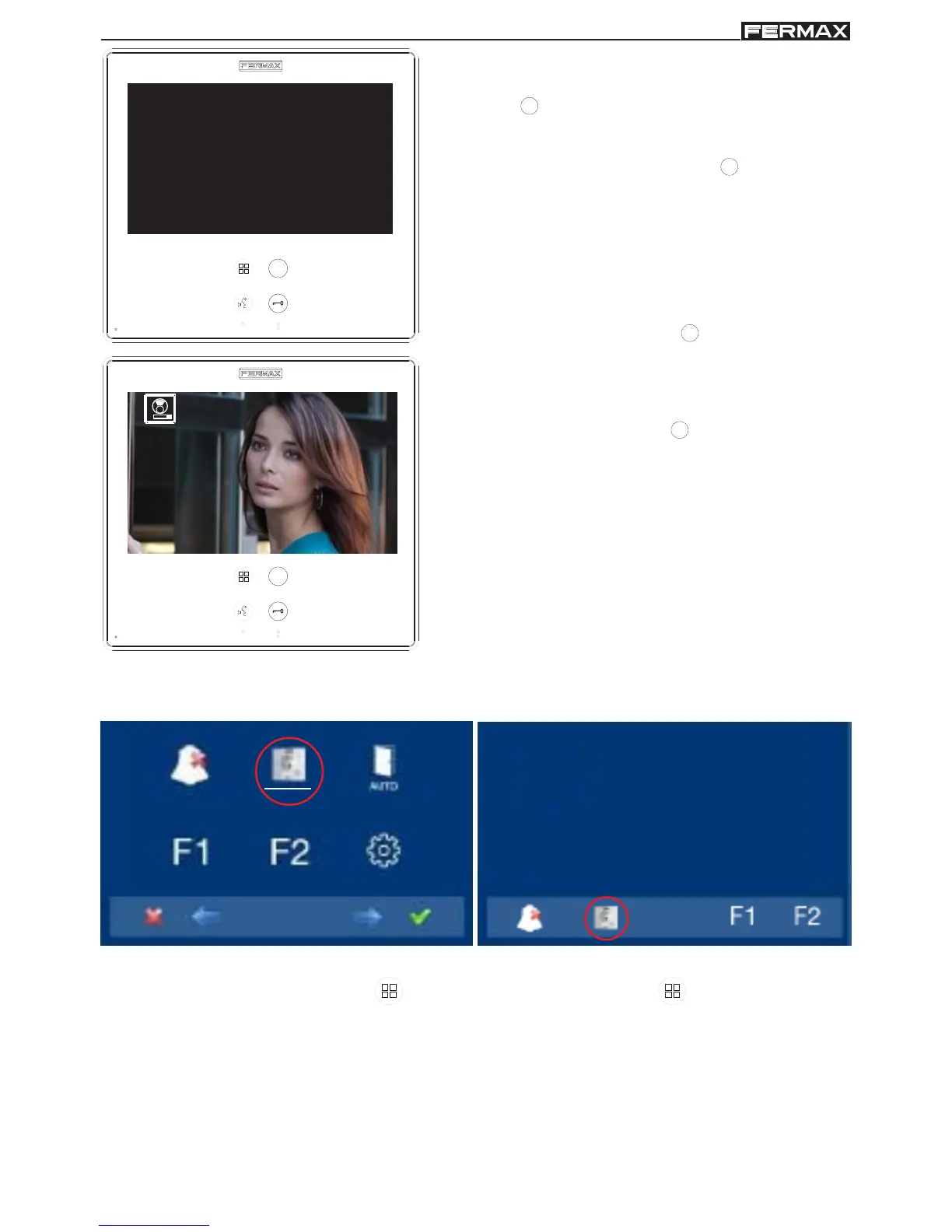Page 53
SMILE VDSSMILE VDS
SMILE VDSSMILE VDS
SMILE VDS
SMILE VDSSMILE VDS
SMILE VDSSMILE VDS
SMILE VDS
Manual Monitor Activation (Auto-Start)
With the monitor on standby, press and hold the
wildcard for 1 second to switch the monitor on
manually. To sequentially select between the main
camera and the secondary camera (where one exists),
press and hold the wildcard button
for 2 seconds.
To activate the audio and speak to the visitor or open
the door, follow the steps above.
If communication is not established with the entry panel,
the monitor will automatically switch off after 30
seconds.
Notes:
- The
wildcard button by default is for
autostart, (even though you can program it
with another function, ask your installer.)
- Auto-start can be performed :
o
Wildcard button or
o
By pressing the shortcut button or
o
By selecting the icon of the auto-start func-
tion on the menu.
1
Via the MENU.
(Pressing "Menu" for 3 seconds. ).
With Shortcut buttons.
(Short press "Menu" ).
