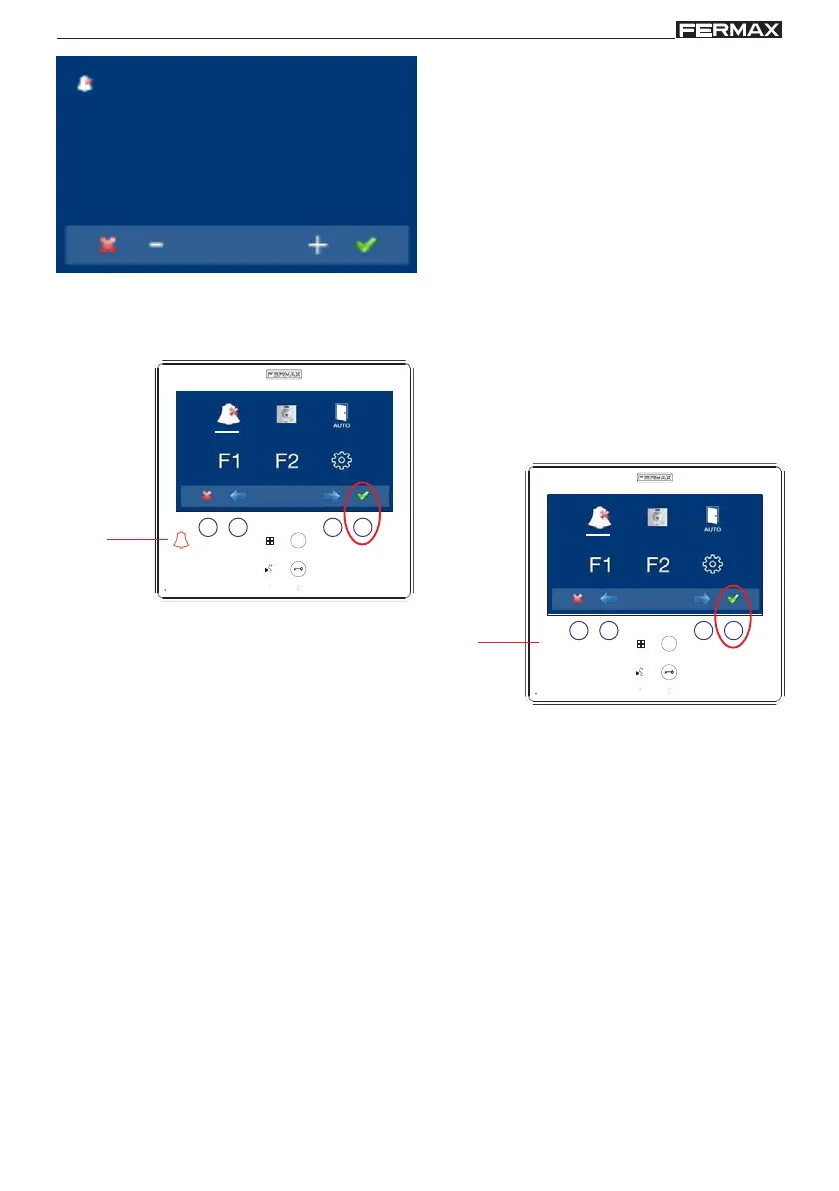Page 43
SMILE VDSSMILE VDS
SMILE VDSSMILE VDS
SMILE VDS
SMILE VDSSMILE VDS
SMILE VDSSMILE VDS
SMILE VDS
2. Doorbell
The monitor has two terminals (-,T) to connect an external button so that when a short
occurs between them an identification call tone is generated.
As previously discussed, the door´s ringtone can be configured within the ringtone
menu: a3) The doorbell.
Note:
- Function assigned by the installer. Consult the installer.
If you want to select this mode indefinitely
(- - : - -), upon entering in this screen the
first number is blinking, press + until you
view the cursor -, press , the remaining
digits automatically turn into cursors
(- - : - -), therefore the indefinite mode is
on. Continue pressing
, until you reach
the desired menu or you exit programming.
_ _ : _ _
Having selected the do not disturb mode
by pressing , we disable the selection
(the red led bell disappears). In order to
select it again, re-press .
Do not
disturb
mode
deactivated
Do not
disturb
mode
activated
Note: Once you configured the time value, it is the default time until changed to a new
value via the configuration.
