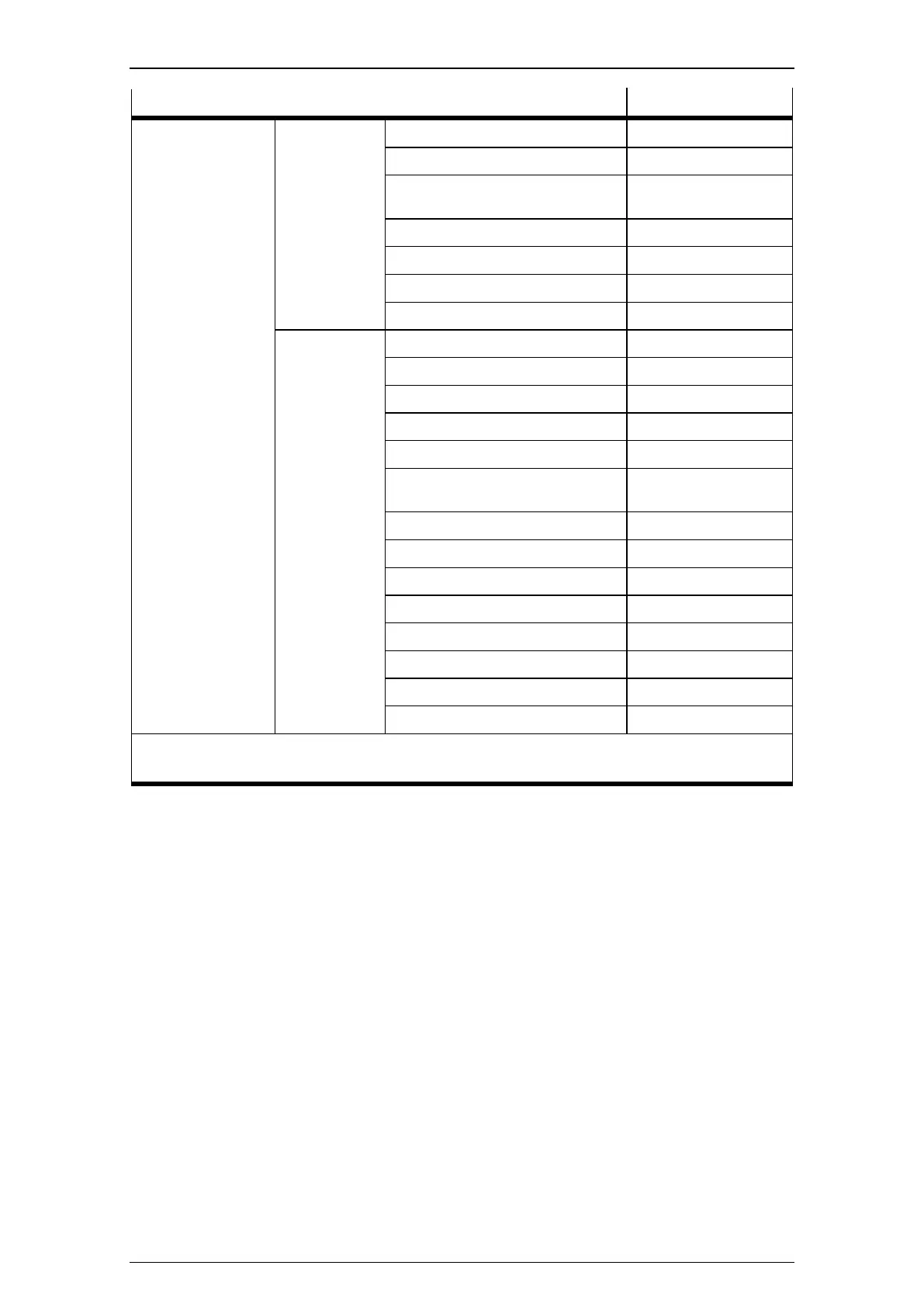Modular valve terminal with integrated controller CPX-CEC-...
11
Functionality/functions Supported
Target settings Network
functionality
Support parameter manager Yes/option of setting
Support network variables Yes
1)
/option of setting
Names of supported network
interfaces
Yes
Index ranges for parameters Yes
Index ranges for variables Yes
Index ranges for mappings Yes
Subindex range Yes
Visualization Display width in pixel Yes/option of setting
Display height in pixel Yes/option of setting
Use 8.3 file format Yes
2)
/option of setting
Alarmhandling in the PLC No
Store trend data in the PLC Yes/option of setting
Activate system variable
'CurrentVisu'
Yes/option of setting
Supported fonts in the target No
Simplified input handling Yes/option of setting
Web visualization No
Inhibit download of visualization files Yes/option of setting
Target visualization No
Use VISU_INPUT_TASK Yes/fixed
Deactivate task generation No
Keyboard usage for tables Yes/option of setting
1) Network variables are only supported via UDP.
2) MS-DOS file name convention (8+3 characters).
