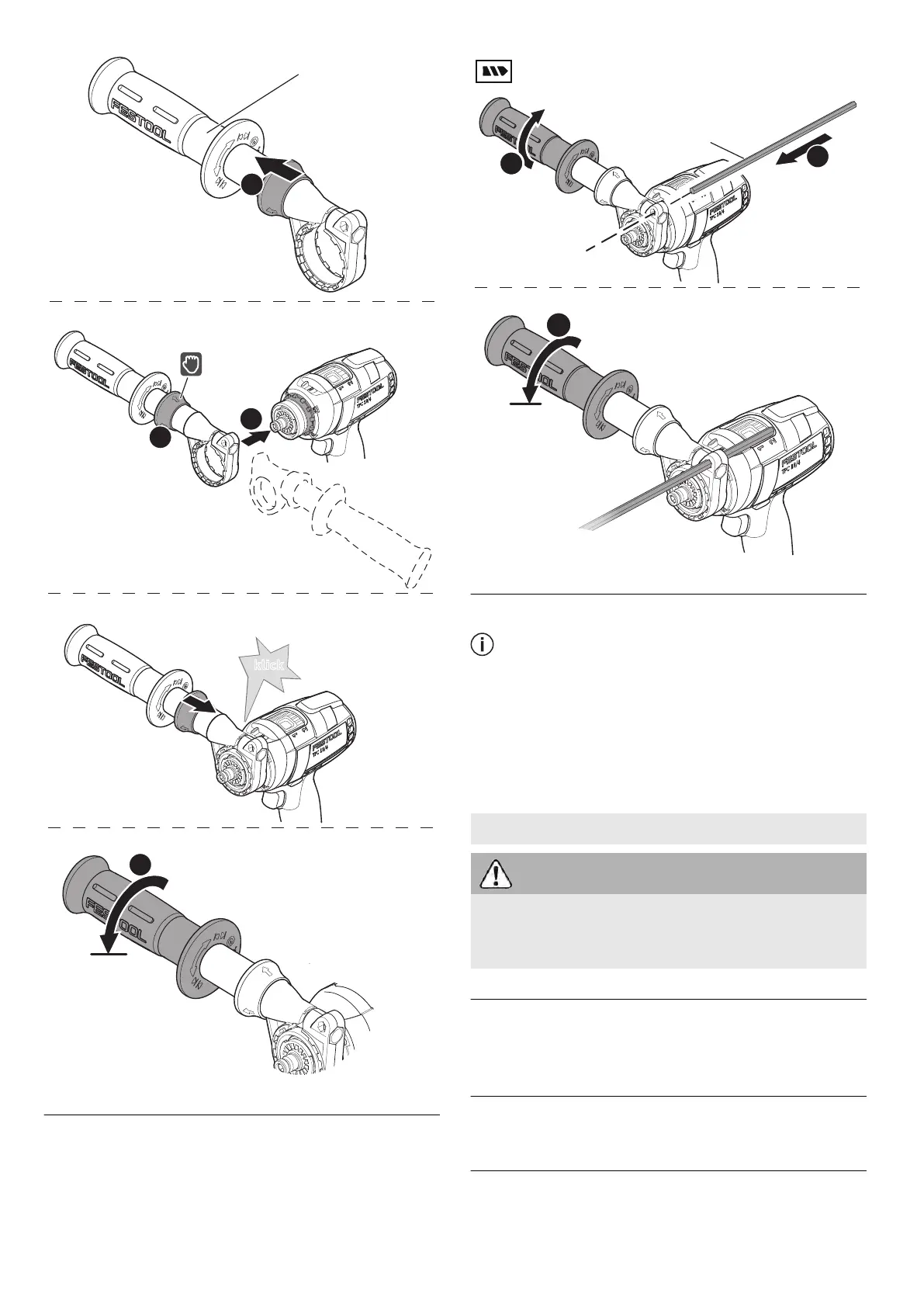8.3 Inserting the stop bar [6]
The drilling depth can be adjusted using the
stop bar
[6-1].
8.4 Switching on/off [1-5]
Press = ON, release = OFF
The speed can be continuously adjusted,
relative to the pressure applied to the
on/off switch.
Set the rotational direction switch [1-10] to the
centre position to lock the on/off switch.
The LED light
[1-4] lights up when the on/off
switch [1-5] is pressed, see section 9.4.
9 Settings
CAUTION
Risk of injury
► Only adjust the settings when the power
tool is switched off.
9.1 Changing direction of rotation [1-10]
– Switch to the left = clockwise rotation
– Switch to the right = counterclockwise rota
tion
9.2 Changing gear
The gear switch
[1-9] can be used to switch the
gear unit when the power tool is switched off.
9.3 Adjusting the torque
[1-12]
Screwdriving
Torque corresponding to setting at the thumb
wheel
[1-12]:
English
12
