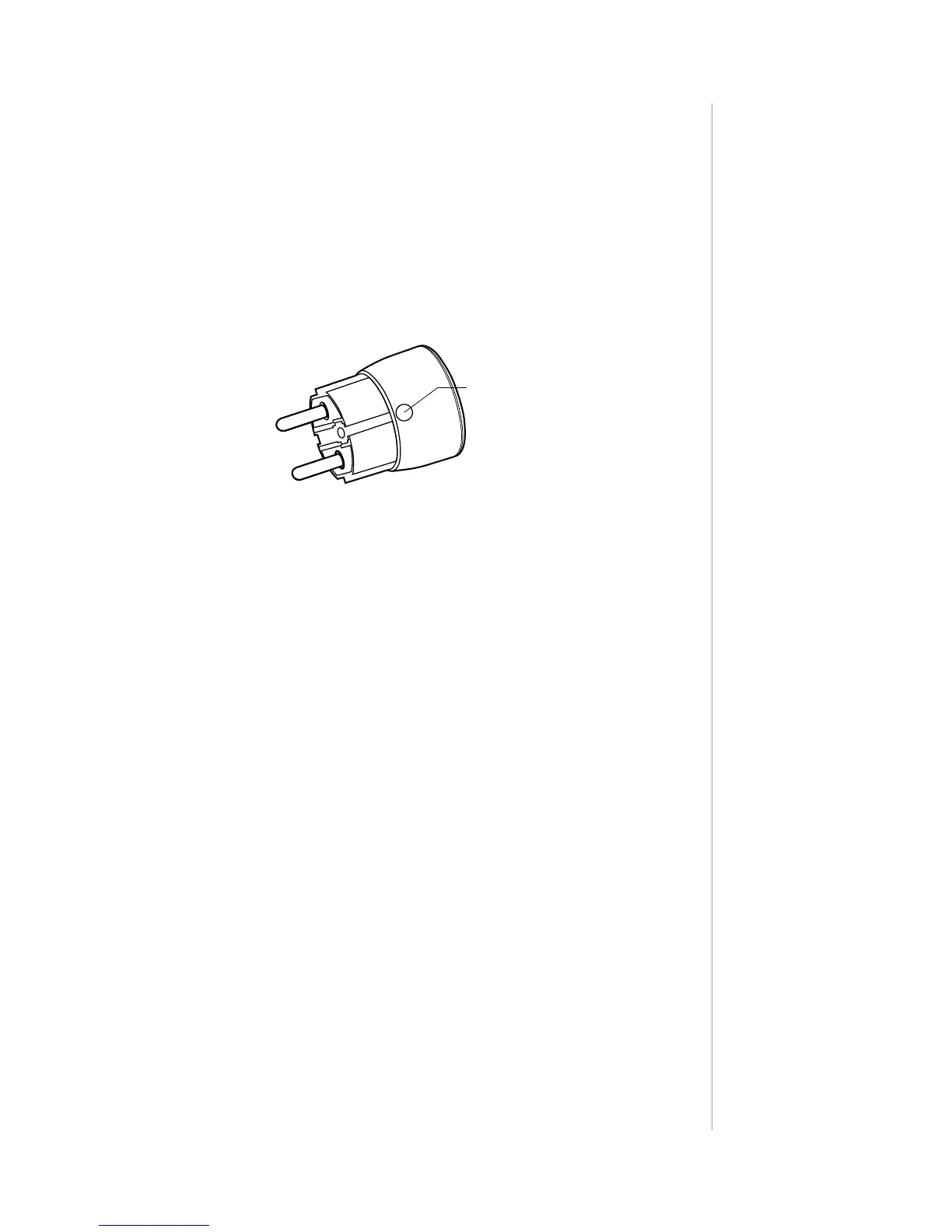5
RESET
Resetting the Wall Plug to factory defaults:
Reset procedure allows to restore the accessory back to its factory
settings including HomeKit pairing.
1. Make sure the accessory is powered.
2. Press and hold the button.
3. When the LED ring glows yellow, release the button.
4. Immediately click the button again to conrm.
5. Accessory will glow red to conrm reset.
6. Delete the accessory from the app before pairing it again.
#3: Reset
Button
