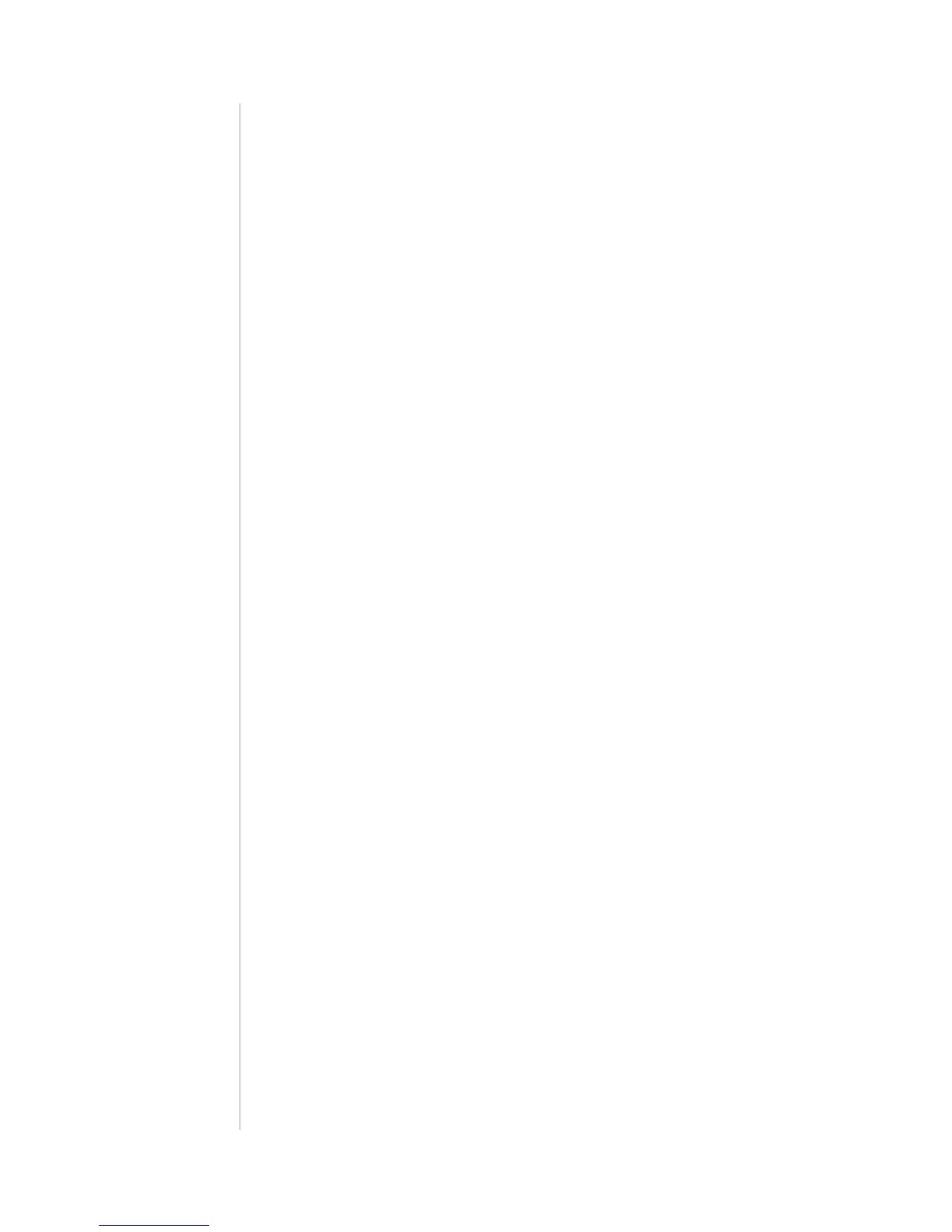8
WIFI
Wi-Fi range test:
The Wall Plug can measure Wi-Fi signal strength and indicates it with
color of LED ring:
• Green – good (≥ -45dBm)
• Yellow – fair (≥ -70dBm, < -45dB)
• Red – weak (< -70dBm)
To start range test:
1. Press and hold the button.
2. When the LED glows violet, release the button.
3. Immediately click the button again to conrm.
4. LED ring will indicate signal strength with color.
5. Range test will be disabled after pushing the button.
Resetting Wi-Fi settings:
The Wall Plug allows to reset its Wi-Fi settings and get new setting
from your iOS device.
To reset Wi-Fi settings:
1. Press and hold the button.
2. When the LED glows red, release the button.
3. Immediately click the button again to conrm.
4. LED ring will glow yellow for 30 minutes, while waiting for new
settings from iOS device.
#5: Wi-Fi
