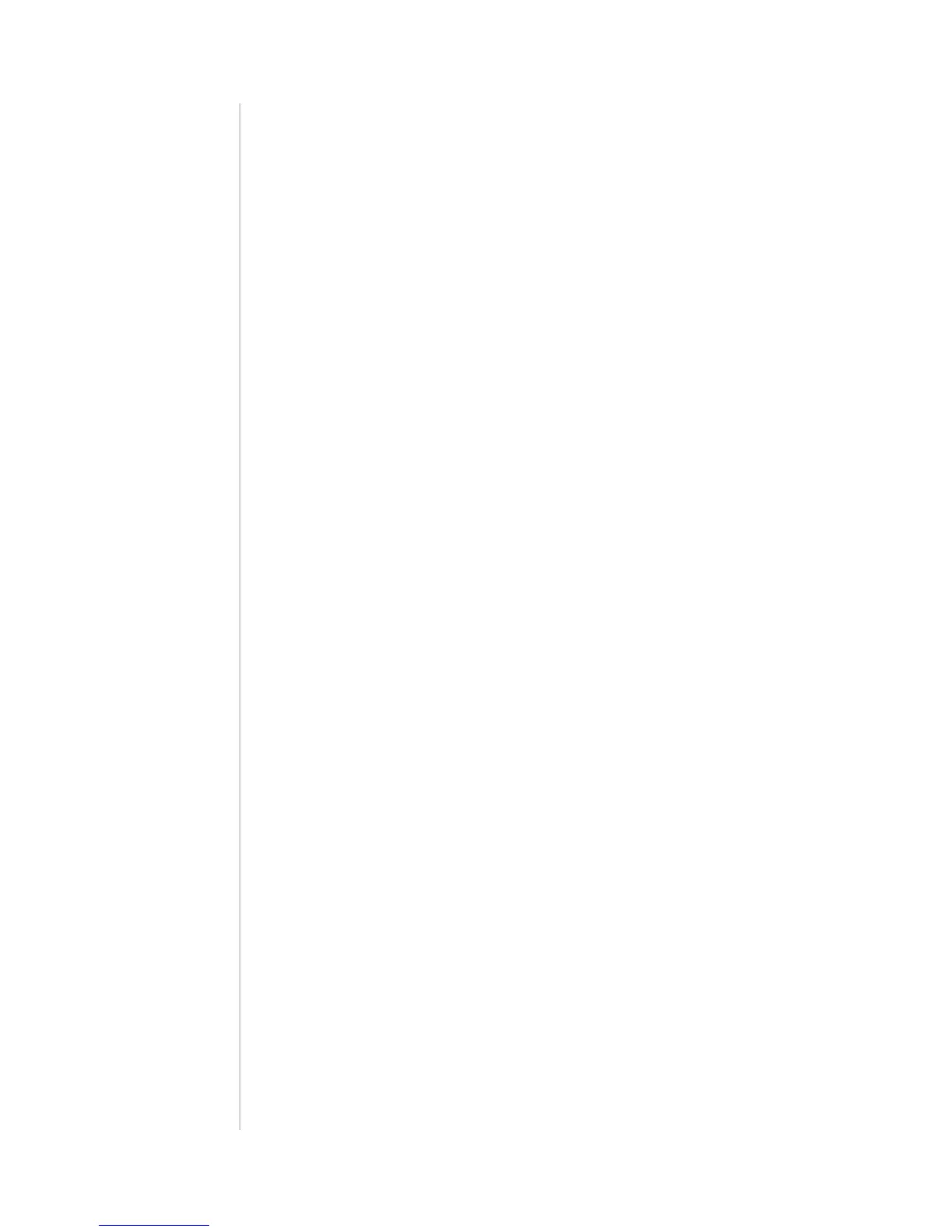6
FUNCTIONALITY
#4: Functionality
Turning ON/OFF electrical devices:
The Wall Plug can turn ON/OFF connected electrical device either
through iOS mobile app or button.
Multicolor LED ring:
The LED ring of the Wall Plug glows when device is turned ON and dis-
plays current active power consumption. Additionally LED ring allows
to navigate the built-in menu.
Menu:
The Wall Plug can be operated using the built-in menu.
To enter and navigate the menu:
1. Press and hold the button.
2. Release the button, when the LED ring glows with desired color:
• VIOLET - Wi-Fi range test
• RED - reset Wi-Fi settings
• GREEN - reset energy counter
• YELLOW - factory reset
3. Immediately click the button again to conrm selection.
Disabling the LED ring backlight:
1. Press and hold the button for about 3 seconds.
2. Release the button when the LED ring starts pulsing white.
To restore the LED ring backlight perform above procedure again.
Active power metering:
The Wall Plug measures current active power consumption of con-
nected device and reports it to your iOS device. Measured value is
indicated with color of the LED ring.
Active power measuring accuracy is ±1% for loads greater than 5W.
Energy metering:
The Wall Plug counts energy consumed by connected device and re-
ports accumulated value to your iOS device.
To reset energy counter:
1. Press and hold the button.
2. When the LED glows green, release the button.
3. Immediately click the button again to conrm.
