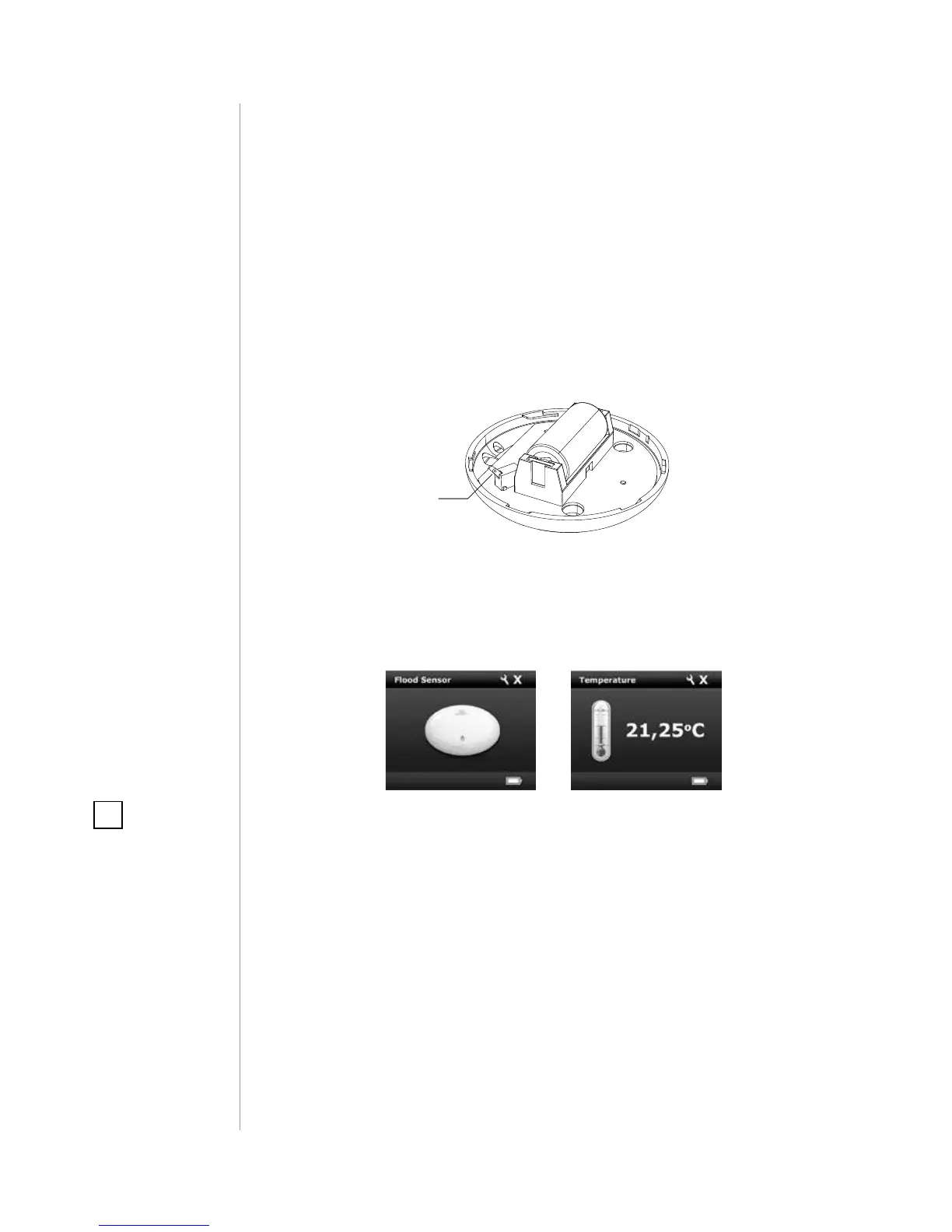10
OPERATING THE DEVICE
#6: Operating the device
Controlling the Flood Sensor using the TMP button:
The Flood Sensor is equipped with the TMP button, which allows to
perform the following actions:
1x click: send Wake Up notication (in battery mode), conrm select-
ed menu option (if menu is active)
3x click: add/remove the device to/from a Z-Wave network
Holding: enter/navigate through menu
Visual indications:
The Flood Sensor is equipped with a LED diode, signalling sensor’s
operating modes and alarms. In addition the visual indicator may in-
form of the Z-Wave network range and the current temperature.
Visual indicator signalling modes:
1. Flood alarm is signalled with alternating white and blue light.
2. In battery powering mode, with parameter no. 63 set to 1, visual
indicator will periodically show temperature readouts (depend-
ing on parameter 50, 51, 61 and 62 settings).
3. In constant powering mode, the current temperature readouts
will be continuously signalled with a colour depending on param-
eter 50, 51, 61 and 62 settings.
4. Currently selected menu position is signalled with an illumination
colour.
TMP
button
NOTE
By default, ood sen-
sor’s insensitivity is
set to 1 second, which
means ooding will
be reported one sec-
ond after it’s been de-
tected.
Tilt tamper is insensi-
tive to little vibrations
and turns. After its ac-
tivation, insensitivity
is turned o for 15 sec-
onds. After that, each
Sensor’s movement
will trigger audible
alarm, consisting of 3,
brief acoustic signals.
