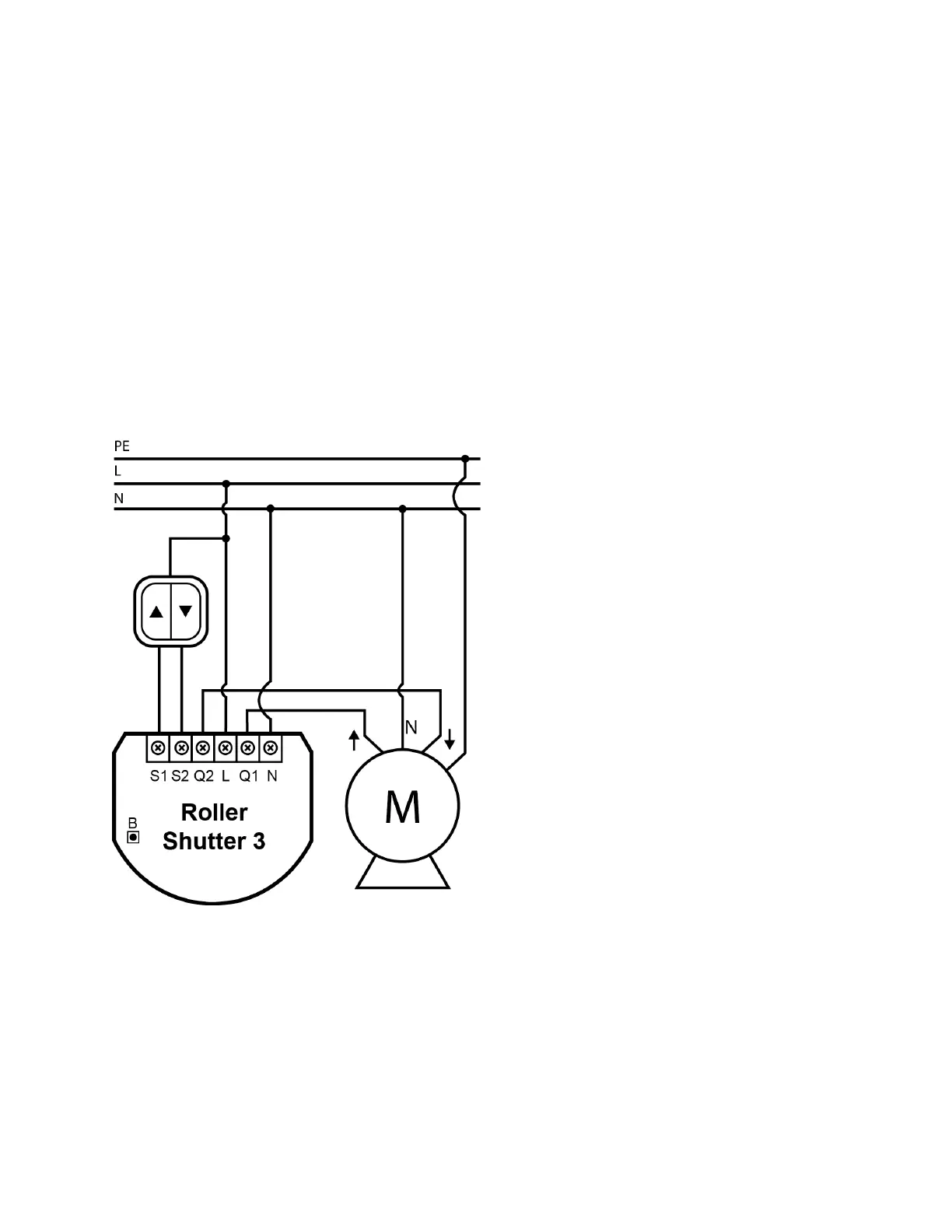2. Wait for the LED indicator to glow yellow.
3. Quickly release and click the B-button again.
4. After few seconds the device will be restarted, which is signalled with the red LED
indicator color.
Safety Warning for Mains Powered Devices
ATTENTION: only authorized technicians under consideration of the country-specific
installation guidelines/norms may do works with mains power. Prior to the assembly of the
product, the voltage network has to be switched off and ensured against re-switching.
Installation
Installation with standard blinds:
Notes for the diagrams:
S1 – terminal for 1st switch (used to add/remove the device)
S2 – terminal for 2nd switch
Q2 – 2nd output terminal for shutter motor DOWN
Q1 – 1st output terminal for shutter motor UP
