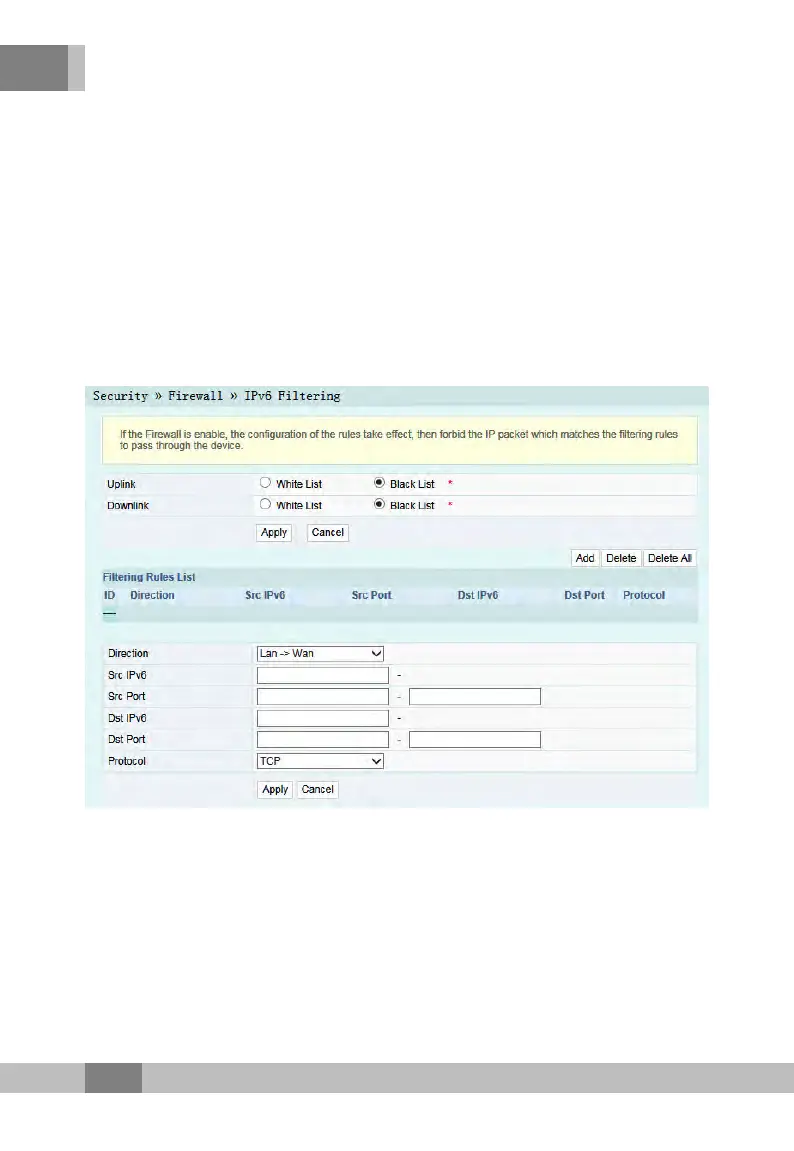4
Web Configuration Guide
4.4.1.3
IPv6 Filtering
Allow
or forbid the IPv6 messages that comply with the filtering
condition to be transmitted from the LAN or transmitted into MAN.
After the firewall is enabled, the pre-set rules will take effect.
1. Select Security in the navigation bar and select Firewall→IPv6
Filtering in the left link bar. Then click Add to open the IPv6
filtering rule list configuration tab, as shown in Figure 4.22.
Figure
4.22 IPv6 Filtering
2
. Configure the parameters relevant to filtering as required. Table
4.12 describes the parameters.
3. Click Apply to save and apply the configuration.
94
