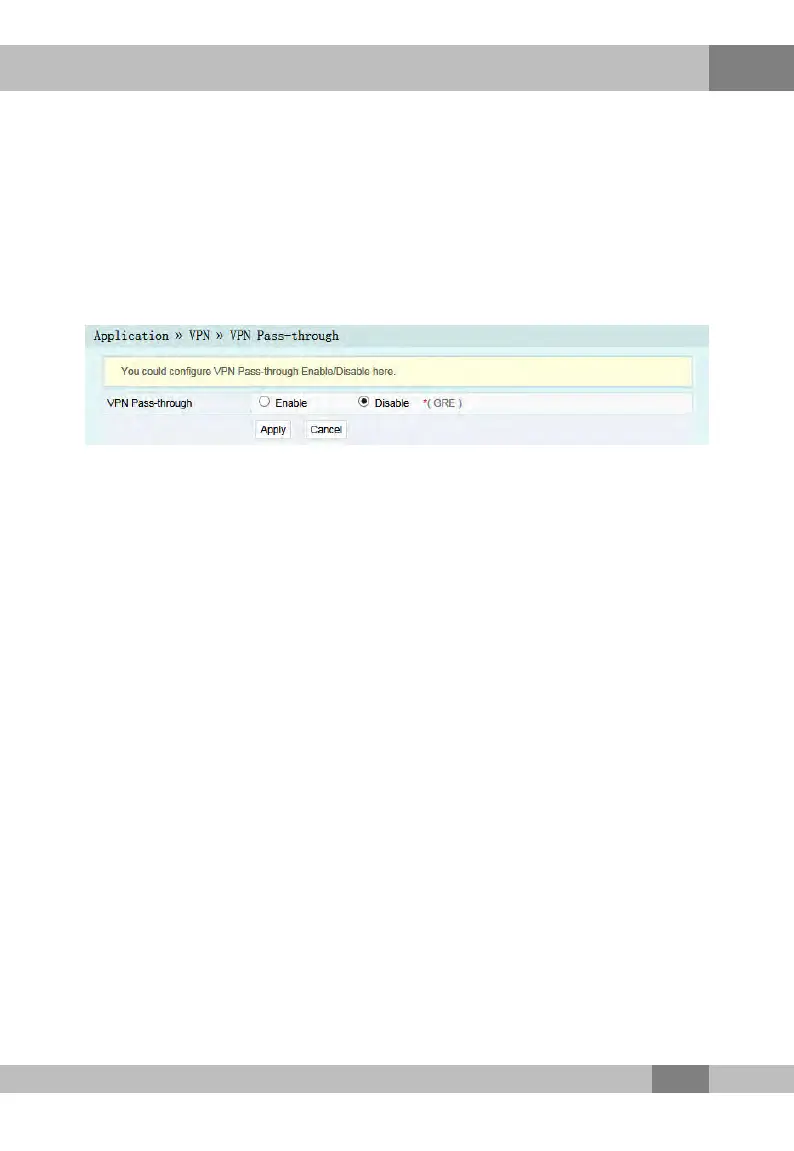4
Web Configuration Guide
4.5.1
VPN
Set
whether to enable the VPN transparent transmission channel.
1. Select Application in the navigation bar and select VPN in the
left link bar to open the VPN transparent transmission
configuration tab, as shown in Figure 4.36.
Figure
4.36 VPN Transparent Transmission
2
. Select to Enable or Disable the transparent transmission as
required.
3. Click Apply to save and apply the configuration.
4.5.2
DDNS
The
DDNS server transforms the dynamic IP address at the WAN
side of the ONU into a static domain name. Users from Internet can
easily access the gateway using this domain name.
1. Select Application in the navigation bar and select DDNS in
the left link bar to open the DDNS configuration tab, as shown
in Figure 4.37.
111
