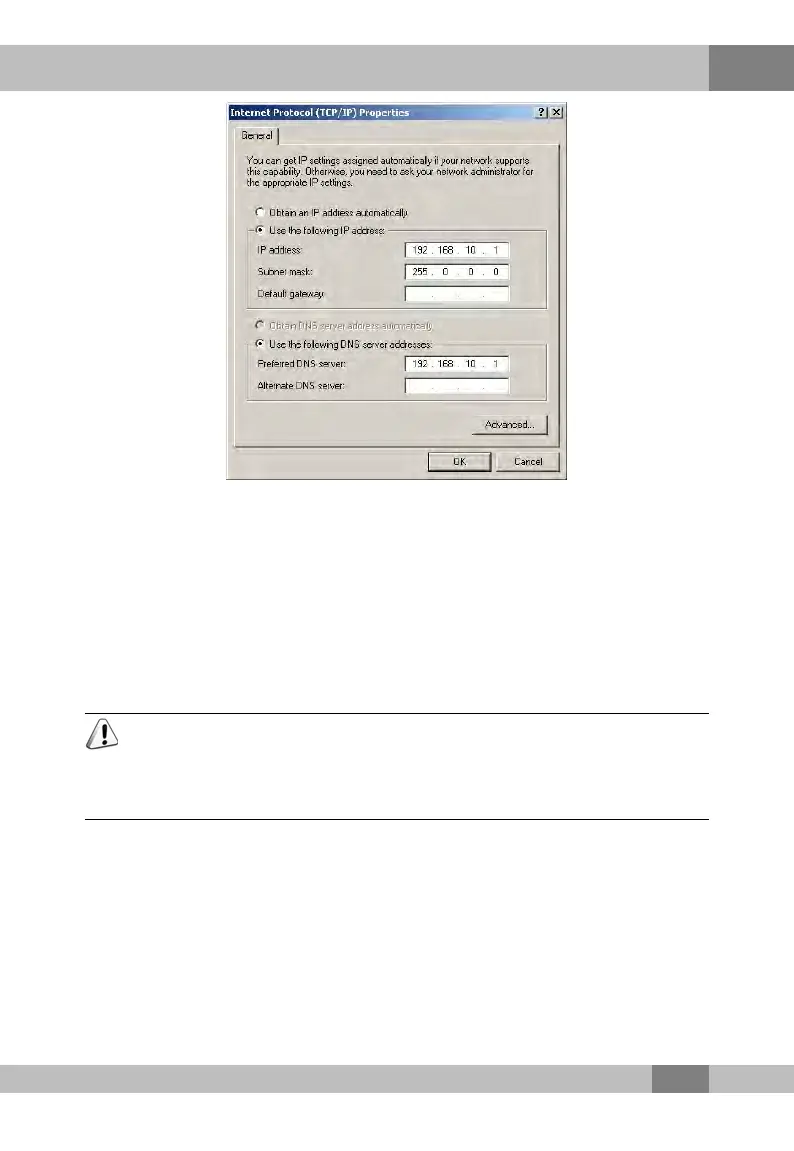4
Web Configuration Guide
d)
Click the OK button to save the configuration.
2. Enter http://192.168.1.1 (default management IP address of the
ONU) in the browser address bar in the computer, and press
the Enter key to bring up the user login dialog box.
3. Enter the administrator username and password in the login
dialog box. Access the Web GUI after the password is
authenticated.
Caution:
The
system will log out automatically if no operation is performed in
five minutes.
Web
Configuration GUI Layout
The Web configuration GUI comprises three parts, as shown in
Figure 4.1.
u Navigation bar. Click the link to enter the corresponding
configuration management tab.
u Link bar. Click the link to enter the corresponding configuration
management sub-tab.
65
