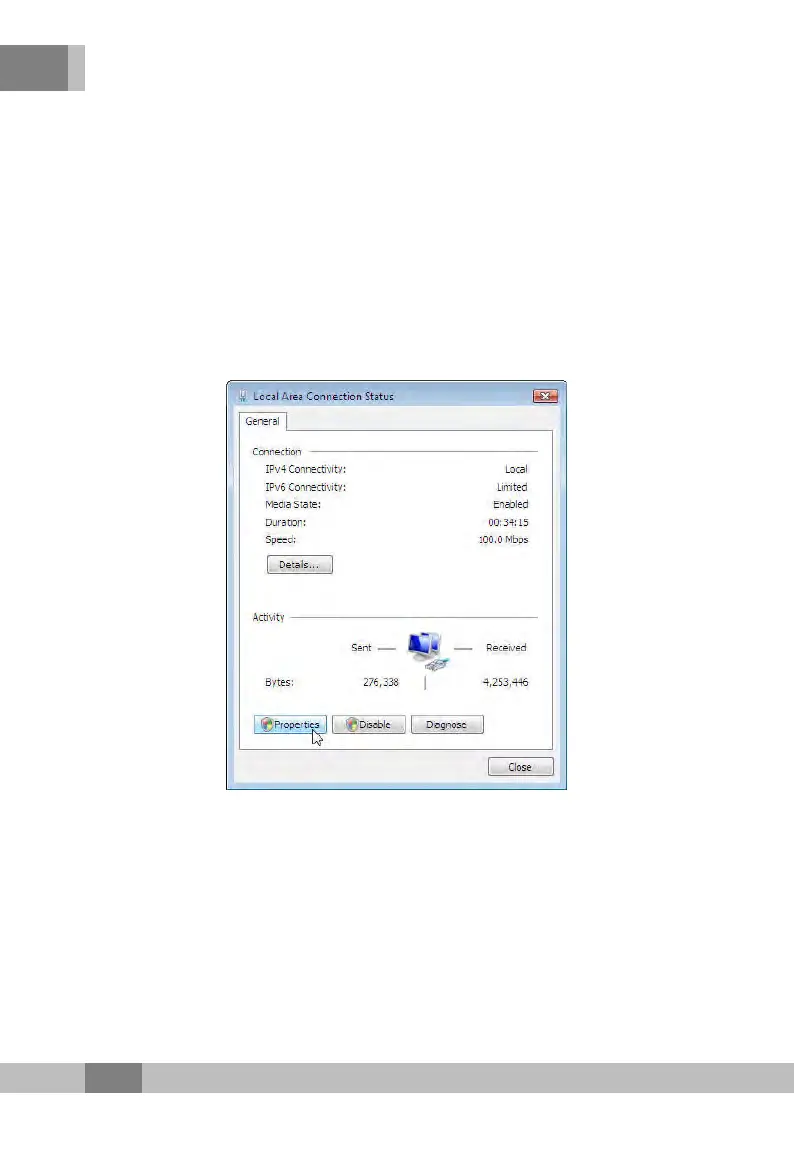4
Web Configuration Guide
Procedure
1. Set the IP address and the subnet mask of the computer.
4
The
operation method of the Windows 7 operating system
is as follows:
a) In the Windows taskbar, select Start→Control Panel
and click Network and Sharing Center.
b) Click Local Area Connection to bring up the Local
Area Connection Properties, and click Properties.
c)
In the Local Area Connection Properties dialog box,
double-click Internet Protocol 4 (TCP/IPv4).
62
