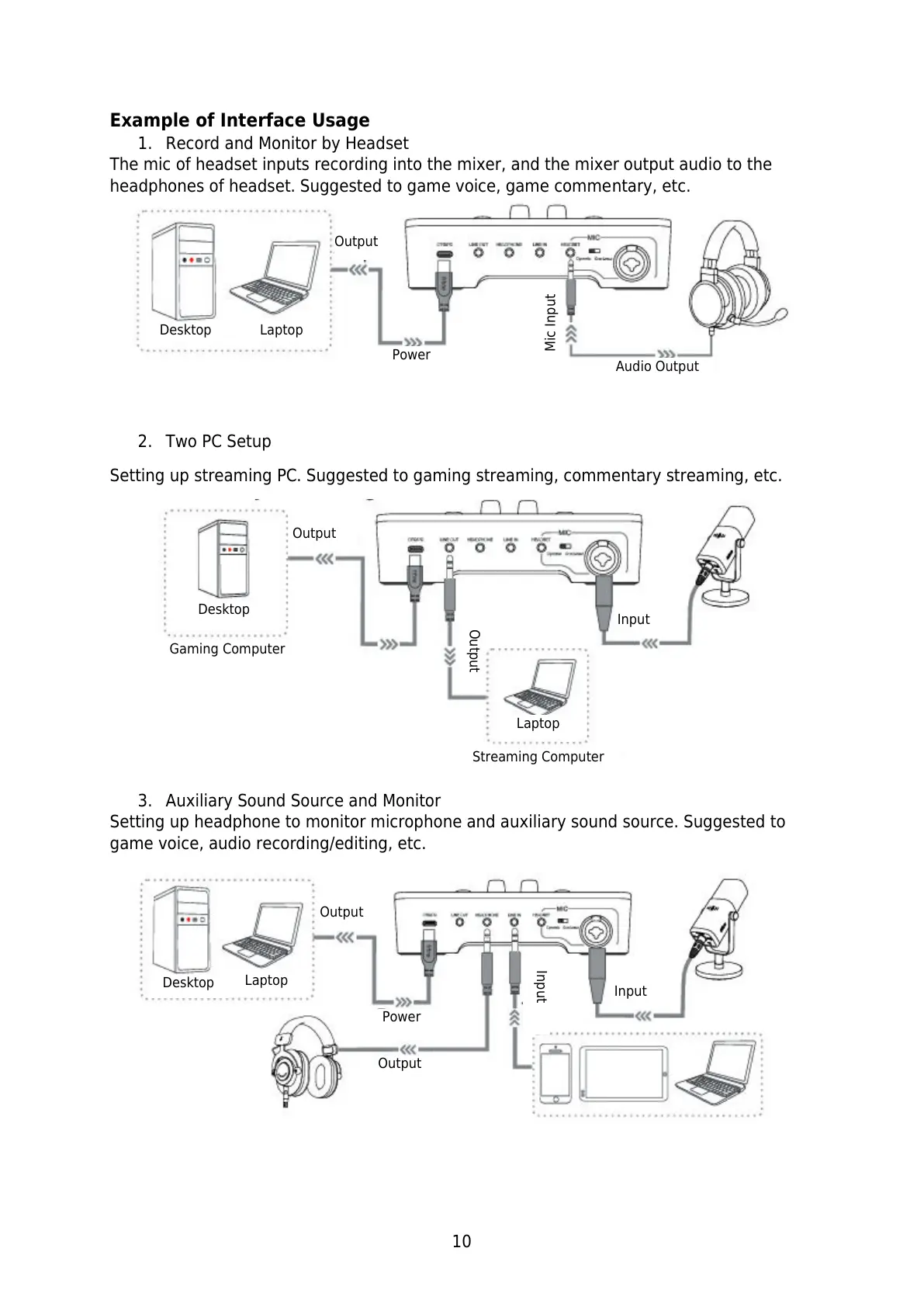10
Example of Interface Usage
1. Record and Monitor by Headset
The mic of headset inputs recording into the mixer, and the mixer output audio to the
headphones of headset. Suggested to game voice, game commentary, etc.
2. Two PC Setup
Setting up streaming PC. Suggested to gaming streaming, commentary streaming, etc.
3. Auxiliary Sound Source and Monitor
Setting up headphone to monitor microphone and auxiliary sound source. Suggested to
game voice, audio recording/editing, etc.