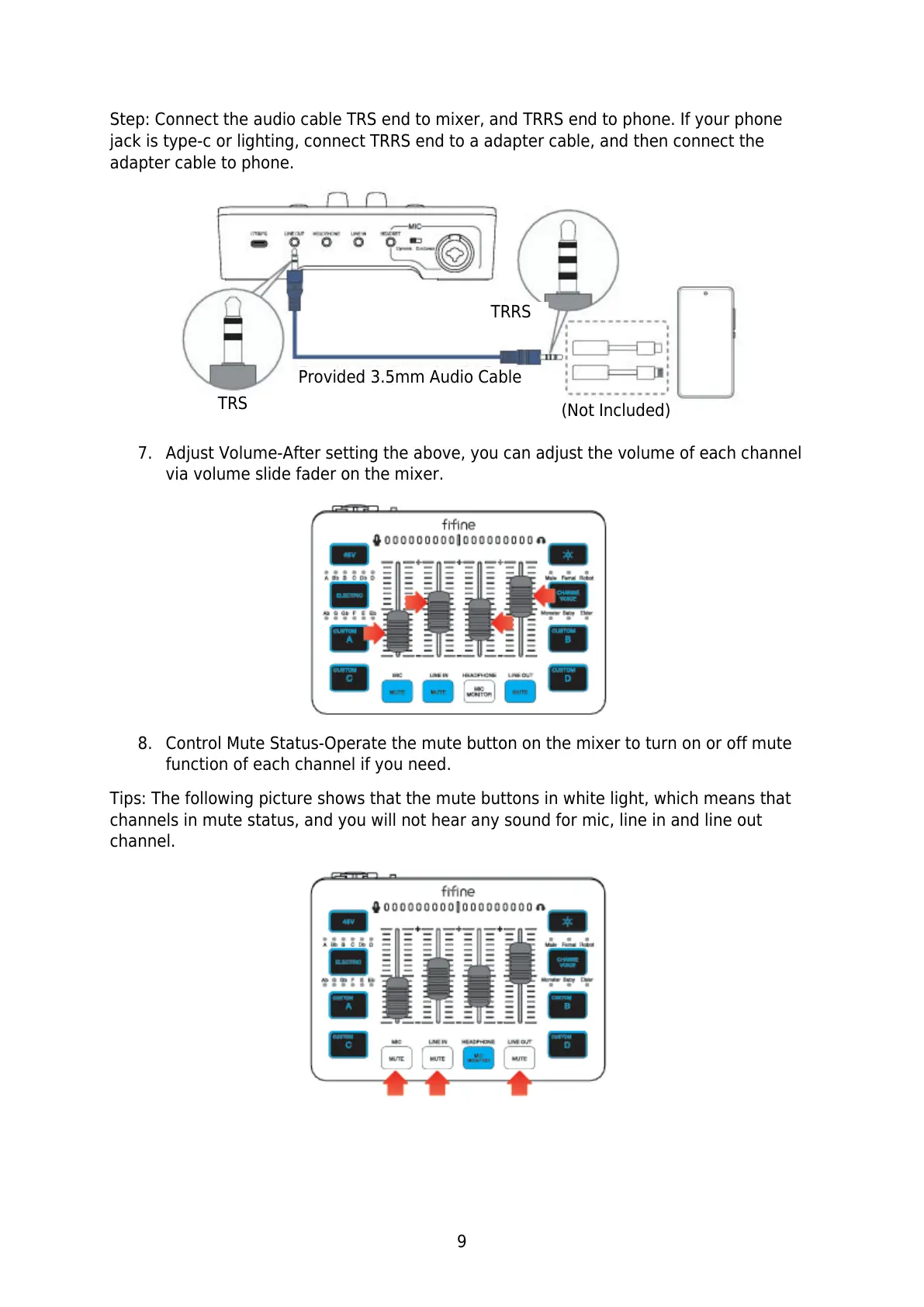9
Step: Connect the audio cable TRS end to mixer, and TRRS end to phone. If your phone
jack is type-c or lighting, connect TRRS end to a adapter cable, and then connect the
adapter cable to phone.
7. Adjust Volume-After setting the above, you can adjust the volume of each channel
via volume slide fader on the mixer.
8. Control Mute Status-Operate the mute button on the mixer to turn on or off mute
function of each channel if you need.
Tips: The following picture shows that the mute buttons in white light, which means that
channels in mute status, and you will not hear any sound for mic, line in and line out
channel.
Provided 3.5mm Audio Cable