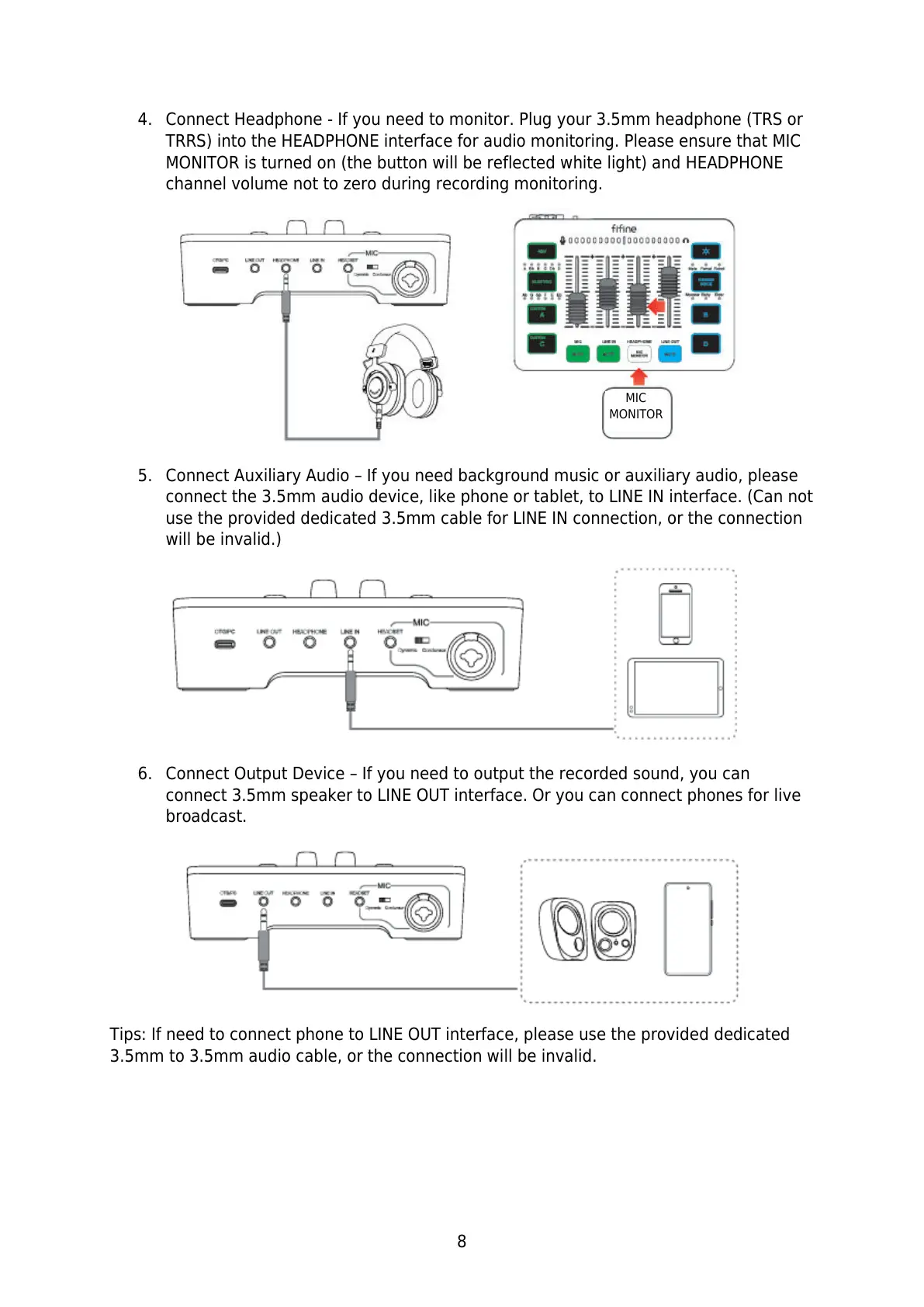8
4. Connect Headphone - If you need to monitor. Plug your 3.5mm headphone (TRS or
TRRS) into the HEADPHONE interface for audio monitoring. Please ensure that MIC
MONITOR is turned on (the button will be reflected white light) and HEADPHONE
channel volume not to zero during recording monitoring.
5. Connect Auxiliary Audio – If you need background music or auxiliary audio, please
connect the 3.5mm audio device, like phone or tablet, to LINE IN interface. (Can not
use the provided dedicated 3.5mm cable for LINE IN connection, or the connection
will be invalid.)
6. Connect Output Device – If you need to output the recorded sound, you can
connect 3.5mm speaker to LINE OUT interface. Or you can connect phones for live
broadcast.
Tips: If need to connect phone to LINE OUT interface, please use the provided dedicated
3.5mm to 3.5mm audio cable, or the connection will be invalid.