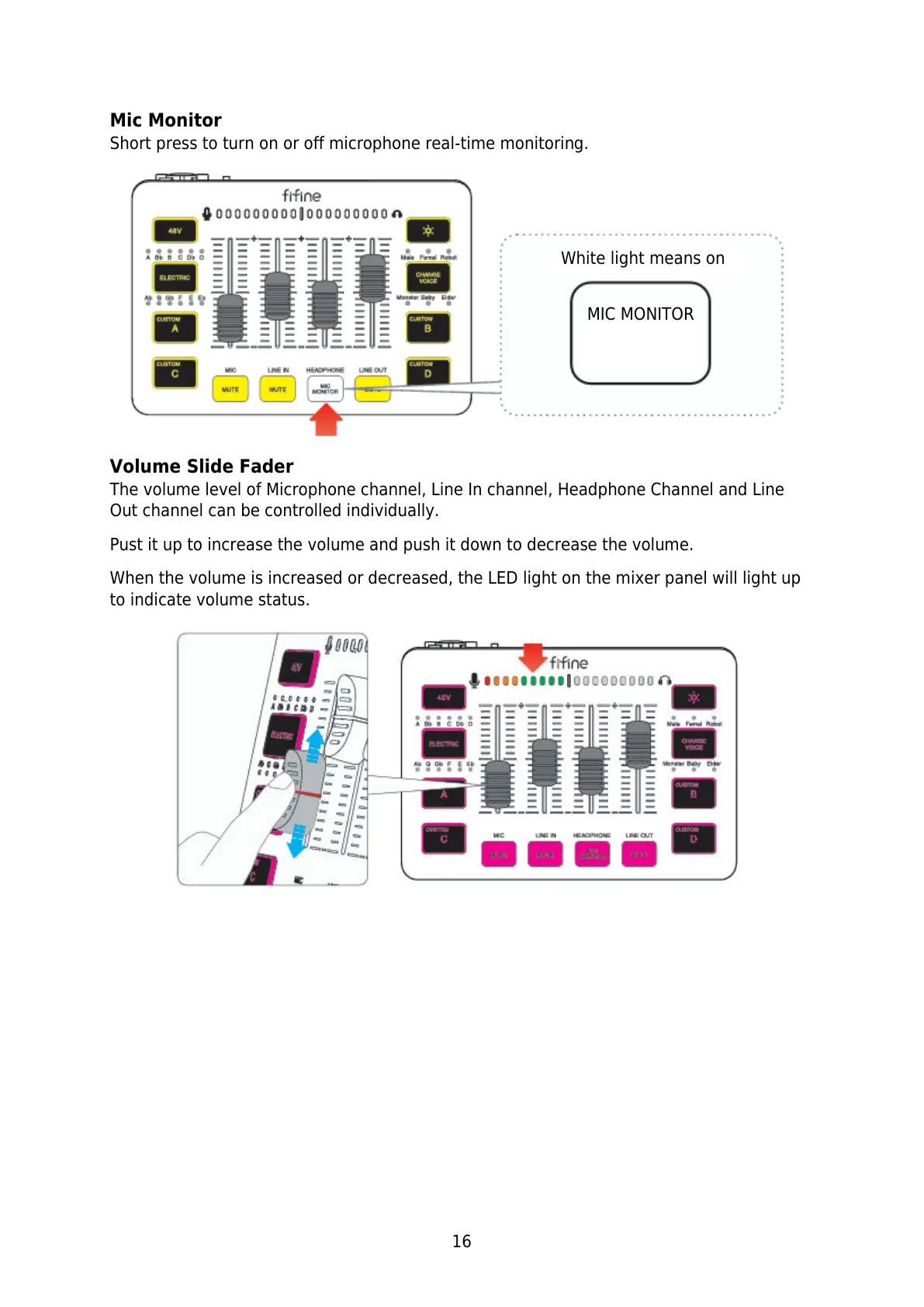16
Mic Monitor
Short press to turn on or off microphone real-time monitoring.
Volume Slide Fader
The volume level of Microphone channel, Line In channel, Headphone Channel and Line
Out channel can be controlled individually.
Pust it up to increase the volume and push it down to decrease the volume.
When the volume is increased or decreased, the LED light on the mixer panel will light up
to indicate volume status.