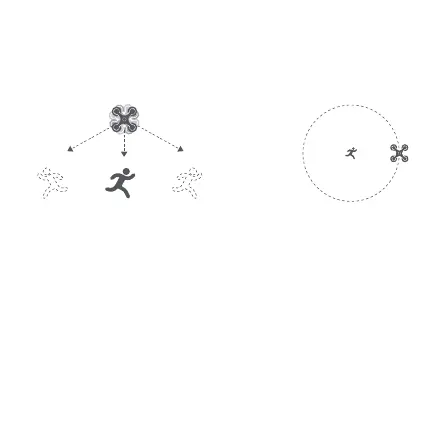In Lock mode, the drone will hover at a place if flight speed is 0, following the target
360°. The user can also adjust flight speed, and the drone will fly around the target at
a certain distance.
Note: In Smart Trace, users should always make sure to avoid people, animals and
obstacles in the tracking path to ensure the flight safety. Users should comply with
local laws and regulations when using the function.
Spiral flight
The user selects spiral flight on app, set the center point and radius. The drone will fly
around the center point at a default speed. It the user sets a POI, the drone will lock
and shoot the POI. Fly away from the central point to set radius. Set flight speed, move
direction and heading. If the heading is free,the user can drag a rectangle around a POI
camera tracking 360°
flight speed =0m/s
flight speed = 0m/s
16