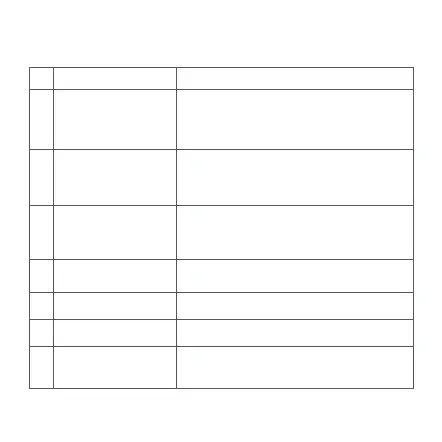Controller Functions
Buttons
Left stick
Right stick
RTH (Return to Home)
Photo button
Video button
Dial
Power button
1
2
3
4
5
6
7
Function description
Push stick forward to ascend
Pull stick backward to descend
Move stick left & right to Yaw CCW
Move sick right to Yaw CW
Push stick forward to Pitch (fly) drone forward
Pull stick backwards to Pitch (fly) drone backwards
Move stick left to Roll (fly) drone left
Move stick right to Roll (fly) drone right
Long press the button for over 2 seconds, and the
drone will enter RTH mode when you hear a beep.
Short press the button to cancel RTH mode
Short press to shoot the picture
Short press to start / stop recording
Adjust the pitch angle of gimbal camera
Short press to view the battery level
Short press+long press 2 seconds to power on/off
7