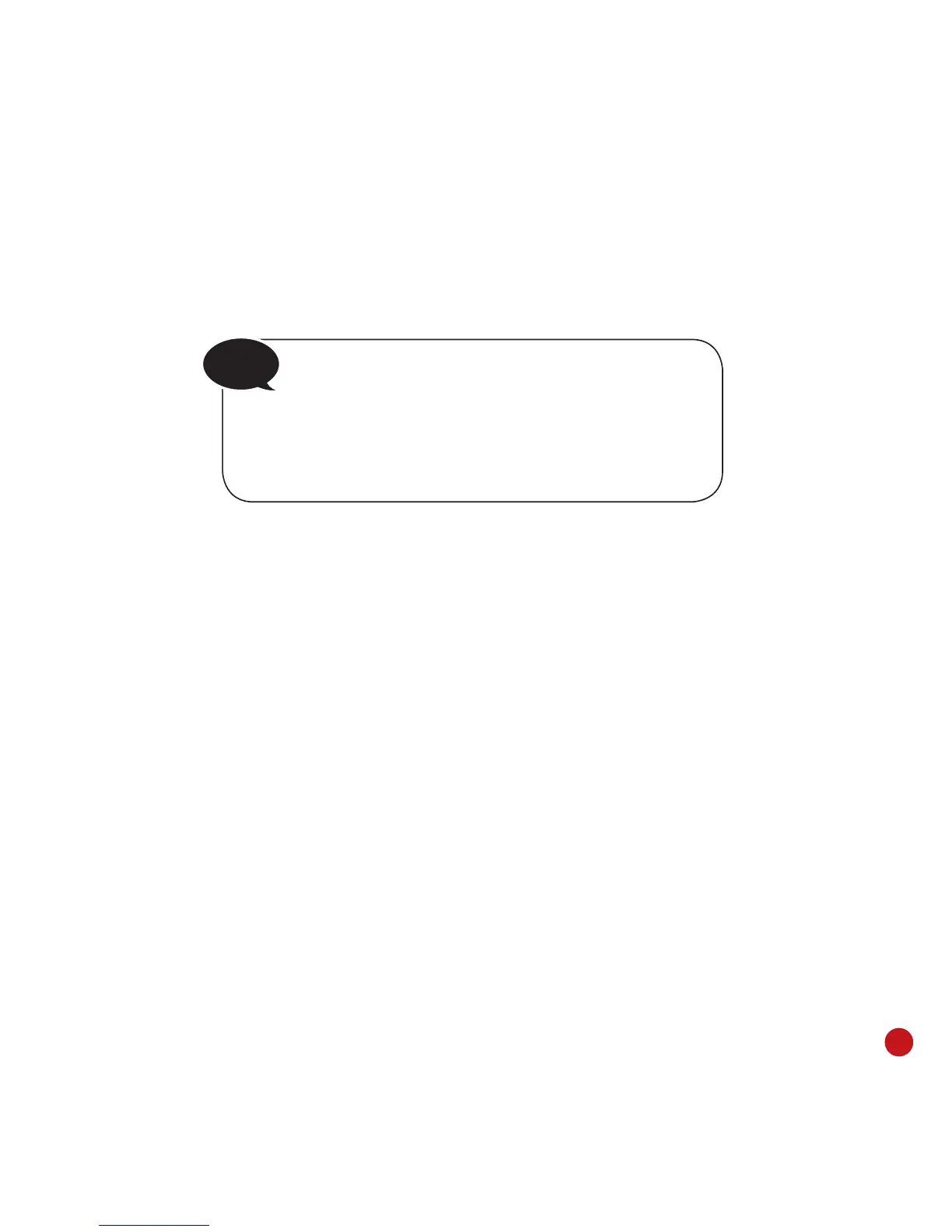45
This Chapter is meant for qualified installer only.
The installation of reader shall be handled by a
well-trained installer. If you are not a qualified in-
staller, you can ignore this Chapter or this Chapter
serves as a reference for all types of connections
available for the reader only.
NOTE
7
•
OPTIONAL
The TA100 DIY does not require any software to manipulate and analyze its data. There-
fore, TA100 DIY does not come with any software CD and does not communicate with
PC.
If you feel that the features of TA100 DIY is no longer suffice to support your company’s
requirements, and wish to upgrade to FingerTec® software, TCMS V2, the TA100 DIY could
be changed to adopt the software with an upgrade of the firmware and you can connect
the reader to PC via LAN CAT 5 cable. Once the upgrade process is done, all features of
TA100 DIY will be erased completely and you must refer to the TA100 User Manual for
more details in functions and operations. Please refer to your local reseller for more details
or email us at info@fingertec.com.