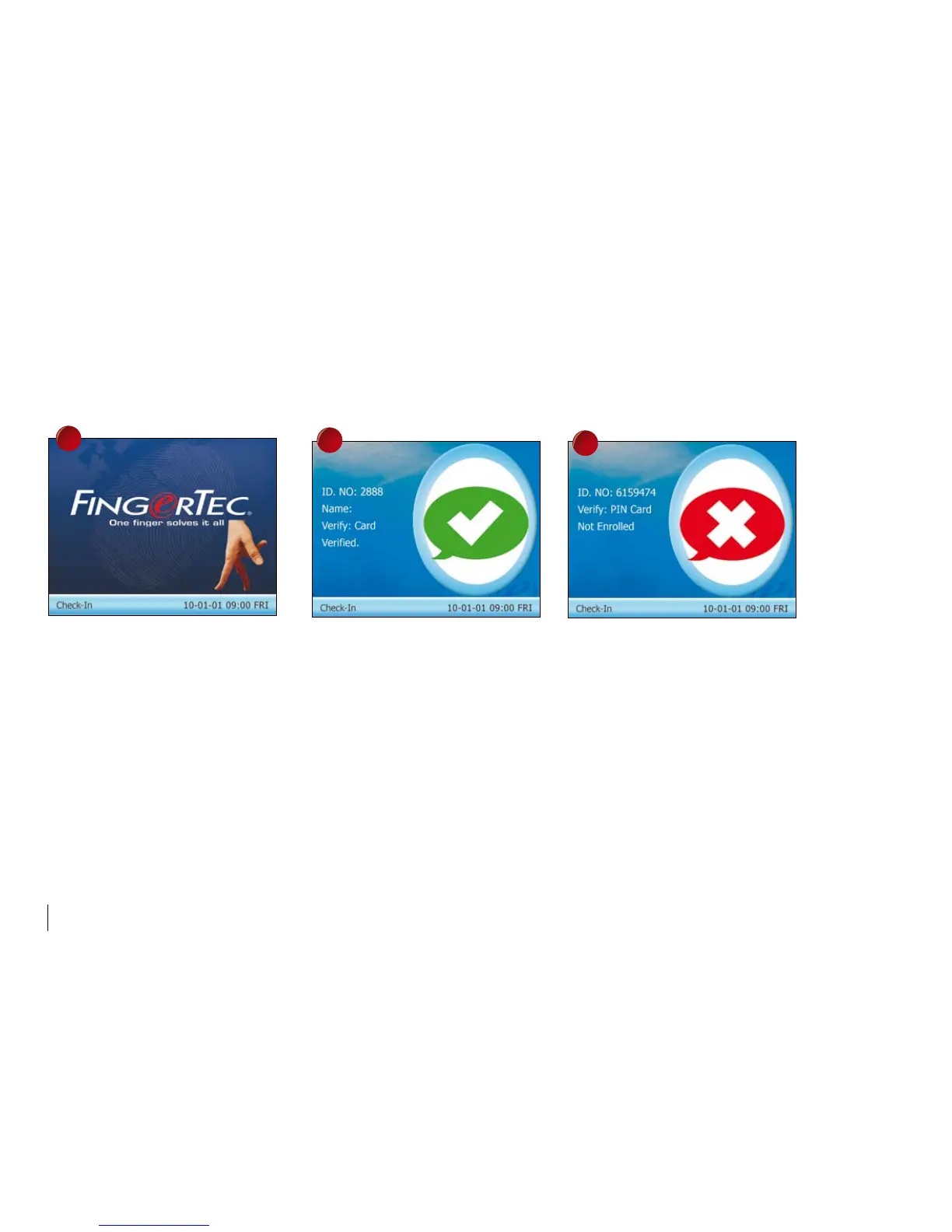26
CONTENTS
vERIFICaTION WITH RFID CaRD
RFID card user can do verifications at the reader by using the following combinations:
To enable this operation, configure option “Card Only” in Advance Option to “Yes”
1
2
3
Place RFID card at the induction area.
The Card ID and the User ID are shown on
the screen, and the reader prompts, “Thank
you”
If verification failed, the screen shows “Not
Enrolled” and prompts, “Invalid ID”