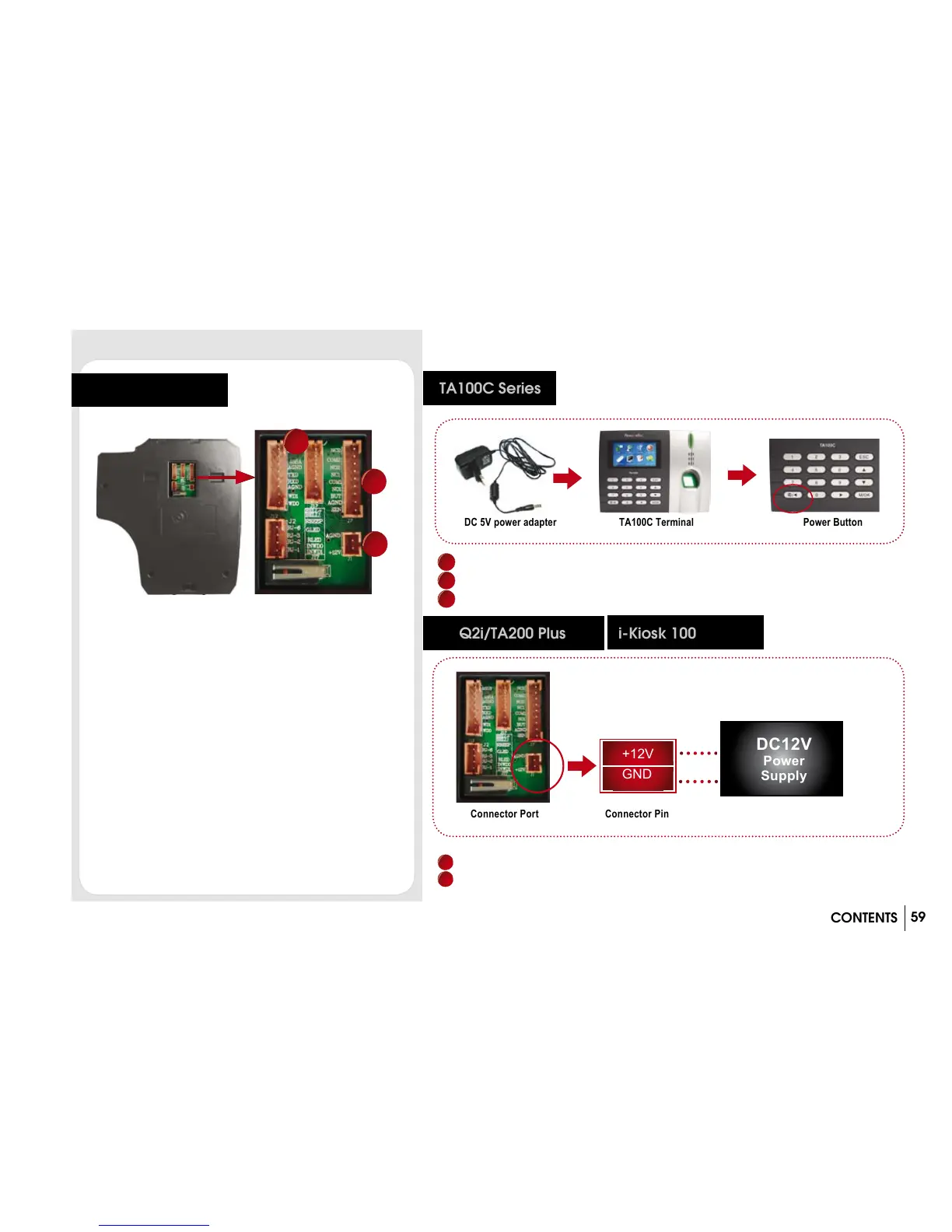59
CONTENTS
DC 5V power adapter TA100C Terminal Power Button
DC12V
Power
Supply
+12V
GND
Connector Port Connector Pin
Back of Reader Connector Port
2
1
3
To link reader with door lock systems and alarm system.
TCP/IP Connection to provide TCP/IP communication to computer via
LAN cable.
RS232 Connection
to provide RS232 communication to computer via
RS232 cable.
RS485 Single Connection
to provide RS485 communication to computer
via RS485 cable.
RS485 Network Connection
to provide RS485 communication to compu-
ter via RS485 network.
To provide DC 12V to reader to operate.
pOWER SUppLy CONNECTION
1
Connect DC 5V power adapter to the terminal.
2
Turn on the power supply.
3
Press the power button to switch on or shutdown the terminal.
1
Connect DC 12V power supply to reader.
2
Turn on the power supply, the reader will start.