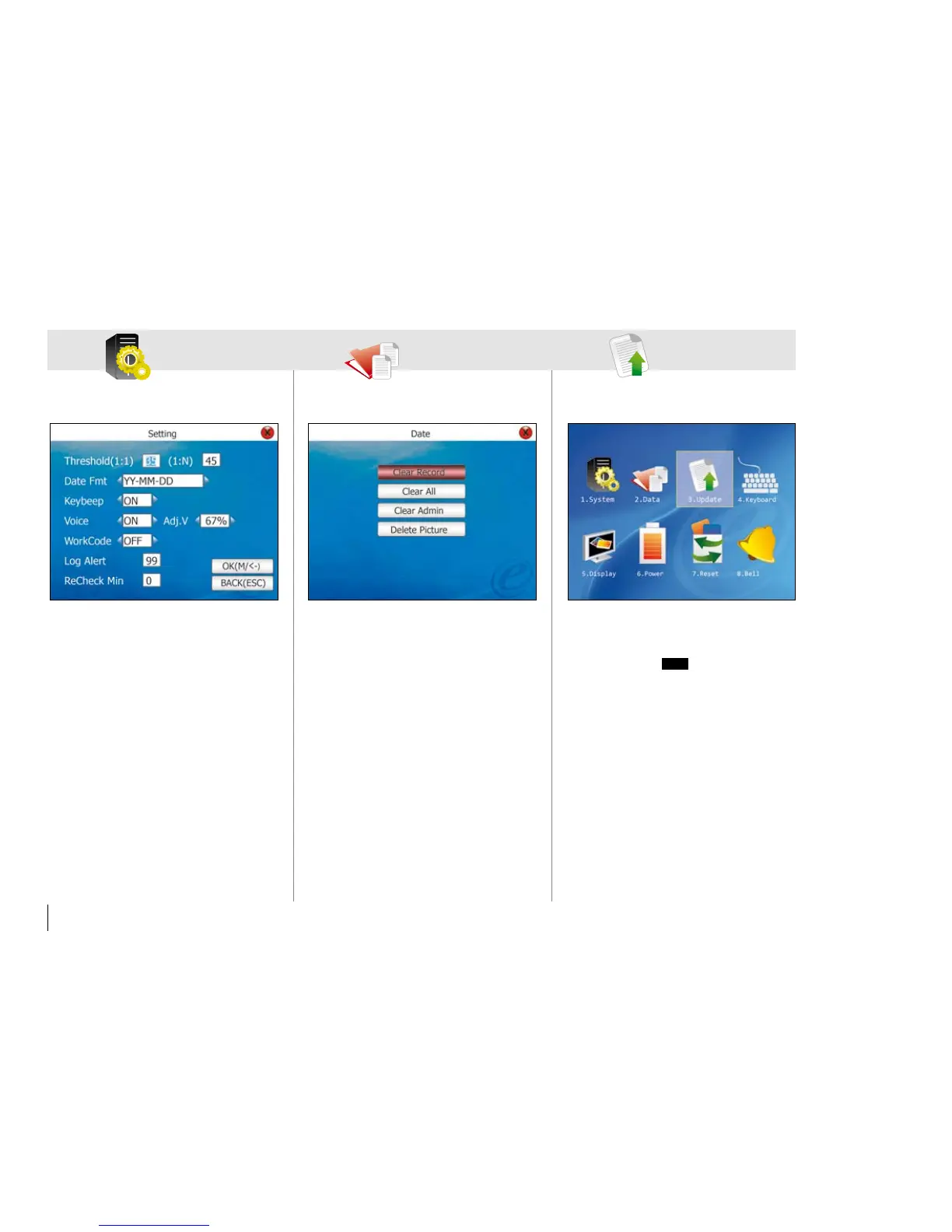48
CONTENTS
SySTEm
Threshold (1:1)
To configure the sensitivity of the optical scanner 1:1
matching. Range 0~50, recommended 35.
Threshold (1:N)
To configure the sensitivity of the optical scanner for 1:N
matching. Range 0~50, recommended 45.
• Date format: To change the date display format.
• Keybeep: To enable or disable the keypad sound.
• Voice: To enable or disable greeting voice of terminal.
• Adj. V: To adjust the volume of greeting voice.
• Work code: To enable/disable work code function.
Log alert
To instruct terminal to alert user if the transaction storage
is less than as configured, default is 99.
Recheck min
To instruct terminal to update transaction logs of all users
in a time interval, default is 10 minutes.
DaTa
Clear record
To delete all transaction logs stored inside the terminal.
Clear all
To delete all users information and transaction logs
stored inside the terminal.
Clear admin
To clear administrator privilege in the terminal.
Delete picture
To delete picture of users stored inside the terminal.
UpDaTE
This option is to allow installer to update the firmware
version of terminal. Firmware is stored inside the USB
flash disk and plug to the terminal. The updated process
will run after you press
Ok
for this option.