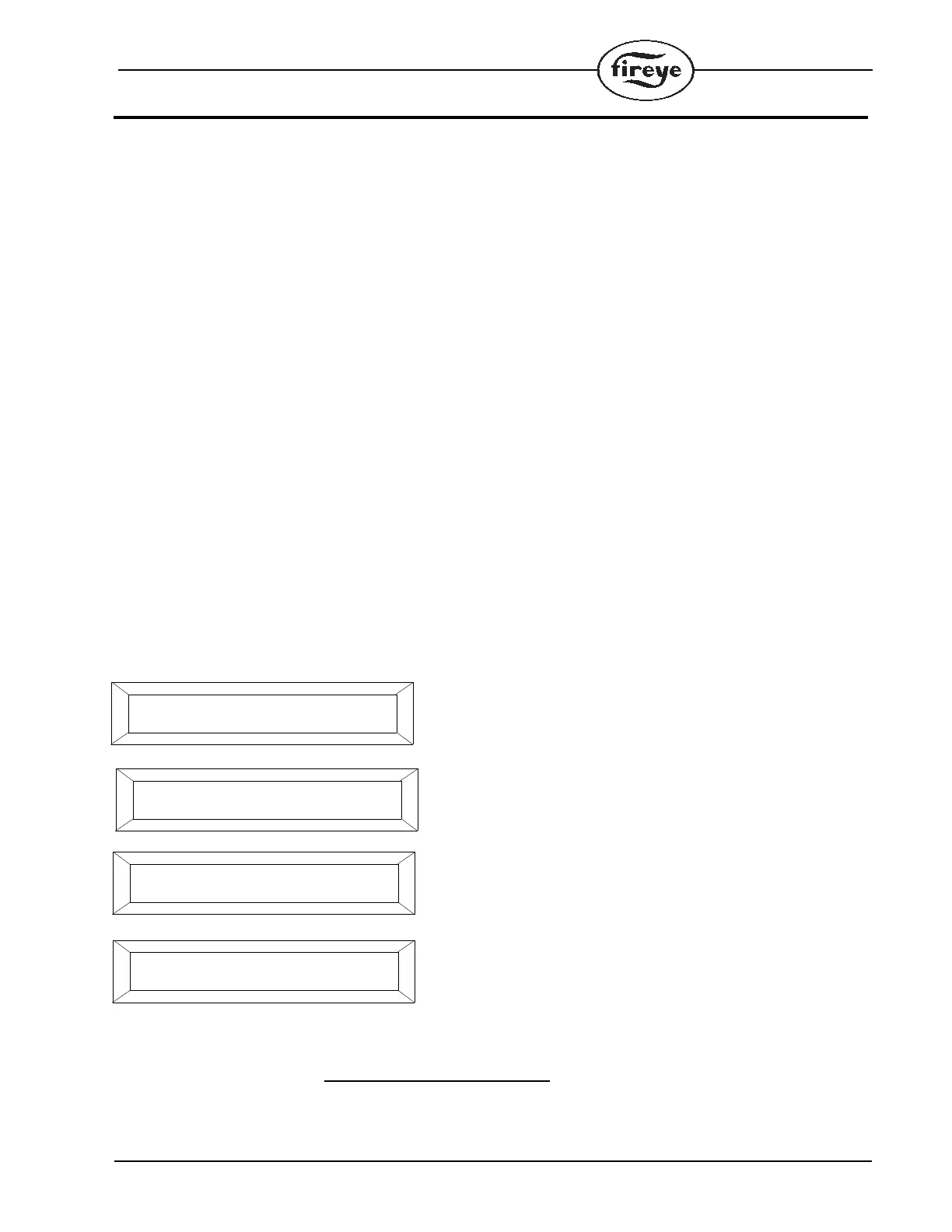11
®
MESSAGES
The following is a list of default messages which appear on the ED510 display when it is connected
to an E300. The user also can modify the message associated with each set of terminals in one of two
ways:
1. Use the ED510 display module to select a lockout alarm message for the individual terminals
of the E300 from a library of available messages. Refer to Bulletins E-1101 or ED-5101 (E300
MESSAGE SELECT section).
2. Program a customized message (up to 40 characters in length) for the individual terminals of the
E300 using an IBM compatible PC with the E300 programming software.
The default messages below also list in the description the associated terminal on the E300 wiring
base. When the message is modified for a set of terminals (see above), the modified message will be
displayed when the interlock wired to those terminals opens.
Note: Modifying the E300 messages requires an EP Programmer with an Engineering code of 28 or
later (Engineering codes are found after the date code, e.g. 9416-28).
The various messages (default or modified) correspond to the terminals on the E300 wiring base (60-
1950). For example, if the interlock switch wired between terminals 23 and 24 opens, the FLAME-
MONITOR control will display LOW WATER (default message) or the appropriate modified mes-
sage.
If the E300 wiring terminals for a particular interlock are not used in your system, a jumper must be
installed across those terminals.
The FLAME-MONITOR control is compatible with two types of display modules (ED510 and
ED500). The ED500 was the predecessor of the ED510 display and uses an older design. It does not
have the features of the ED510 display. The following messages are associated with the ED510 dis-
play. These messages may differ slightly with the ED500 display.
HOLD MESSAGES
1
,
2
DESCRIPTION
The air flow switch has opened and the control is waiting until the con-
dition corrects itself.
3
(Terminal P on FLAME-MONITOR wiring
base.)
The auxiliary #4 switch has opened and the control is waiting until the
condition corrects itself.
2
(Terminal 33).
The auxiliary #5 limit switch has opened and the control is waiting until
the condition corrects itself
2
(Terminal 34).
The Auxiliary #6 limit switch has opened and the control is waiting until
the condition corrects itself.
2
(Terminal 35).
1.
Messages more than 16 characters in length will scroll from right to left on the bottom line of the display.
2.
HOLD messages only apply to recycle-type programmers i.e. EP260 or EP380, EP390 set for recycle operation.
3.
This condition will hold for 10 minutes on an EP260, EP270, EP380, EP390 series programmer before a lockout will occur.
HOLD PURGE
3-P AIR FLOW OPEN
HOLD PURGE
3-P AUX. #4 LIMIT OPEN
HOLD PURGE
3-P AUX. #5 LIMIT OPEN
HOLD PURGE
3-P AUX. #6 OPEN