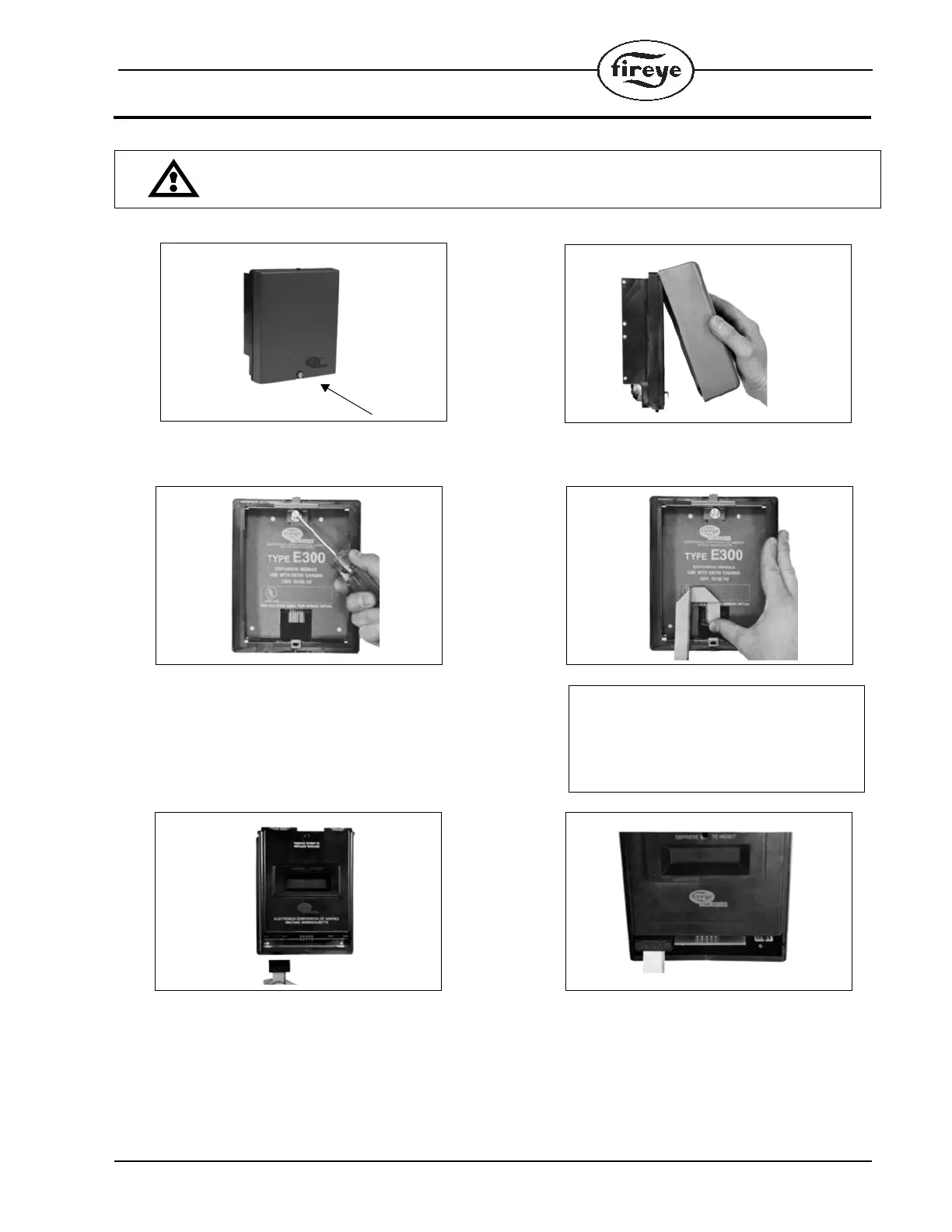1. Remove cover by loosening screw 1/4 turn.
2. Pull bottom out and lift up from top of
clip.
3. Mounting screw is used to attach the control
to its wiring base (60-1950). Mounting screw
is supplied with the E300.
4. Caution: Route the ribbon cable
so that it is not in contact or close
proximity to line voltage wiring.
Secure ribbon cable to double sided
tape provided.
5. Remove the connector board cover at the bot-
tom of the EB700 chassis and insert the end of
the E350 ribbon cable into the circuit board
cable connector on the bottom left side of the
EB700 as shown.
6. Drape the ribbon cable down the front
of the control as shown. Reinstall the
connector board cover.