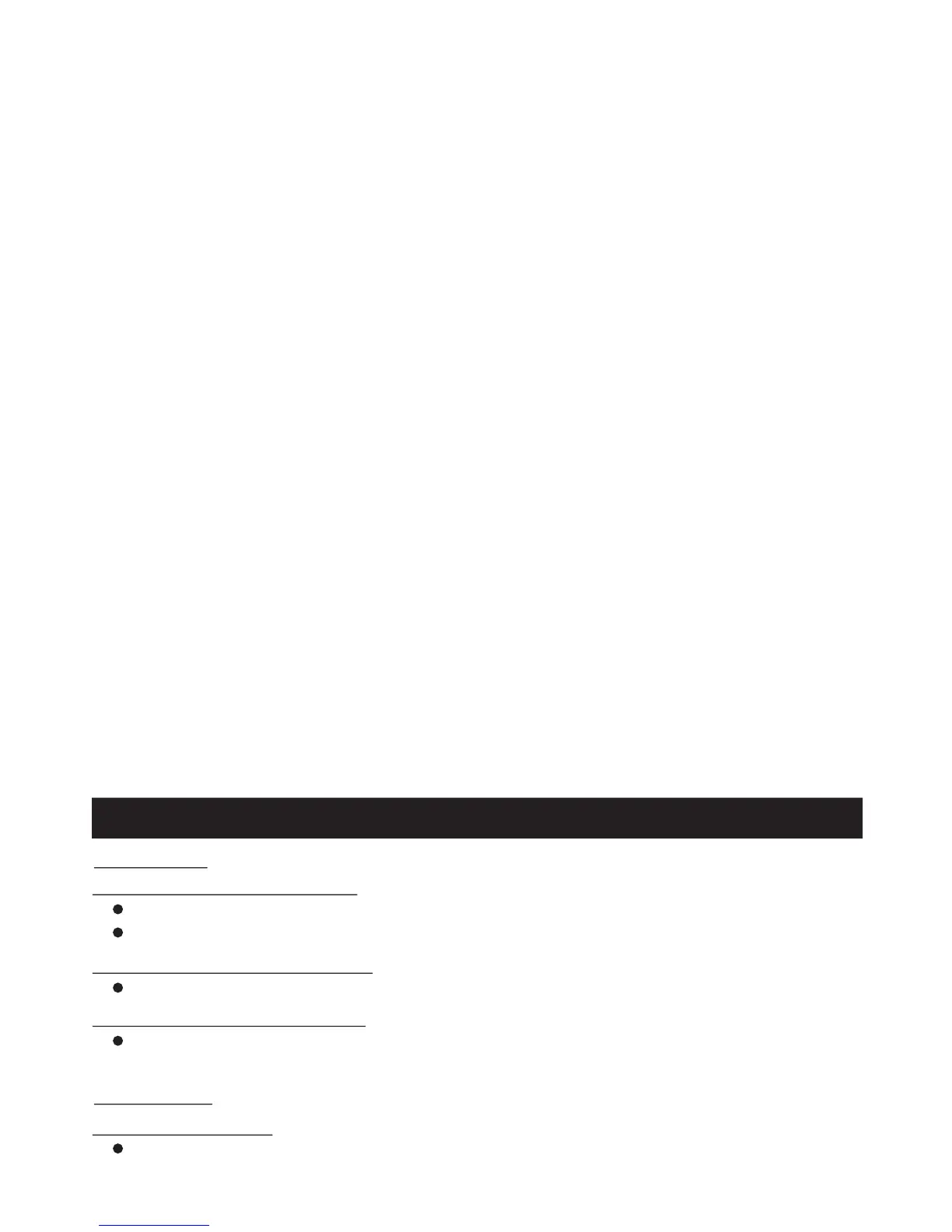Nota: También puede recargar su dispositivo portátil con el Selector de Fuente de
Energía en la posición de Batería"AAA” Este método de carga utiliza 3
baterías "AAA" las cuales van instaladas en el FA1160. Las 3 baterías "AAA"
podrían descargarse rápidamente, de modo que solo deben utilizarse en
situaciones de emergencia y cuando la batería interna Li-ion esté agotada.
.
3.Enchufe un extremo del cable USB (no incluido) al puerto USB ubicado al respaldo de
la unidad FA1160. Enchufe el otro extremo del cable en el dispositivo que desea cargar.
4.Observe el indicador de carga de la batería en su dispositivo, la carga iniciará de inmediato.
AAA
5.Se recomienda que la batería Li-ion interna recargable esté completamente cargada
antes de intentar recargar un dispositivo móvil con el puerto USB. El puerto USB
únicamente tiene capacidad para pasar la cantidad de energía que queda en la
batería interna Li-ion.
6.Desenchufe el cable cuando su dispositivo esté cargado o cuando se agote la batería
interna Li-ion del FA1160.
PRECAUCIÓN:
Antes de cargar, consulte el manual de usuario del dispositivo que desea cargar
para asegurarse que la corriente de carga requerida no exceda 1Amp (1,000 mA)
de corriente de carga. Sobrecargar el circuito podría dañar la unidad FA1160 y
anular la garantía.
NOTA:
1.)Algunos teléfonos inteligentes y dispositivos portátiles usan conexiones
USB y circuitos especialmente diseñados para sus aparatos y no pueden
recargarse mediante un puerto USB. Por favor consulte el manual de
usuario de su dispositivo antes de intentar recargarlo.
2.)Es normal que la unidad FA1160 se sienta ligeramente caliente al tacto
mientras el puerto USB está en uso y cargando su teléfono inteligente o
dispositivo portátil.
3.)La unidad automáticamente entrará en modalidad en espera y la función
de Encendido/En espera no funcionará durante la carga.
4.)Después de desconectar su dispositivo externo conectado al FA1160 para
carga, espere entre 10 a 15 segundos antes de encender la unidad.
5.)En algunos casos, la batería interna totalmente no puede cobrar su dispositivo
portátil. Recomendamos que si usted comience a conseguir indicaciones de
precio intermitentes, intapar el dispositivo y totalmente recargar la batería
interna del FA1160 antes del intento de cobrar su dispositivo portátil otra vez.
Mirar " el Cobrar la Batería Interna " la sección encima para para más
información.
Carga de Batería a través del USB
Luces Rojas LED durante la carga.
Luces Verdes LED con carga completa.
INDICADOR LED DE CARGA/ALERTA DEL NOAA
LED posterior
13
6.Unplug the cable when your device is charged or when the internal Li-ion battery
of the FA1160 is drained.
CAUTION:
Before charging, please refer to the user manual of the device you wish to
charge to make sure the charging current required does not exceed 1Amp
(1,000 mA) of charging current. Overloading the charge circuit may damage
the FA1160 and void the warranty.
Note:
1.) Some smart phones and portable devices use proprietary USB
connections and circuitry, so they may not charge when plugged into
the USB port. Please refer to your device user manual before you
attempt to charge them.
2.) It is normal for the FA1160 to be warm while the USB port is in use and
charging your smart phone or portable device.
3.) The unit will switch to standby mode automatically and the Power
On/Standby will not function during charging.
4.) After you remove the external device you attached to FA1160 for
charging, wait for 10 – 15 seconds before powering on the unit .
5.) In some cases, the internal battery may not fully charge your portable
device. It's recommended that if you start to get intermittent charge
indications, unplug the device and fully recharge the internal battery
of the FA1160 before attempting to charge your portable device again.
See the "Charging the Internal Battery" section above for for more
information.
5.It is recommended that you fully charge the internal Li-ion battery prior to
attempting to charge a mobile device with the USB port. The USB port is only
capable of delivering the amount of power that is left in the internal Li-ion battery.
CHARGING/NOAA ALERT LED INDICATOR
Back LED
Battery Charging via USB
LED lights Red during charging.
LED lights Green when fully charged.
Battery Charging via Crank
LED lights Red during charging.
Battery Charging via Solar
LED lights Red during charging (Must be outdoors and under
strong/direct sunlight)
Front LED
NOAA Alert mode
LED flashes when a weather alert signal is detected
4.Observe the battery charge indicator on your device and the charging will start
immediately.
13
