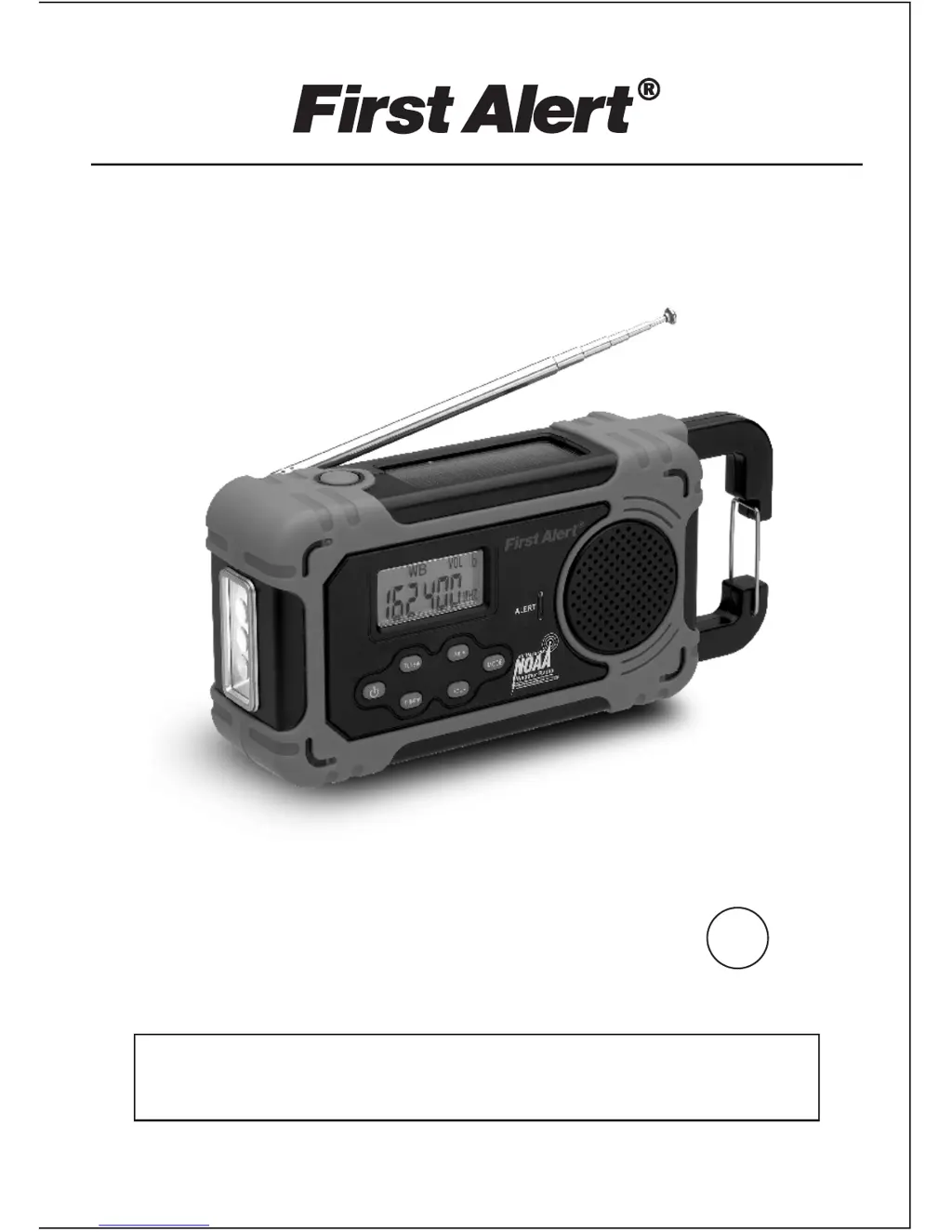What to do if my First Alert Portable Radio power is not on?
- Mmolly11Jul 27, 2025
If your First Alert Portable Radio isn't turning on, it could be due to a low built-in rechargeable battery and exhausted 'AAA' batteries. Recharge the built-in battery and replace all three 'AAA' batteries with fresh ones. Alternatively, the unit might be busy charging your portable device. In this case, wait for the charging to finish or unplug your device, wait 10-15 seconds, and then try turning the radio on.