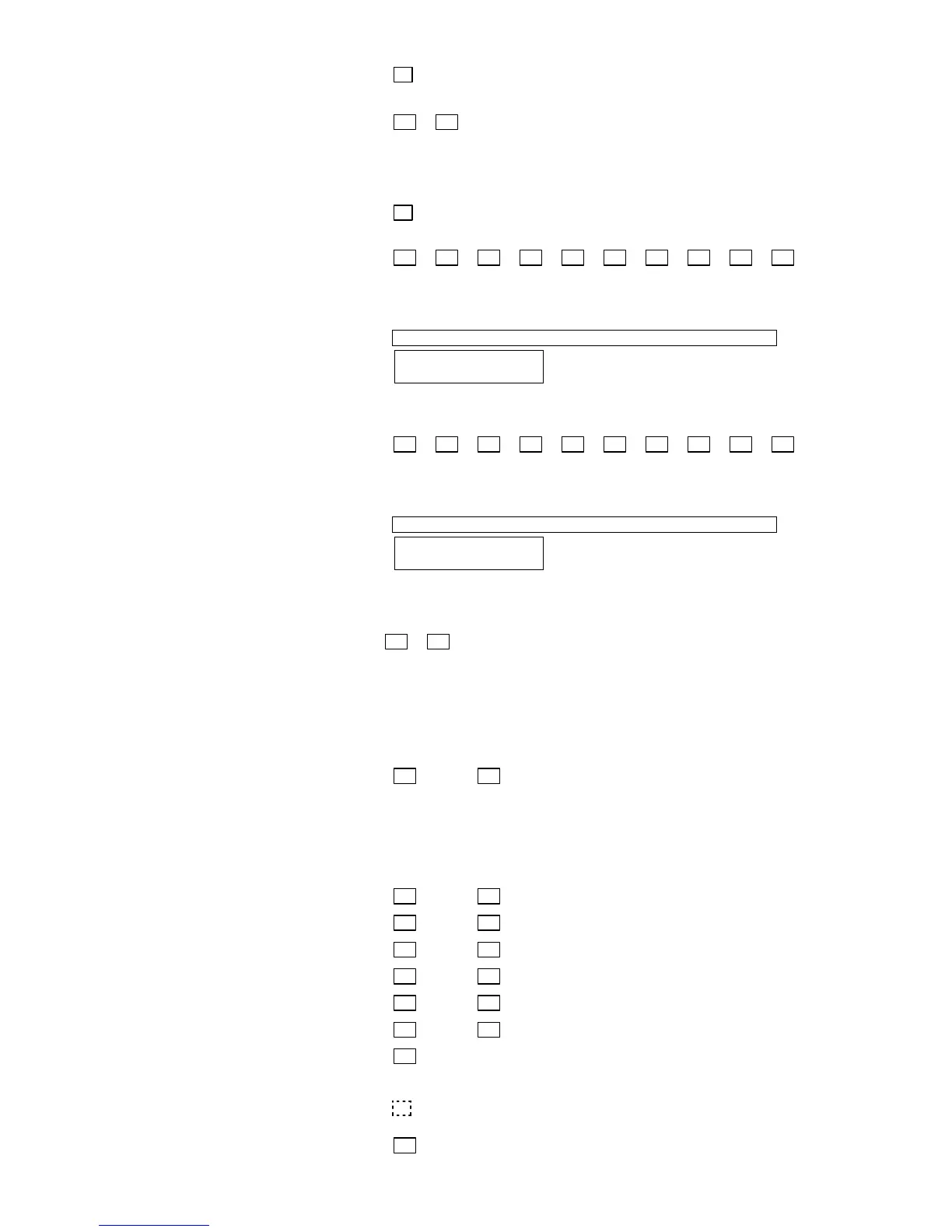–
7
–
MISCELLANEOUS SYSTEM FIELDS (*174-*181)
✱
174
CLEAN ME REPORTING OPTIONS
(for ESL smoke detectors)
[0]
0 = disable; 1 = Clean Me signal reports;
Note:
If Clean Me is enabled, you must enter “3” in
field
✱
56 programming for zone 1 response time.
✱
177
DEVICE DURATION 1, 2
(used in *80 Menu mode-Device Actions 5/6)
[0] [0]
1 2
0 = 15 seconds 6 = 2-1/2 min #+11 = 7 min
1 = 30 seconds 7 = 3 min #+12 = 8 min
2 = 45 seconds 8 = 4 min #+13 = 10 min
3 = 60 seconds 9 = 5 min #+14 = 12 min
4 = 90 seconds #+10 = 6 min #+15 = 15 min
5 = 2 minutes
✱
181
50/60 HERTZ AC OPERATION
[0]
0 = 60 Hz; 1 = 50 Hz
CONFIGURABLE ZONE TYPE OPTIONS (*182-*185)
✱
182
CONFIGURABLE ZONE TYPE 90
1 2 3 4 5 6 7 8 9 10
Enter the appropriate value for each entry, 1-10, based on the charts provided on the
next page. Each entry is the sum of the values of its selected options
(0-9, #+10=10, #+11=11, #+12=12, #+13=13, #+14=14, #+15=15).
UL: Do not configure zones as a fire alarm or UL burglar alarm zone.
✱
183
ZONE TYPE 90 REPORT CODES
IMPORTANT:
Use existing Contact ID®
codes, if appropriate, or define unique codes
in CID code range 750-789. See important
note in installation instructions.
90 ALARM ID: XXX
TROUBLE ID: XXX
Enter the desired 3-digit Contact ID® report codes for
alarms and troubles occurring on zones assigned to
this zone type. Enter the codes sequentially (all 6
digits). When entering digits, [#] moves cursor back, [
∗
]
moves forward. Press [
∗
] when done to continue.
✱
184
CONFIGURABLE ZONE TYPE 91
1 2 3 4 5 6 7 8 9 10
Enter the appropriate value for each entry, 1-10, based on the charts provided on the
next page. Each entry is the sum of the values of its selected options
(0-9, #+10=10, #+11=11, #+12=12, #+13=13, #+14=14, #+15=15).
UL: Do not configure zones as a fire alarm or UL burglar alarm zone.
✱
185
ZONE TYPE 91 REPORT CODES
IMPORTANT:
Use existing Contact ID®
codes, if appropriate, or define unique codes
in CID code range 750-789. See important
note in installation instructions.
91 ALARM ID: XXX
TROUBLE ID: XXX
Enter the desired 3-digit Contact ID® report codes for
alarms and troubles occurring on zones assigned to
this zone type. Enter the codes sequentially (all 6
digits). When entering digits, [#] moves cursor back, [
∗
]
moves forward. Press [
∗
] when done to continue.
TOUCH SCREEN DEVICE (AUI) ENABLE
✱
189
AUI DEVICE 1 and 2 ENABLE
(for Touch Screen style keypads)
NOTE:
System supports up to two touch
screen style keypads (e.g. Symphony
Advanced User Interface, and 6270 Touch
Screen keypad).
[1] [1]
AUI 1 AUI 2
AUI 1: Must set AUI address to 1
AUI 2: Must set AUI address to 2
(see Inst. Instr. for details)
Enter each touch screen (AUI) device’s home partition.
0 = disabled
1 = partition 1; 2 = partition 2; 3 = partition 3 (common)
NOTE:
A minimum of one standard keypad must also be
installed when AUI is used. Use of AUI does not affect
the number of standard keypads supported.
KEYPAD OPTIONS *190-*196
(
NOTE
: Options for keypad address 16 are set by the factory and cannot be changed.)
NOTE:
Each keypad must be assigned a unique address. Keypads programmed with the same address will give unpredictable results.
✱
190
KEYPAD 2 DEVICE ADDRESS 17
[0] [0]
Partition/ Sound
Enable
†
†FA168CPS: enter partition
FA148CP: 1 = enable
0 = disable
Partition: 0 = keypad disabled; 1-3 = part. no. (3 = com)
Sound: 0 = no suppression
1 = suppress arm/disarm and E/E beeps
2 = Suppress chime beeps only
3 = suppress arm/disarm, E/E, and chime
beeps
Part./Enable
†
Sound
✱
191
KEYPAD 3 DEVICE ADDRESS 18
[0] [0]
See field
∗
190 for entries.
✱
192
KEYPAD 4 DEVICE ADDRESS 19
[0] [0]
See field
∗
190 for entries.
✱
193
KEYPAD 5 DEVICE ADDRESS 20
[0] [0]
See field
∗
190 for entries.
✱
194
KEYPAD 6 DEVICE ADDRESS 21
[0] [0]
See field
∗
190 for entries.
✱
195
KEYPAD 7 DEVICE ADDRESS 22
[0] [0]
See field
∗
190 for entries.
✱
196
KEYPAD 8 DEVICE ADDRESS 23
[0] [0]
See field
∗
190 for entries.
✱
197
EXIT TIME DISPLAY INTERVAL
[0]
0 = no display; 1-5 = seconds between display refresh
NOTE:
If enabled and using only 2-digit fixed-word
keypads (e.g., FA245RF), do not set exit delay time
greater than 96 seconds. See Inst. Instr. for explanation.
✱
198
DISPLAY PARTITION NUMBER
(FA168CPS; for Alpha Display Keypads)
[0]
0 = no; 1 = yes (partition no. appears on Alpha Display)
✱
199
ECP FAIL DISPLAY
[0]
0 = 3-digit display (“1” + device address)
1 = 2-digit fixed-display as “91”
