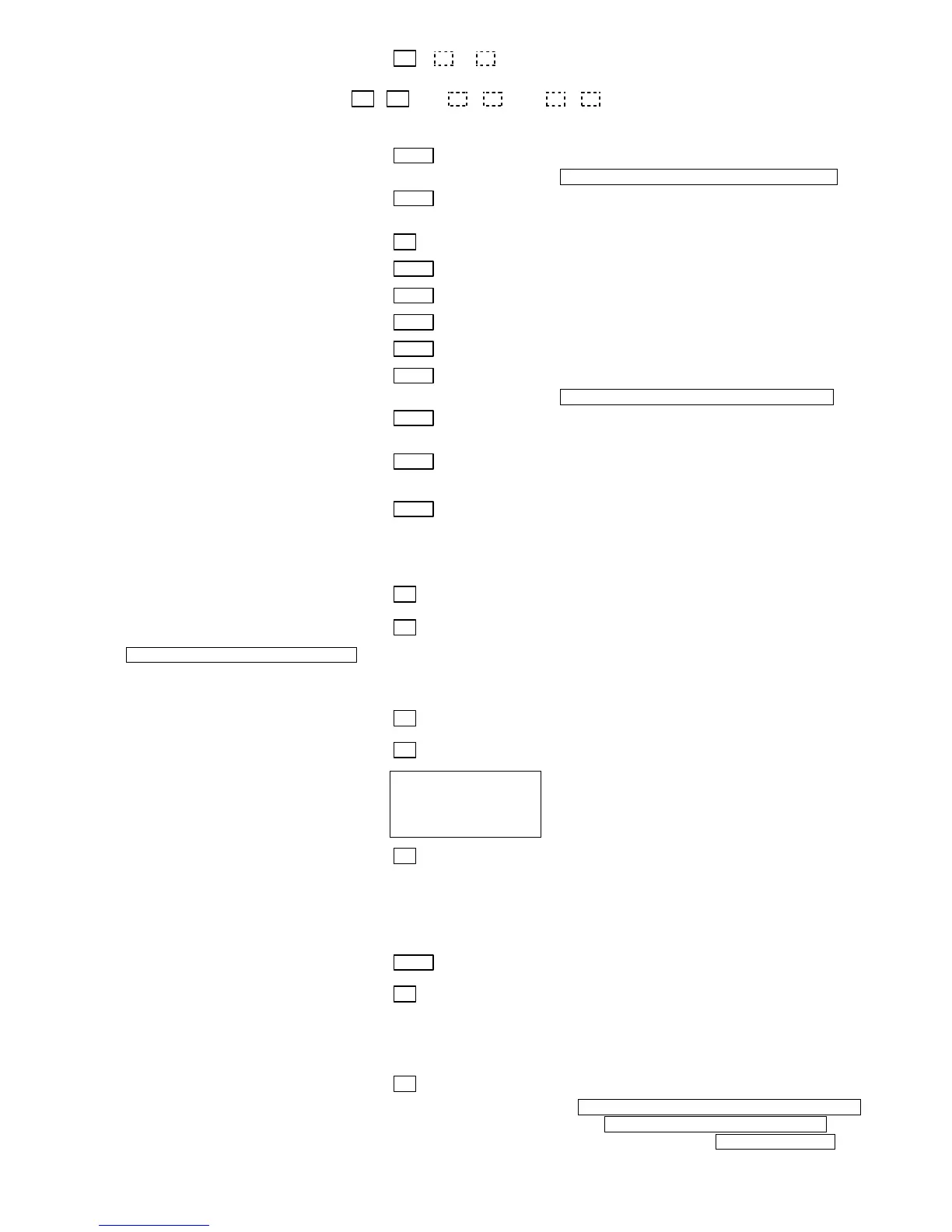–
5
–
✱
65
OPEN REPORT CODE
[0,0,0] See box above.
Part. 1 Part. 2 Common
✱
66
ARM AWAY/STAY RPT CODE
[0,0,0,0,0,0]
See box above.
Away Stay Away Stay Away Stay
Part. 1 Part. 2 Common
✱
67
RF XMTR LOW BAT REPORT CODE
| [00] See box on previous page.
UL: must be enabled if wireless devices are used
✱
68
CANCEL REPORT CODE
| [00] See box on previous page.
RESTORE REPORT CODES (
✱
70 –
✱
76)
✱
70
ALARM RESTORE RPT CODE
[0] See box on previous page.
✱
71
TROUBLE RESTORE RPT CODE
| [00] See box on previous page.
✱
72
BYPASS RESTORE RPT CODE
| [00] See box on previous page.
✱
73
AC RESTORE RPT CODE
| [00] See box on previous page.
✱
74
LOW BAT RESTORE RPT CODE
| [00] See box on previous page.
✱
75
RF XMTR LO BAT RST RPT CODE
| [00] See box on previous page.
UL: must be enabled if wireless devices are used
✱
76
TEST RESTORE RPT CODE
| [00] See box on previous page.
OUTPUT AND SYSTEM SETUP (
✱
77 –
✱
93)
✱
77
DAYLIGHT SAVINGS TIME
START\END MONTH
| [4][10]
0 = Disabled
1-12 = January-September (1 = Jan, 2 = Feb, etc)
#+10 = October; #+11 = November; #+12 = December
✱
78
DAYLIGHT SAVINGS TIME
START\END WEEKEND
| [1][5]
0 = disabled, 1 = first, 2 = second, 3 = third
4 = fourth, 5 = last, 6 = next to last, 7 = third to last
∗
79, *80, *81, *82
MENU MODES
These are Menu Mode commands, not data fields, for Output Device Mapping, Output
Programming, Zone List Programming, and Alpha Programming respectively. See page
2 and their respective sections in the Installation and Setup Guide for procedures.
✱
84
AUTO STAY ARM
[3]
0 = no, 1 = partition 1 only
2 = partition 2 only, 3 = both partitions
✱
85
CROSS ZONE TIMER
This option not for use in UL installations.
[0]
(assign cross zones on
zone list 4, using *81 Menu
mode)
0 = 15 seconds 6 = 2-1/2 min #+12 = 8 min
1 = 30 seconds 7 = 3 min #+13 = 10 min
2 = 45 seconds 8 = 4 min #+14 = 12 min
3 = 60 seconds 9 = 5 min #+15 = 15 min
4 = 90 seconds #+10 = 6 min
5 = 2 minutes #+11 = 7 min
✱
86
CANCEL VERIFY KEYPAD DISPLAY
[1]
0 = no, 1 = yes
✱
87
MISC. FAULT DELAY TIME
(used with Configurable Zone Types “digit 6”)
[0]
UL: may only be used on
non-burglar alarm/ non-fire
alarm zones when used in
fire and/or UL burglar alarm
installation
0 = 15 seconds 6 = 2-1/2 min #+12 = 8 min
1 = 30 seconds 7 = 3 min #+13 = 10 min
2 = 45 seconds 8 = 4 min #+14 = 12 min
3 = 60 seconds 9 = 5 min #+15 = 15 min
4 = 90 seconds #+10 = 6 min
5 = 2 minutes #+11 = 7 min
✱
88
PROGRAM MODE LOCKOUT
OPTIONS
[0]
0 = standard *98 installer code lockout (reentry only by
downloader or [
∗
] + [#] within 50 secs after power up)
1 = lockout [
∗
] + [#] reentry after *98 exit (reenter via
installer code or downloader only)
2 = not used
3 = lockout all local programming after *98 exit (reentry
via downloader only)
✱
89
EVENT LOG FULL REPORT CODE
| [00]
See box on previous page for report code entries.
✱
90
EVENT LOG ENABLES
[3]
NOTE
:
System messages are
logged when any non-zero
selection is made.
0 = None; 1 = Alarm/Alarm Restore
2 = Trouble/Trouble Restore;
4 = Bypass/Bypass Restore;
8 = Open/Close.
Example:
To select “Alarm/Alarm Restore”, and
“Open/Close”, enter 9 (1 + 8); To select all, enter #15.
✱
91
OPTION SELECTION
[8]
SIA Installations: Exit Delay
should be enabled.
0 = None
2 = Sounder Delay (delays sounding by 15 seconds)
UL: if used, entry delay (*35) must be 30 sec. max.
4 = AAV UL: must use ADEMCO UVCM module
8 = Exit Delay Restart/Reset UL: must be disabled
#+12 = AAV and Exit Delay Restart/Reset
