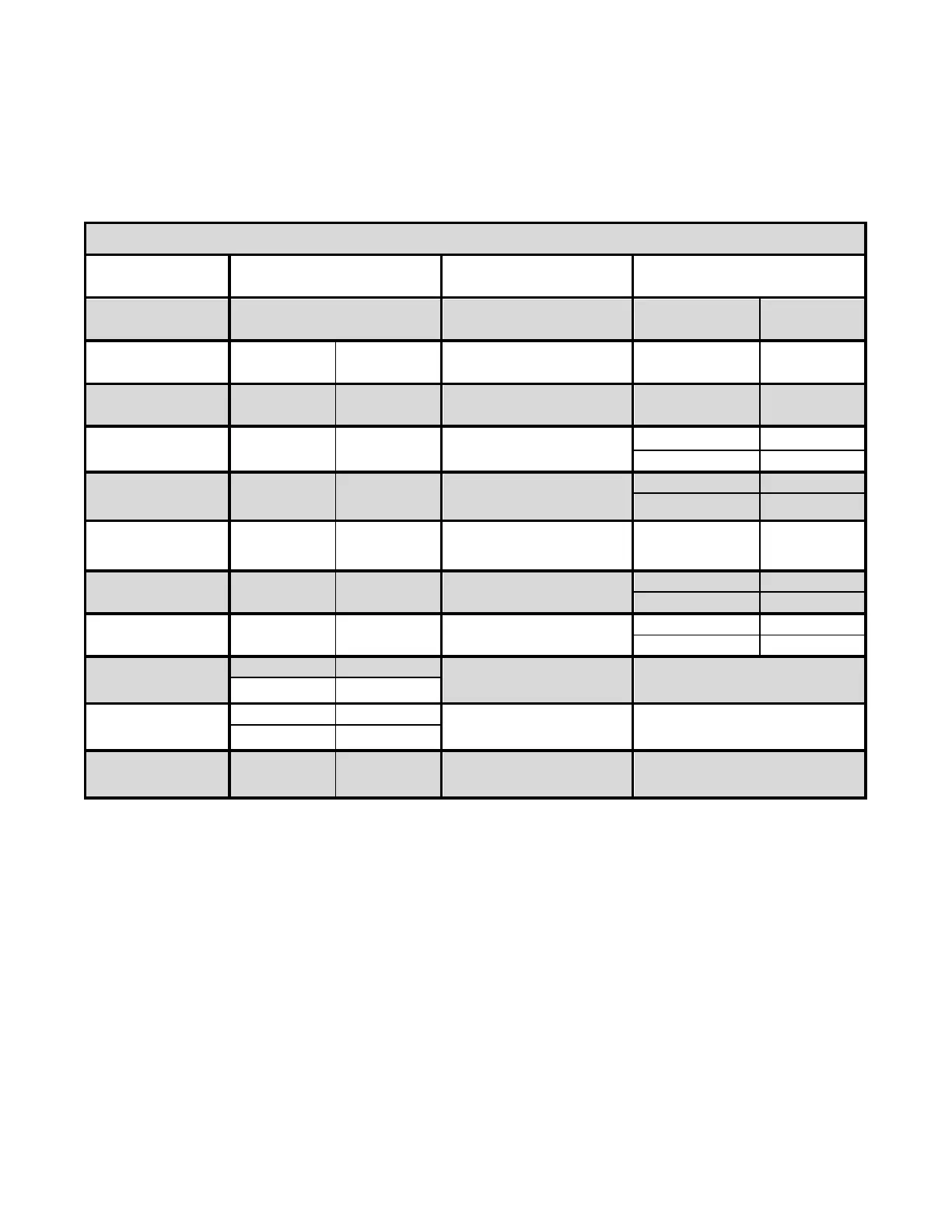2WT13 Remote and User Feature table
Using the Feature navigation table, you can select, enable/disable, change user features shown below.
select vehicle icon or
image
remote serial number is
displayed when selected
powers OFF when
selected + 8 sec hold
LCD View: This Remote feature will allow the user to select a different vehicle type to display on the
main LCD screen. (Truck, Sedan, or SUV)
Proximity Unlock: This will enable/disable the user feature. Proximity unlock. This will unlock/disarm
the vehicle automatically as the user approaches with the remote. (approx. 4-6 ft from the vehicle on
average)
Siren/Horn (with lock/unlock): This will enable disable the Siren or Horn output when locking/arming
and unlocking/disarming your Firstech system. When this feature is disabled, the shock sensor stage 1
or “Pre-warn” will also be silenced while armed.
