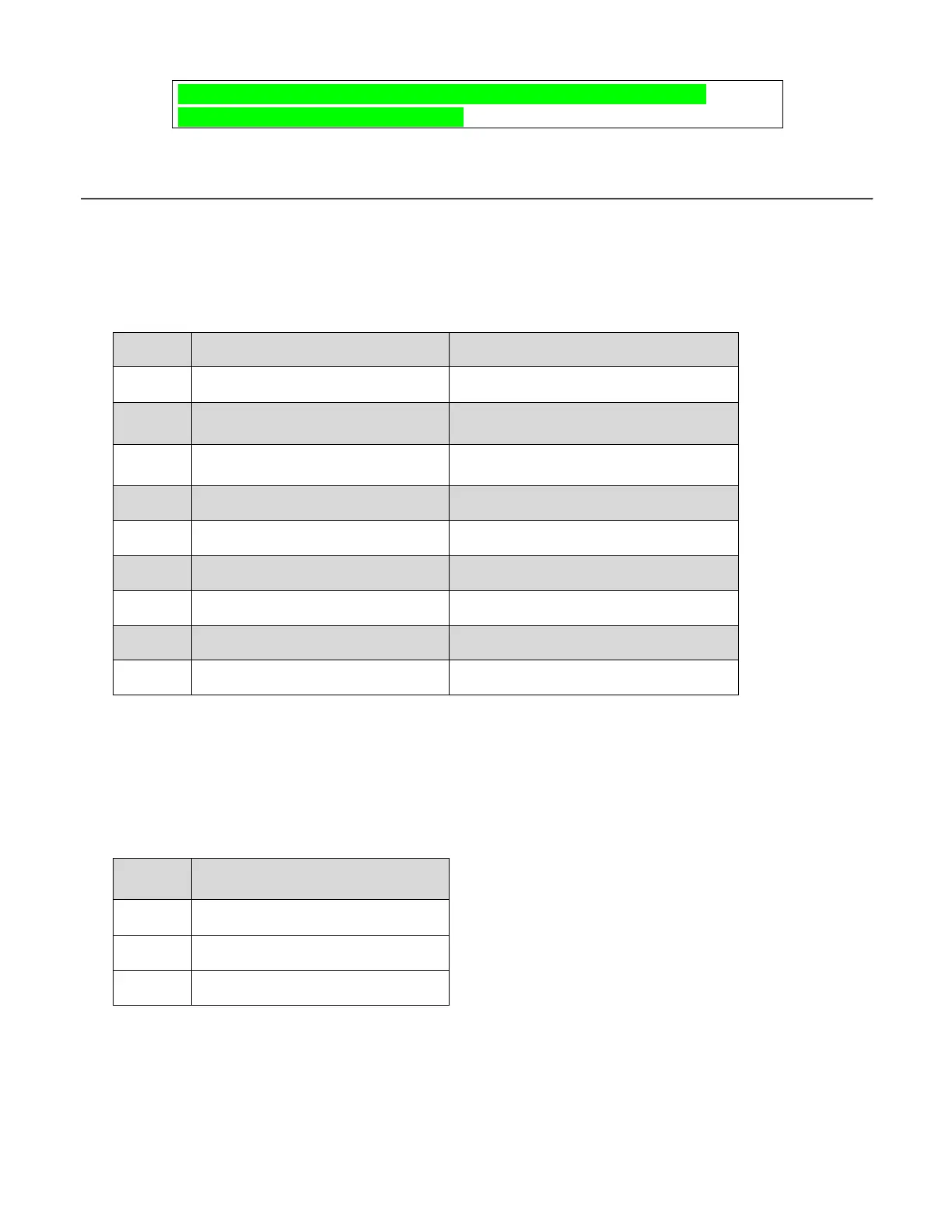2 Way remotes will display the standard start error number “Start Err##” 3-07
(reservation mode cancelled) on the LCD.
Alarm Diagnostics
While the alarm is armed, the LED will blink slowly. While the siren is going off, the LED will indicate
which specific zone was triggered until the vehicle ignition is turned on.
Upon disarming the alarm after it has been triggered, the amount of siren chirps will indicate the specific
zone.
2 flashes, break, then repeat
Shock Stage 1 (light impact)
triggered
3 flashes, break, then repeat
Shock Stage 2 (Heavy impact)
triggered
4 flashes, break, then repeat
5 flashes, break, then repeat
Ignition had been turned on
6 flashes, break, then repeat
7 flashes, break, then repeat
8 flashes, break, then repeat
9 flashes, break, then repeat
10 flashes, break, then repeat
Optional Sensor Triggered
Door/Hood/Trunk/Key Triggered
